Asus E500-CI Support and Manuals
Get Help and Manuals for this Asus item
This item is in your list!

View All Support Options Below
Free Asus E500-CI manuals!
Problems with Asus E500-CI?
Ask a Question
Free Asus E500-CI manuals!
Problems with Asus E500-CI?
Ask a Question
Popular Asus E500-CI Manual Pages
CUW-RM User Manual - Page 7
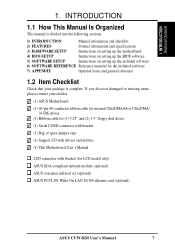
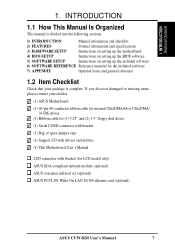
...
Manual information and checklist
2) FEATURES
Product information and specifications
3) HARDWARE SETUP
Instructions on setting up the motherboard
4) BIOS SETUP
Instructions on setting up the BIOS software
5) SOFTWARE SETUP
Instructions on setting up the included software
6) SOFTWARE REFERENCE Reference material for LCD model only) ASUS IrDA-compliant infrared module (optional) ASUS...
CUW-RM User Manual - Page 8


...use DIP switches instead of frequency and Vcore voltage all through BIOS setup when JumperFree™ mode is carefully designed for the demanding PC user who ...
• ASUS Graphics Driver! Allows processor settings and easy overclocking of jumpers are included in a small package.
2.1.1 Specifications
• Latest Intel Processor Support! PCI supports up to manually adjust the ...
CUW-RM User Manual - Page 11


...
• Fan Status Monitoring and Alarm! Voltage specifications are set for its normal RPM range and alarm thresholds.
...ASUS CUW-RM User's Manual
11 To prevent system overheat and system damage, this benefit on remotely through BIOS setup...support)! This allows a computer to ensure proper system configuration and management.
• System Resources Alert! Regardless of the setting...
CUW-RM User Manual - Page 12
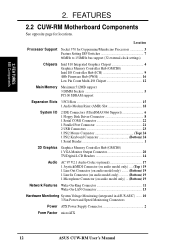
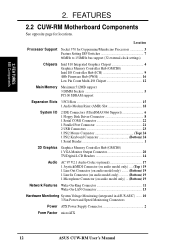
...
2.2 CUW-RM Motherboard Components
See opposite page for Coppermine/Mendocino Processors 3 Feature Setting DIP Switches 7 66MHz to 150MHz bus support (32 external clock settings)
Chipsets
Intel 810 Integrated Graphics Chipset 4 Graphics Memory Controller Hub (GMCH0) Intel I/O Controller Hub (ICH 9 4Mb Firmware Hub (FWH 16 Low Pin Count Multi-I/O Chipset 12
Main Memory Maximum 512MB...
CUW-RM User Manual - Page 15


... Automatic Timeout Reboot (Enable/Disable) p.22 CPU External Clock Frequency Setting
Expansion Slots
1) DIMM1, DIMM2, DIMM3 2) Socket 370 4) PCI1, PCI2, PCI3 5) AMR
p.25 168-Pin DIMM Memory Support p.26 Central Processing Unit (CPU) Socket p.29 32-bit PCI... Intrusion Lead (2-pins)
22) ATXPWR
p.40 ATX Power Supply Connector (20 pins)
ASUS CUW-RM User's Manual
15 H/W SETUP Layout Contents
3.
CUW-RM User Manual - Page 19
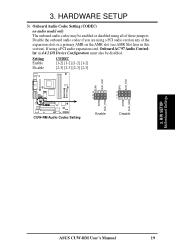
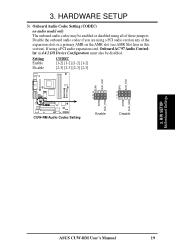
...
3. Disable the onboard audio codec if you are using a PCI audio expansion card, Onboard AC'97 Audio Controller in this section). H/W SETUP Motherboard Settings
ASUS CUW-RM User's Manual
19
HARDWARE SETUP
3) Onboard Audio Codec Setting (CODEC)
on the AMR slot (see AMR Slot later in 4.4.2 I/O Device Configuration must also be enabled or disabled using all...
CUW-RM User Manual - Page 20
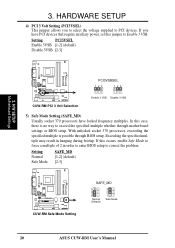
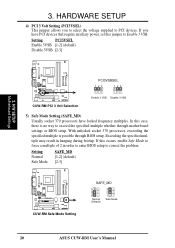
... Mode
SAFE_MD [1-2] (default) [2-3]
CUW-RM
®
CUW-RM Safe Mode Setting
SAFE_MD
3 2 1
Normal (Default)
3 2 1
Safe Mode
20
ASUS CUW-RM User's Manual With unlocked socket 370 processors, exceeding the specified multiple is no way to exceed the specified multiple whether through BIOS setup. 3. H/W SETUP Motherboard Settings
CUW-RM
®
CUW-RM PCI 3 Volt Selection
PCI3VSBSEL
123...
CUW-RM User Manual - Page 37
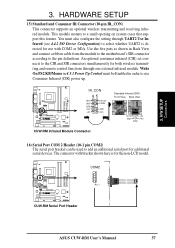
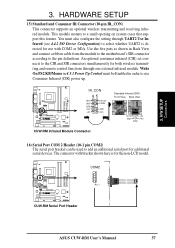
...3. The connector with COM2 or IrDA. HARDWARE SETUP
15) Standard and Consumer IR Connector (10-pin IR_CON) This connector supports an optional wireless transmitting and receiving infrared module....LCD model.
An optional consumer infrared (CIR) set connects to the pin definitions. COM2
CUW-RM
®
Pin 1
CUW-RM Serial Port Header
ASUS CUW-RM User's Manual
37 H/W SETUP Connectors
...
CUW-RM User Manual - Page 52


... required to 59). BIOS SETUP Main Menu
System Time [XX:XX:XX] Sets your system to the time that you specify (usually the current time). System Date [XX/XX/XXXX] Sets your system to the date that you specify (usually the current date). Floppy 3 Mode support will allow reading and writing of floppy drives installed.
CUW-RM User Manual - Page 55


... the drive's maximum LBA capacity calculated automatically by the BIOS from the drive information you set value may decrease system performance. BIOS SETUP Master/Slave Drives
ASUS CUW-RM User's Manual
55 Multi-Sector Transfers [Maximum] This option automatically sets the number of sectors per block to enter into this feature may not always be...
CUW-RM User Manual - Page 67


... example: If you install a legacy ISA card that requires IRQ 10, then set the field for each field is being used or that IRQ. Configuration options: [No] [Yes]
PCI/PNP ISA IRQ Resource Exclusion
4. Configuration options: [No/ICU] [Yes]
ASUS CUW-RM User's Manual
67 BIOS SETUP
USB Function [Enabled] This motherboard supports Universal Serial Bus...
CUW-RM User Manual - Page 79


... 95, you must use the latest operating system and updates when using new hardware to install the device drivers or click Cancel.
For Windows NT 4.0, you start Windows 98 for the initial restart prompt is incompatible with the integrated VGA. S/W SETUP Windows 98
ASUS CUW-RM User's Manual
79 When prompted to restart, select No and...
CUW-RM User Manual - Page 101
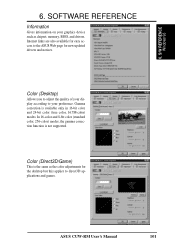
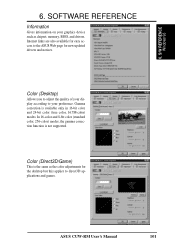
... for new updated drivers and notices. Color (Desktop)
Allows you to adjust the quality of your preference.
6. Internet links are also available for easy access to your display according to the ASUS Web page for the desktop but this applies to direct3D applications and games.
Gamma correction is not supported.
ASUS CUW-RM User's Manual
101...
CUW-RM User Manual - Page 116


... computer to automatically set the optimal configurations for the MR driver.
5. Click OK.
8. 7. Click the Settings tab. It allows your country and language. Click More Info.... Insert the Support CD that your device and click Next.
4. Click Diagnostic and then click the designated COM port as shown.
116
ASUS CUW-RM User's Manual Restart your CD...
CUW-RM User Manual - Page 125
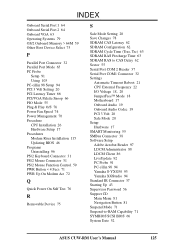
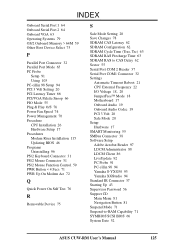
... Port Mode 65 PC Probe
Setup 91 Using 103 PC-cillin 98 Setup 94 PCI 3 Volt Setting 20 PCI Latency Timer 66 PCI/VGA Palette Snoop 66 PIO Mode 55 Plug & Play O/S 76 Power Fan Speed 74 Power Management 70 Procedure CPU Installation 26 Hardware Setup 17 Procedures Modem Riser Installation 115 Updating BIOS 46 Programs Uninstalling...
Asus E500-CI Reviews
Do you have an experience with the Asus E500-CI that you would like to share?
Earn 750 points for your review!
We have not received any reviews for Asus yet.
Earn 750 points for your review!
