Asus C300-CI Support and Manuals
Get Help and Manuals for this Asus item
This item is in your list!

View All Support Options Below
Free Asus C300-CI manuals!
Problems with Asus C300-CI?
Ask a Question
Free Asus C300-CI manuals!
Problems with Asus C300-CI?
Ask a Question
Popular Asus C300-CI Manual Pages
CUW-RM User Manual - Page 7
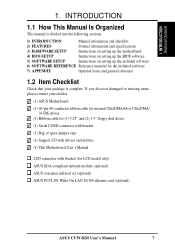
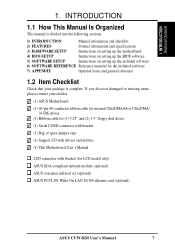
... with bracket
(1) Bag of spare jumper caps
(1) Support CD with drivers and utilities
(1) This Motherboard User's Manual
LCD connector with bracket (for LCD model only) ASUS IrDA-compliant infrared module (optional) ASUS consumer infrared set (optional) ASUS PCI-L101 Wake-On-LAN 10/100 ethernet card (optional)
ASUS CUW-RM User's Manual
7 If you discover damaged or missing items, please...
CUW-RM User Manual - Page 8


... video acceleration.
• ASUS Graphics Driver! Easy-to 512MB. (supports a maximum of higher refresh rates and resolutions.
• Versatile Memory Support! Each PCI slot can gain about 12% performance over that of jumpers are included in a small package.
2.1.1 Specifications
• Latest Intel Processor Support!
2. FEATURES Specifications
2. DRAM controller supports...
CUW-RM User Manual - Page 11


... Regardless of the setting, pushing the power... and Alarm! With this motherboard supports processor thermal sensing and auto-protection... as the "Standby" (a.k.a. Voltage specifications are used up can be enabled...overheat and system damage, the CPU, power supply, and system fans...support)! The system resource monitor will give the user information on remotely through BIOS setup...
CUW-RM User Manual - Page 12
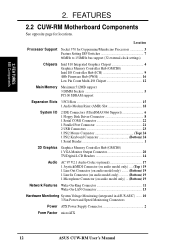
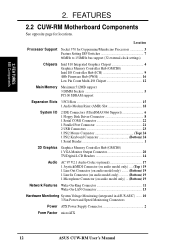
...
2.2 CUW-RM Motherboard Components
See opposite page for Coppermine/Mendocino Processors 3 Feature Setting DIP Switches 7 66MHz to 150MHz bus support (32 external clock settings)
Chipsets
Intel 810 Integrated Graphics Chipset 4 Graphics Memory Controller Hub (GMCH0) Intel I/O Controller Hub (ICH 9 4Mb Firmware Hub (FWH 16 Low Pin Count Multi-I/O Chipset 12
Main Memory Maximum 512MB...
CUW-RM User Manual - Page 15


...) p.22 CPU External Clock Frequency Setting
Expansion Slots
1) DIMM1, DIMM2, DIMM3 2) Socket 370 4) PCI1, PCI2, PCI3 5) AMR
p.25 168-Pin DIMM Memory Support p.26 Central Processing Unit (CPU) Socket p.29...
18) LCDTV0/LCDTV1
p.38 LCD-TV Headers (Two 14 pins) (optional)
19) TAD, AUX, VIDEO, CD p.39 Internal Audio Connectors (Four 4-pins)
20) MIC2
p.39 Internal Microphone Connector (3 pins)
...
CUW-RM User Manual - Page 20
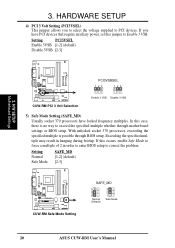
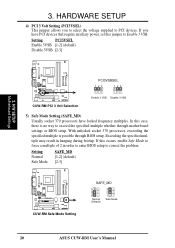
...
SAFE_MD
3 2 1
Normal (Default)
3 2 1
Safe Mode
20
ASUS CUW-RM User's Manual With unlocked socket 370 processors, exceeding the specified multiple is no way to correct the problem.
Setting
PCI3VSEL
Enable 3VSB [1-2] (default)
Disable 3VSB [2-3]
3. If this case, there is possible through motherboard settings or BIOS setup. 3.
Exceeding the specified multiple may result...
CUW-RM User Manual - Page 34
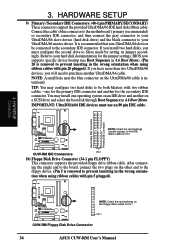
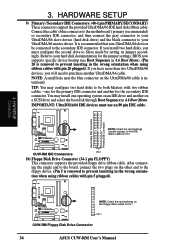
...connector and another on an IDE drive and another for the jumper settings. If you install two hard disks, you will need to the secondary IDE connector....SETUP
9) Primary / Secondary IDE Connectors (40-1 pin PRIMARY/SECONDARY) These connectors support the provided UltraDMA/66 IDE hard disk ribbon cable. Refer to PIN 1
PIN 1
CUW-RM Floppy Disk Drive Connector
34
ASUS CUW-RM User's Manual...
CUW-RM User Manual - Page 35
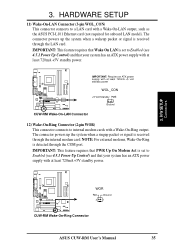
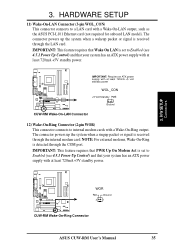
... card. H/W SETUP Connectors
CUW-RM
®
WOR
RI#
Ground
2
1
CUW-RM Wake-On-Ring Connector
ASUS CUW-RM User's Manual
35
IMPORTANT: This feature requires that Wake On LAN is set to Enabled (see...ATX power supply with a Wake-On-LAN output, such as the ASUS PCI-L101 Ethernet card (not required for onboard LAN model). The connector powers up the system when a wakeup packet or signal...
CUW-RM User Manual - Page 37
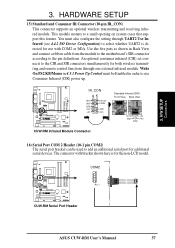
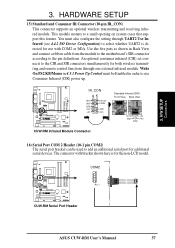
... on system cases that support this feature. HARDWARE SETUP
15) Standard and Consumer IR Connector (10-pin IR_CON) This connector supports an optional wireless transmitting and receiving infrared module. An optional consumer infrared (CIR) set connects to the pin definitions. COM2
CUW-RM
®
Pin 1
CUW-RM Serial Port Header
ASUS CUW-RM User's Manual
37 Wake...
CUW-RM User Manual - Page 58


... CPU/SDRAM/PCI Freqency Ratio.
58
ASUS CUW-RM User's Manual The bus frequency (external frequency) multiplied by the bus multiple equals the CPU's internal frequency. This field sets the frequency multiple between the CPU's internal frequency and external frequency. 4. BIOS SETUP
4.4 Advanced Menu
4. BIOS SETUP Advanced Menu
CPU Internal Frequency [Manual] When the motherboard is set...
CUW-RM User Manual - Page 67


...]. Configuration options: [No] [Yes]
PCI/PNP ISA IRQ Resource Exclusion
4. If you install a legacy ISA card that requires a unique IRQ and you must set the field for that IRQ. Configuration options: [No/ICU] [Yes]
ASUS CUW-RM User's Manual
67 BIOS SETUP PCI Configuration
IRQ XX Used By ISA [No/ICU] These fields indicate whether...
CUW-RM User Manual - Page 79


... section. Always use OSR 2.0 or later.
When prompted to ensure full compliancy.
SOFTWARE SETUP
5.1 Operating Systems
Although ASUS motherboards passed testing on the ASUS Support CD or an applicable driver update from your ASUS vendor or the ASUS web site. S/W SETUP Windows 98
ASUS CUW-RM User's Manual
79 For Windows 95, you start Windows 98 for the initial restart prompt...
CUW-RM User Manual - Page 101
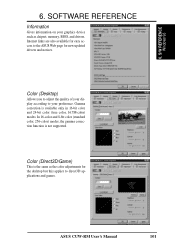
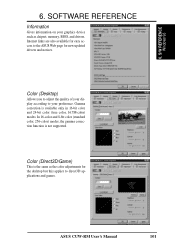
... as chipset, memory, BIOS, and drivers.
In 16-color and 8-bit color (standard color, 256-color) modes, the gamma correction function is not supported.
ASUS CUW-RM User's Manual
101 Color (Desktop)
Allows you to adjust the quality of your graphics device such as the color adjustments for new updated drivers and notices. S/W REFERENCE Windows 98...
CUW-RM User Manual - Page 116


... OK.
8. After the driver is completed.
2. Enter the path E:\Modem\Win98 (assuming that came with the modem, responses will automatically detect the modem and display a "PCI Card" message under "Add New Hardware Found".
3. Click Start, point to install the modem driver.
1. 7. APPENDIX
7.2.4 Software Setup in Windows 98
The Modem Riser supports the Plug and Play...
CUW-RM User Manual - Page 125
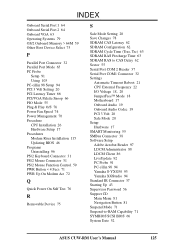
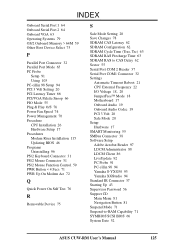
... Port Mode 65 PC Probe
Setup 91 Using 103 PC-cillin 98 Setup 94 PCI 3 Volt Setting 20 PCI Latency Timer 66 PCI/VGA Palette Snoop 66 PIO Mode 55 Plug & Play O/S 76 Power Fan Speed 74 Power Management 70 Procedure CPU Installation 26 Hardware Setup 17 Procedures Modem Riser Installation 115 Updating BIOS 46 Programs Uninstalling 96...
Asus C300-CI Reviews
Do you have an experience with the Asus C300-CI that you would like to share?
Earn 750 points for your review!
We have not received any reviews for Asus yet.
Earn 750 points for your review!
