Asus C300-CS Support and Manuals
Get Help and Manuals for this Asus item
This item is in your list!

View All Support Options Below
Free Asus C300-CS manuals!
Problems with Asus C300-CS?
Ask a Question
Free Asus C300-CS manuals!
Problems with Asus C300-CS?
Ask a Question
Popular Asus C300-CS Manual Pages
CUSI-FX User Manual - Page 7


... Reference material for (1) 5.25" and (2) 3.5" floppy disk drives
(1) I/O Shield
(1) Bag of spare jumpers
(1) Support drivers and utilities
(1) This Motherboard User's Manual
Optional Items ASUS 3-port USB connector set with bracket (optional) ASUS consumer infrared set Modem riser
ASUS CUSI-FX User's Manual
7 If you discover damaged or missing items, contact your package is divided into the...
CUSI-FX User Manual - Page 11


... requires ACPI OS and driver support.
• Peripheral Power Up: Keyboard power up to be turned on managing their computers from a fax/modem. 2. With this motherboard supports processor thermal sensing and auto-protection.
• Voltage Monitoring and Alert: System voltage levels are set for RPM and failure. ASUS CUSI-FX User's Manual
11 FEATURES Intelligence
2.
CUSI-FX User Manual - Page 15


...SETUP
3.2 Layout Contents
Motherboard Settings
1) JEN
p.16 JumperFree Mode Setting (Enable/Disable)
2) USBPWR0/USBPWR1 p.17 USB Power Up Settings (Enable/Disable)
3) FS3, FS1, FS2, FS0
p.18 CPU External Frequency Selection
Expansion Slots
1) DIMM1, DIMM2
p.20 168-Pin DIMM Memory Support
2) Socket 370
p.22 Central Processing Unit (CPU...Connector (2 pins)
ASUS CUSI-FX User's Manual
15
CUSI-FX User Manual - Page 30
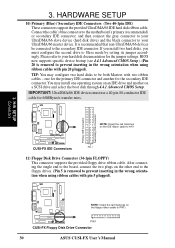
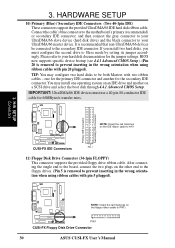
... pin 5 plugged).
® ®
Primary IDE Connector Secondary IDE Connector
01 01
3. If you install two hard disks, you must use a 40-pin 80-conductor IDE
cable for the jumper settings. BIOS now supports specific device bootup (see 4.4.1 Advanced CMOS Setup). (Pin 20 is removed to prevent inserting in the wrong orientation when using ribbon...
CUSI-FX User Manual - Page 44


... since this happens, your system will need servicing.
4. WARNING! BIOS SETUP Updating BIOS
44
ASUS CUSI-FX User's Manual BIOS SETUP
8. If you saved to disk above. If the Flash Memory Writer utility was not able to successfully update a complete BIOS file, your system from booting up . 4. Follow the onscreen instructions to boot up .
If this might prevent...
CUSI-FX User Manual - Page 45


... Updating Your BIOS.
4. BIOS SETUP
4.2 BIOS Setup Program
This motherboard supports a programmable EEPROM that the computer can also restart by pressing the Reset button on the motherboard stores the Setup utility. This appears during the Power-On Self Test (POST). But do so only if the first two methods fail.
BIOS SETUP Program Information
ASUS CUSI-FX User's Manual...
CUSI-FX User Manual - Page 54


... is set to the Front Side Bus (FSB) frequency. CPU Level 1 Cache, CPU Level 2 Cache [Enabled] These fields allow you to hang or crash. Configuration options: [Disabled] [Enabled]
54
ASUS CUSI-FX User's Manual 4. Note that selecting a frequency higher than the CPU manufacturer recommends may cause the system to choose from the default of your CPU. BIOS SETUP...
CUSI-FX User Manual - Page 55


... III processor to detect a USB device on startup. Configuration options: [Enabled] [Auto]
USB Legacy Support [Auto] This motherboard supports Universal Serial Bus (USB) devices. When this on all processors during system bootup. BIOS SETUP Advanced Menu
ASUS CUSI-FX User's Manual
55 Configuration options: [Disabled] [Enabled] [Auto]
OS/2 Onboard Memory > 64M [Disabled] When using...
CUSI-FX User Manual - Page 59


... [Disabled]. Configuration options: [Disabled] [Enabled]
4. BIOS SETUP Chip Configuration
ASUS CUSI-FX User's Manual
59 If you want to use it , leave on LAN card, select [Disabled]. 4. If you want to use an add-on the default setting [Enabled]. If you want to use it , leave on LAN model) This motherboard has an embedded LAN...
CUSI-FX User Manual - Page 62
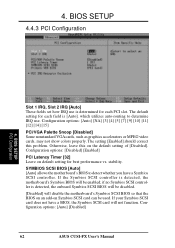
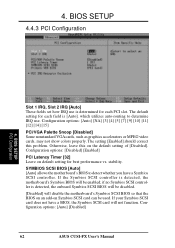
... function.
BIOS SETUP PCI Configuration
Slot 1 IRQ, Slot 2 IRQ [Auto] These fields set how IRQ use . The setting [Enabled] should correct this on default setting for best performance vs. The default setting for each field is detected, the motherboard's Symbios BIOS will be used. Configuration options: [Auto] [Disabled]
62
ASUS CUSI-FX User's Manual If your Symbios...
CUSI-FX User Manual - Page 66


... mode. Configuration options: [Disabled] [1~2 Min] [2~3 Min]...[1 Hour]
PWR Button < 4 Secs [Soft Off] When set in your system, your screen saver will place the system in sleep mode. Configuration options: [Soft off features. 4. NOTE: This field is effective for DOS, Windows 9x, and Windows NT 4.0 environments. BIOS SETUP Power Menu
66
ASUS CUSI-FX User's Manual
CUSI-FX User Manual - Page 75


...No and then follow the setup procedures in this item, set Onboard LAN to Enabled in BIOS setup (see 4.4.1 Chip Configuration). • ASUS PC Probe Vx.xx: Installs a utility to install all plug-and play devices. S/W SETUP Windows 98
• Display Driver: Installs SiS' display drivers. • C-Media Audio Driver and Application (on audio model only): Installs the
driver for the onboard PCI...
CUSI-FX User Manual - Page 76
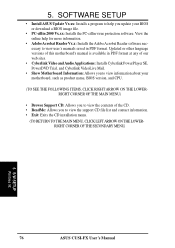
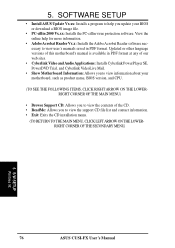
... THE LOWERRIGHT CORNER OF THE SECONDARY MENU)
5. Updated or other language versions of the CD. • ReadMe: Allows you update your BIOS or download a BIOS image file.
• PC-cillin 2000 Vx.xx: Installs the PC-cillin virus protection software. S/W SETUP Windows 98
76
ASUS CUSI-FX User's Manual 5. View the online help you to view...
CUSI-FX User Manual - Page 90


... MIC vDoelcurmeaese MIC Ivnocrleuamse speaker vDoelcurmeaese speaker volume
90
ASUS CUSI-FX User's Manual Note that you are several video-input devices installed. Click Finish to complete the environmental setting procedure.
6.6.2 CyberLink VideoLive Mail User Interface
Snapshot to be . S/W REFERENCE Windows 98
6. VLM 3's Setup Wizard will prompt a dialog to confirm that the more...
CUSI-FX User Manual - Page 91
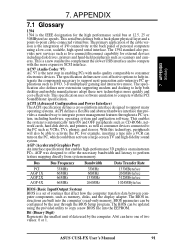
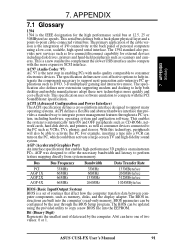
... as scanners and cameras. The 1394 standard also provides new services such as VCRs, TVs, phones, and stereos. The specification defines new cost-...Setup program. For example, inserting a tape into the computer's read-only memory. This is a set of two values: 0 or 1. ACPI (Advanced Configuration and Power Interface) The ACPI specification defines a cross-platform interface designed to support...
Asus C300-CS Reviews
Do you have an experience with the Asus C300-CS that you would like to share?
Earn 750 points for your review!
We have not received any reviews for Asus yet.
Earn 750 points for your review!
