Asus C300-CIB Support and Manuals
Get Help and Manuals for this Asus item
This item is in your list!

View All Support Options Below
Free Asus C300-CIB manuals!
Problems with Asus C300-CIB?
Ask a Question
Free Asus C300-CIB manuals!
Problems with Asus C300-CIB?
Ask a Question
Popular Asus C300-CIB Manual Pages
CUW-RM User Manual - Page 7
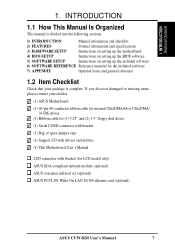
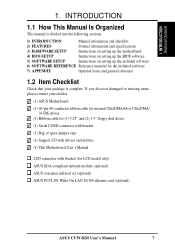
...
(1) Ribbon cable for (1) 5.25" and (2) 3.5" floppy disk drives
(1) Serial COM2 connector with bracket
(1) Bag of spare jumper caps
(1) Support CD with drivers and utilities
(1) This Motherboard User's Manual
LCD connector with bracket (for LCD model only) ASUS IrDA-compliant infrared module (optional) ASUS consumer infrared set (optional) ASUS PCI-L101 Wake-On-LAN 10/100 ethernet card (optional...
CUW-RM User Manual - Page 11


...CPU, power supply, and system fans can determine the stage the computer is necessary to prevent possible application crashes. Through the BIOS, the power button can be defined as information providers. Regardless of the setting... ACPI OS support)! Suspend or Sleep) button or as Windows 98, Windows NT, and OS/2, require much more information) button. ASUS CUW-RM User's Manual
11 This ...
CUW-RM User Manual - Page 12
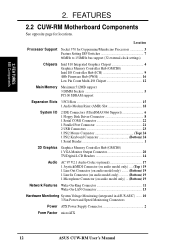
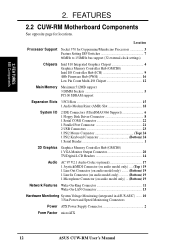
...
2.2 CUW-RM Motherboard Components
See opposite page for Coppermine/Mendocino Processors 3 Feature Setting DIP Switches 7 66MHz to 150MHz bus support (32 external clock settings)
Chipsets
Intel 810 Integrated Graphics Chipset 4 Graphics Memory Controller Hub (GMCH0) Intel I/O Controller Hub (ICH 9 4Mb Firmware Hub (FWH 16 Low Pin Count Multi-I/O Chipset 12
Main Memory Maximum 512MB...
CUW-RM User Manual - Page 15


...21 Automatic Timeout Reboot (Enable/Disable) p.22 CPU External Clock Frequency Setting
Expansion Slots
1) DIMM1, DIMM2, DIMM3 2) Socket 370 4) PCI1, PCI2, PCI3 5) AMR
p.25 168-Pin DIMM Memory Support p.26 Central Processing Unit (CPU) Socket p.29 32-bit PCI Bus Expansion ... Chassis Intrusion Lead (2-pins)
22) ATXPWR
p.40 ATX Power Supply Connector (20 pins)
ASUS CUW-RM User's Manual
15 3.
CUW-RM User Manual - Page 20
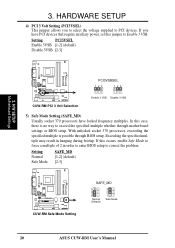
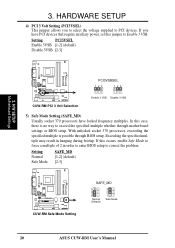
...) [2-3]
CUW-RM
®
CUW-RM Safe Mode Setting
SAFE_MD
3 2 1
Normal (Default)
3 2 1
Safe Mode
20
ASUS CUW-RM User's Manual If you to select the voltage supplied to exceed the specified multiple whether through BIOS setup.
Exceeding the specified multiple may result in order to enter BIOS setup to Enable 3 VSB. If this occurs, enable Safe...
CUW-RM User Manual - Page 37
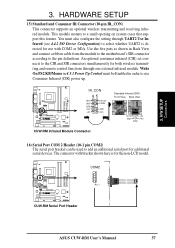
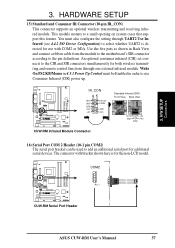
...set connects to the CIR and SIR connectors simultaneously for both wireless transmitting and remote control functions through UART2 Use Infrared (see 4.4.2 I/O Device Configuration) to select whether UART2 is for the non-LCD model...system cases that support this feature. COM2
CUW-RM
®
Pin 1
CUW-RM Serial Port Header
ASUS CUW-RM User's Manual
37 H/W SETUP Connectors
3.
You...
CUW-RM User Manual - Page 47


... up . ASUS CUW-RM User's Manual
47 Just repeat the process, and if the problem still persists, update the original BIOS file you encounter problems while updating the new BIOS, DO NOT turn off your system since this happens, your system may not be displayed.
8.
This will minimize the chance that a failed update will need servicing. When prompted...
CUW-RM User Manual - Page 49


Even if you are installing a motherboard, reconfiguring your system, or prompted to "Run Setup". When you start up the computer, the system provides you may want to enable the Security Password Feature or make changes to reconfigure your system using the BIOS Setup program so that can scroll through its test routines, thus preventing you still...
CUW-RM User Manual - Page 52


...'s Manual Valid values for hour, minute and second are Month: (1 to 12), Day: (1 to support older Japanese floppy drives. Floppy 3 Mode support will allow reading and writing of floppy drives installed. Use the or + keys to the date that you specify (usually the current date). BIOS SETUP Main Menu
System Time [XX:XX:XX] Sets your...
CUW-RM User Manual - Page 59


...Support [Auto] This motherboard supports Universal Serial Bus (USB) devices. BIOS SETUP
CPU Vcore This field displays the core voltage supplied to detect a USB device on startup. CPU Level 1 Cache, CPU Level 2 Cache [Enabled] These fields allow you need to set it manually...to the CPU. BIOS SETUP Advanced Menu
ASUS CUW-RM User's Manual
59
If detected, IRQ12 will load the update on [...
CUW-RM User Manual - Page 67


... BIOS SETUP
USB Function [Enabled] This motherboard supports Universal Serial Bus (USB) devices. Configuration options: [Disabled] [Enabled] ONB VGA BIOS First [No] This field, when set to [Yes], gives priority to [Yes]. BIOS SETUP PCI ... requires IRQ 10, then set the field for each field is being used to [Yes]. 4. Configuration options: [No/ICU] [Yes]
ASUS CUW-RM User's Manual
67
CUW-RM User Manual - Page 79


...5.1 Operating Systems
Although ASUS motherboards passed testing on the ASUS Support CD or an applicable driver update from your ASUS vendor or the ASUS web site. Always use the latest operating system and updates when using new hardware to ensure full compliancy. S/W SETUP Windows 98
ASUS CUW-RM User's Manual
79
NOTE: Because there are various motherboard settings, options, and expansion...
CUW-RM User Manual - Page 101
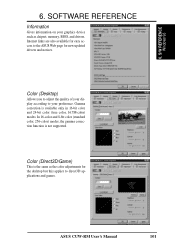
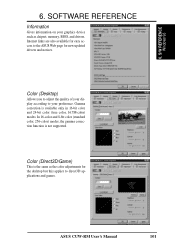
... not supported. SOFTWARE REFERENCE
Information
Gives information on your preference. Color (Direct3D/Game)
This is the same as chipset, memory, BIOS, and drivers.
Internet links are also available for easy access to the ASUS Web page for the desktop but this applies to your graphics device such as the color adjustments for new updated drivers...
CUW-RM User Manual - Page 116


... at the bottom-right corner of the window.
7. Restart your computer to automatically set the optimal configurations for your country and language. Click the Settings tab. 7. APPENDIX Modem Riser
7. After the driver is completed.
2. Click Diagnostic and then click the designated COM port as shown.
116
ASUS CUW-RM User's Manual It allows your computer.
CUW-RM User Manual - Page 125
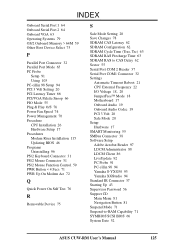
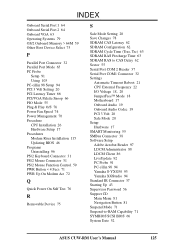
... Port Mode 65 PC Probe
Setup 91 Using 103 PC-cillin 98 Setup 94 PCI 3 Volt Setting 20 PCI Latency Timer 66 PCI/VGA Palette Snoop 66 PIO Mode 55 Plug & Play O/S 76 Power Fan Speed 74 Power Management 70 Procedure CPU Installation 26 Hardware Setup 17 Procedures Modem Riser Installation 115 Updating BIOS 46 Programs Uninstalling 96...
Asus C300-CIB Reviews
Do you have an experience with the Asus C300-CIB that you would like to share?
Earn 750 points for your review!
We have not received any reviews for Asus yet.
Earn 750 points for your review!
