Asus Pro E500 G6 Support and Manuals
Get Help and Manuals for this Asus item
This item is in your list!

View All Support Options Below
Free Asus Pro E500 G6 manuals!
Problems with Asus Pro E500 G6?
Ask a Question
Free Asus Pro E500 G6 manuals!
Problems with Asus Pro E500 G6?
Ask a Question
Popular Asus Pro E500 G6 Manual Pages
User Manual - Page 10
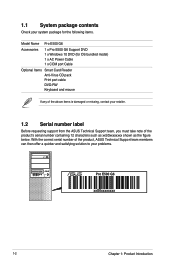
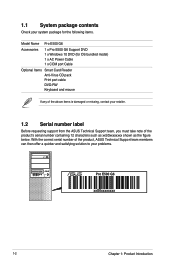
...label
Before requesting support from the ASUS Technical Support team, you must take note of the above items is damaged or missing, contact your problems.
Smart Card
SD/MMC/MS
Pro E500 G6 xxS0xxxxxxxx
1-2
Chapter 1: Product Introduction 1.1 System package contents
Check your system package for the following items.
Model Name Pro E500 G6
Accessories
1 x Pro E500 G6 Support DVD 1 x Windows...
User Manual - Page 11
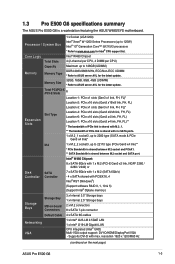
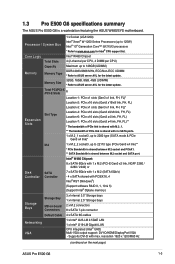
...® UHD) Multi-VGA output support: DVI-D/HDMI/DisplayPort/VGA - 1.3 Pro E500 G6 specifications summary
The ASUS Pro E500 G6 is shared with 4 x SATA ...support list.
Core Logic Total Slots Capacity
Memory Memory Type
Intel® W480 Chipset 4 (2-channel per CPU, 4 DIMM per CPU) Maximum up to 128GB (UDIMM) DDR4 2933/2666 MHz, ECC/Non-ECC UDIMM * Refer to ASUS server AVL for the latest update...
User Manual - Page 12
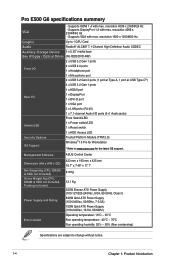
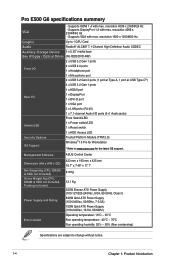
...~ 70°C Non operating humidity: 20% ~ 90% (Non condensing)
Specifications are subject to www.asus.com for Workstation
* Refer to change without notice.
1-4
Chapter 1: Product Introduction Supports DisplayPort 1.2 with max. resolution 4096 x 2160@24 Hz - Supports VGA with max.
Pro E500 G6 specifications summary
VGA
- Supports HDMI 1.4 with max. resolution 4096 x 2304@60 Hz -
User Manual - Page 15
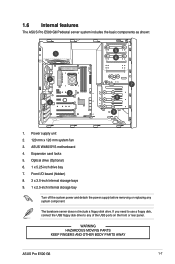
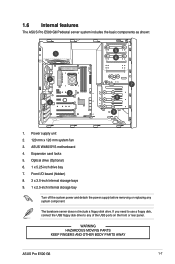
...OTHER BODY PARTS AWAY
ASUS Pro E500 G6
1-7 1.6 Internal features
The ASUS Pro E500 G6 Pedestal server system includes the basic components as shown:
1. ASUS W480/SYS motherboard 4. Expansion card locks 5. Front I/O board (hidden) 8. 3 x 3.5-inch Internal storage bays 9. 1 x 2.5-inch Internal storage bay
Turn off the system power and detach the power supply before removing or replacing any of...
User Manual - Page 31


... Removing the side cover section
for more information. 2. Installing 3.5-inch HDDs To install 3.5-inch Serial ATA hard disk drives: 1.
ASUS Pro E500 G6
Screw hole (HDD cage) Screw holes (HDD) 2-13 Prepare the 3.5-inch HDD and the bundled set of the chassis. 2.7 Hard disk drives (HDD)
The server system supports three (3) 3.5-inch Serial ATA hard disk drives via...
User Manual - Page 33
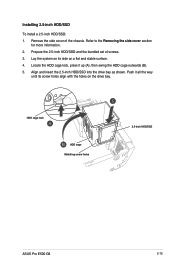
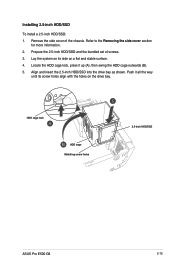
... lock
HDD cage Matching screw holes
2.5-inch HDD/SSD
ASUS Pro E500 G6
2-15 Refer to the Removing the side cover section
for more information. 2. Locate the HDD cage lock, press it all the way
until its side on the drive bay. Installing 2.5-inch HDD/SSD
To install a 2.5-inch HDD/SSD: 1. Align and insert the 2.5-inch...
User Manual - Page 35
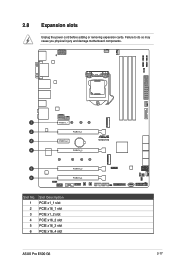
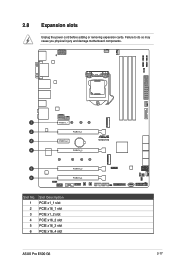
2.8 Expansion slots
Unplug the power cord before adding or removing expansion cards.
Failure to do so may cause you physical injury and damage motherboard components. Slot No. 1 2 3 4 5 6
Slot Description PCIE x1_1 slot PCIE x16_1 slot PCIE x1_2 slot PCIE x16_2 slot PCIE x16_3 slot PCIE x16_4 slot
ASUS Pro E500 G6
2-17
User Manual - Page 37
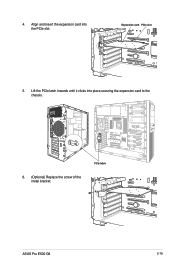
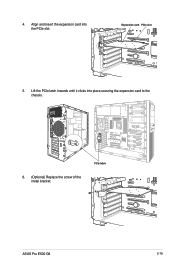
4.
PCIe latch
ASUS Pro E500 G6
2-19 Lift the PCIe latch inwards until it clicks into the PCIe slot. Align and insert the expansion card into place securing the expansion card to the chassis.
6. (Optional) Replace the screw of the metal bracket.
Expansion card PCIe slot
5.
User Manual - Page 39
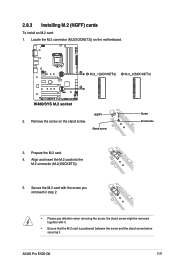
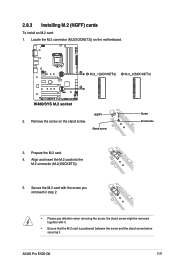
... it.
• Ensure that the M.2 card is positioned between the screw and the stand screw before securing it. 2.8.3 Installing M.2 (NGFF) cards
To install an M.2 card: 1. Prepare the M.2 card.
4. Remove the screw on the motherboard.
2. NGFF1
Stand screw
3.
Screw...the stand screw. Align and insert the M.2 card into the M.2 connector (M.2(SOCKET3)).
5.
ASUS Pro E500 G6
2-21
User Manual - Page 41
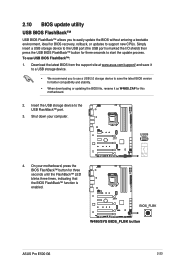
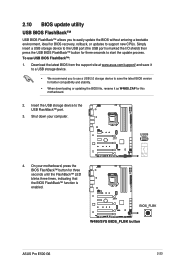
... better compatibility and stability.
• When downloading or updating the BIOS file, rename it
to a USB storage device.
• We recommend you to easily update the BIOS without entering a bootable environment, ideal for BIOS recovery, rollback, or updates to support new CPUs. Simply insert a USB storage device to the USB FlashBack™ port.
3. ASUS Pro E500 G6
2-23
User Manual - Page 43
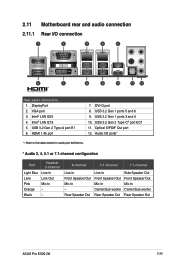
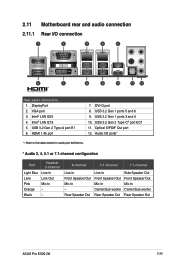
...
Side Speaker Out
Front Speaker Out Front Speaker Out
Mic In
Mic In
Center/Sub woofer Center/Sub woofer
Rear Speaker Out Rear Speaker Out
ASUS Pro E500 G6
2-25 USB 3.2 Gen 1 ports 3 and 4 10. 2.11 Motherboard rear and audio connection 2.11.1 Rear I /O ports*
* : Refer to the tables below for audio port definitions.
* Audio...
User Manual - Page 49


...connector (10-1 pin COM1) 20. Digital audio connector (4-1 pin SPDIF_OUT)
Page 3-15
2-4 3-13 2-7 3-11 3-16 3-9 3-8 2-23 3-6 3-14 3-12 3-5 3-17 3-17 3-4 3-4 3-10 3-12 3-10 3-13
ASUS Pro E500 G6
3-3 LPT and Q-Code switch (3-pin LPT_P80_SW) 11. System panel connector (20-3 pin PANEL) 12. Intel® Serial ATA 6 Gb/s connectors (7-pin SATA6G_1-8) 8. Thermal Sensor connector (2-pin T_SENSOR...
User Manual - Page 139


... the device you want to load the UEFI driver for the corresponding OS version.
Insert the USB flash drive with RAID driver into the USB port or the support DVD into
the optical drive, and then click Browse. 3. Exiting the Intel® Rapid Storage Technology Option ROM utility
To exit the utility: 1. ASUS Pro E500 G6
5-11
User Manual - Page 145
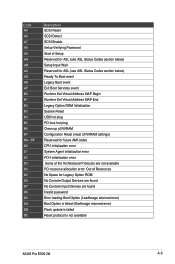
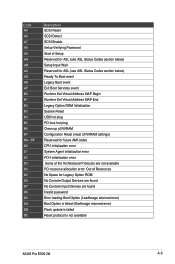
... future AMI codes CPU initialization error System Agent initialization error PCH initialization error Some of NVRAM settings) Reserved for Legacy Option ROM No Console Output Devices are found Invalid password Error loading Boot Option (LoadImage returned error) Boot Option is failed (StartImage returned error) Flash update is failed Reset protocol is not available
ASUS Pro E500 G6
A-5 BF D0...
User Manual - Page 149
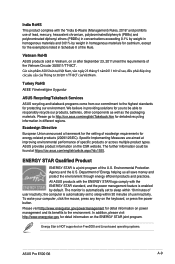
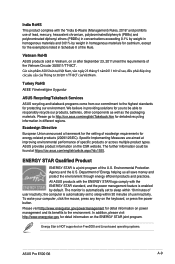
... products, batteries, other components as well as the packaging materials. Vietnam RoHS ASUS products sold in providing solutions for the setting of the Vietnam Circular 30/2011/TT-BCT. We believe in Vietnam, on FreeDOS and Linux-based operating systems.
ASUS Pro E500 G6
A-9 Ecodesign Directive European Union announced a framework for you to be found at...
Asus Pro E500 G6 Reviews
Do you have an experience with the Asus Pro E500 G6 that you would like to share?
Earn 750 points for your review!
We have not received any reviews for Asus yet.
Earn 750 points for your review!
