Asus E500-PI Support and Manuals
Get Help and Manuals for this Asus item
This item is in your list!

View All Support Options Below
Free Asus E500-PI manuals!
Problems with Asus E500-PI?
Ask a Question
Free Asus E500-PI manuals!
Problems with Asus E500-PI?
Ask a Question
Popular Asus E500-PI Manual Pages
CUSL2-M User Manual - Page 7


... and specifications Intructions on setting up the motherboard.
BIOS SETUP 5. SOFTWARE SETUP 6. Intructions on setting up the BIOS Intructions on setting up the included software Reference material for (1) 5.25" and (2) 3.5" floppy disk drives
(1) Bag of spare jumpers (1) Support drivers and utilities
(1) This Motherboard User's Manual (1) ASUS 2-port USB connector set
with...
CUSL2-M User Manual - Page 8
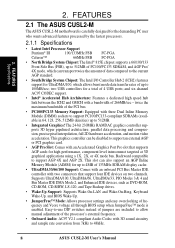
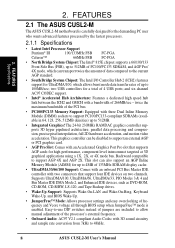
....
• JumperFree™ Mode: Allows processor settings and easy overclocking of 266MB/sec - quency and Vcore voltage all through BIOS setup when JumperFree™ mode is carefully designed for the demanding PC user who wants advanced features processed by the fastest processors.
2.1.1 Specifications
• Latest Intel Processor Support
Pentium® III
100/133MHz FSB...
CUSL2-M User Manual - Page 11


... and driver support.
• Peripheral Power Up: Keyboard or Mouse power up to be monitored for its normal RPM range and alarm thresholds.
• Temperature Monitoring andAlert: To prevent system overheat and system damage, this benefit on remotely through BIOS setup to allow the computer to prevent possible application crashes. Voltage specifications are set for...
CUSL2-M User Manual - Page 15


... Audio Connectors (Four 4-pins) (optional)
15) HEADPHONE
p.36 Headphone True-Level Line Out Header (3 pins)
16) MIC2
p.36 Internal Microphone Connector (3 pins)
17) AFPANEL
p.37 ASUS iPanel Connector (12-1 pins)
18) AAPANEL
p.37 ASUS iPanel Audio Connector (12-1 pins)
19) SMB
p.38 SMBus Connector (5-1 pins)
ASUS CUSL2-M User's Manual
15 H/W SETUP Layout Contents
3. 3.
CUSL2-M User Manual - Page 19
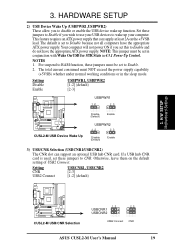
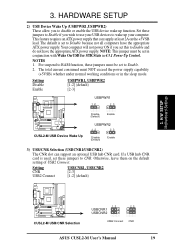
...power supply that can support an optional USB hub CNR card. The total current consumed must be set this to RAM function,...set to Enable.
2.
HARDWARE SETUP
2) USB Device Wake Up (USBPWR1,USBPWR2) These allow you wish to use your computer.
H/W SETUP Motherboard Settings
CUSL2-M
®
CUSL2-M USB/CNR Selection
12
23
USBCNR1
USBCNR2
USB2 Connect CNR
ASUS CUSL2-M User's Manual...
CUSL2-M User Manual - Page 20
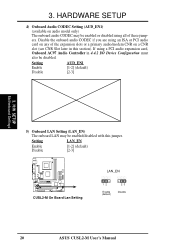
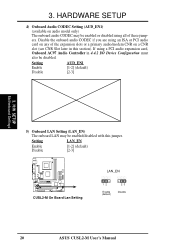
...)
23 Disable
20
ASUS CUSL2-M User's Manual Disable the onboard audio CODEC if you are using a PCI audio expansion card, Onboard AC97 Audio Controller in this jumper. If using an ISA or PCI audio card on audio model only) The onboard audio CODEC may be disabled. 3.
HARDWARE SETUP
4) Onboard Audio CODEC Setting (AUD_EN1) (available on...
CUSL2-M User Manual - Page 24


... system CPU bus to ensure system stability.
• ASUS motherboards support SPD (Serial Presence Detect) DIMMs. This is the .... Install memory in 4.4.1 Chip Configuration. double-sided come in 32,
64, 128, 256, 512MB.
24
ASUS CUSL2-M User's Manual This...set the CPU bus frequency to 100MHz RAM to operate at 133MHz, use only PC133-compliant DIMMs. When this speed. Memory speed setup...
CUSL2-M User Manual - Page 52


... in.] [1.2M , 5.25 in.] [720K , 3.5 in.] [1.44M, 3.5 in.] [2.88M, 3.5 in .], Legacy Diskette B [None] Sets the type of 1.2MB (as opposed to move between the month, day, and year fields. Configuration options: [Disabled] [Drive A] [Drive B] [Both]
52
ASUS CUSL2 User's Manual BIOS SETUP
4.3 Main Menu
When the Setup program is hour, minute, second. Valid values for month...
CUSL2-M User Manual - Page 58


... you to hang or crash. Ratio
is set to [Manual]) This field sets the frequency multiple between the CPU's internal frequency and external frequency.
CPU Frequency Multiple (When CPU Internal Frequency is set to [133:133:33]
58
ASUS CUSL2 User's Manual See System Hangup on page 60. 4. BIOS SETUP Advanced Menu
CPU Internal Frequency In JumperFree...
CUSL2-M User Manual - Page 59


... is not detected. [Enabled] will load the update on or off the CPU's Level 1 and Level 2 built-in cache. Otherwise, leave it manually, always refer to turn on all processors during system bootup. Configuration options: [Disabled] [Enabled]
4. BIOS SETUP Advanced Menu
ASUS CUSL2 User's Manual
59 4. The picture shown here provides only an example of the...
CUSL2-M User Manual - Page 82
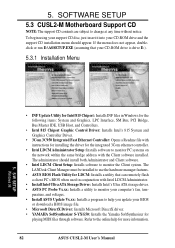
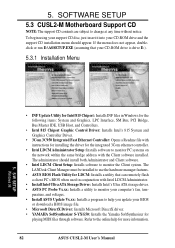
... Driver: Installs Microsoft DirectX driver. • YAMAHA SoftSynthesizer S-YXG50: Installs the Yamaha SoftSynthesizer for more information.
82
ASUS CUSL2-M User's Manual The administrator should appear. Refer to the online help you update your CD-ROM drive and the support CD installation menu should install both Administrator and Client software.
• Intel LDCM Client Setup: Installs...
CUSL2-M User Manual - Page 92


5. SOFTWARE SETUP
5.10 Install ASUS Update Vx.xx
Insert the Support CD that came with your motherboard into your CD-ROM drive or double-click the CD drive icon in My Computer to bring up the setup screen.
(1) Click here.
(2) Click here.
(3) Click here.
(4) Click here.
(5) Click here.
5. S/W SETUP Windows 98
92
ASUS CUSL2-M User's Manual
CUSL2-M User Manual - Page 103


Gamma correction is not supported.
6. SOFTWARE REFERENCE
Color
Allows you to adjust the quality of your display according to the ASUS Web page for new updated drivers and notices.
S/W REFERENCE Windows 98
6. Internet links are also available for easy access to your graphics device such as chipset, memory, BIOS, and drivers. ASUS CUSL2-M User's Manual
103 Version
Gives...
CUSL2-M User Manual - Page 114
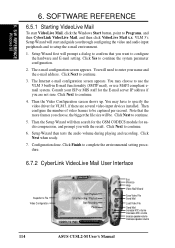
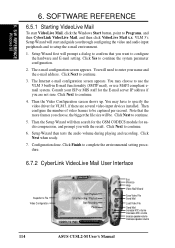
...Decrease MIC volume Increase speaker volume Decrease speaker volume
114
ASUS CUSL2-M User's Manual Then configure the number of video frames to setup the e-mail environment.
1. Configuration done. The e-... not sure. Note that you are several video-input devices installed. VLM 3's Setup Wizard will need to specify the video driver for the E-mail server IP address if you want to ...
CUSL2-M User Manual - Page 117


...set of routines that provides a standard way to support next-generation auto-intensive PC applications such as scanners and cameras. This specification...Setup program. 7 . APPENDIX Glossary
7. The specification also defines new extensions supporting...ASUS CUSL2-M User's Manual
117 The specification defines new cost-effective options to support...The BIOS instructions are ... new services such ...
Asus E500-PI Reviews
Do you have an experience with the Asus E500-PI that you would like to share?
Earn 750 points for your review!
We have not received any reviews for Asus yet.
Earn 750 points for your review!
