Asus X900-PI Support and Manuals
Get Help and Manuals for this Asus item
This item is in your list!

View All Support Options Below
Free Asus X900-PI manuals!
Problems with Asus X900-PI?
Ask a Question
Free Asus X900-PI manuals!
Problems with Asus X900-PI?
Ask a Question
Popular Asus X900-PI Manual Pages
P3C-E User Manual - Page 5


...107 7.2 Modem Riser (optional 109
ASUS P3C-E User's Manual
5 SOFTWARE SETUP 81 5.1 Operating Systems 81 5.2 P3C Series Motherboard Support CD 82 5.3 Intel LDCM Administrator Setup 84 5.4 Intel LDCM Client Setup 86 5.5 INF Update Utility for Intel 820 Chipset 88 5.6 Install YAMAHA XG Audio Driver (VxD only with onboard audio option 89 5.7 Install YAMAHA XG Studio Audio Application (only...
P3C-E User Manual - Page 7


... Support drivers and utilities (1) This Motherboard User's Manual
ASUS DR2 DIMM riser (optional) ASUS S370 Series CPU card (optional) ASUS IrDA-compliant infrared module (optional) ASUS PCI-L101 Wake-On-LAN 10/100 ethernet card (optional)
ASUS P3C-E User's Manual
7 INTRODUCTION 2. HARDWARE SETUP 4. APPENDIX
Manual information and checklist Production information and specifications Intructions...
P3C-E User Manual - Page 8


...-ROM, CD-R/RW, LS-120, and Tape Backup drives.
• Wake-Up Support: Supports Wake-On-LAN and Wake-On-Ring activity. • JumperFree™ Mode: Allows processor settings and easy overclocking of the processor's external frequency.
8
ASUS P3C-E User's Manual FEA TURES Specifications
2. and Intel Random Number Generator, which will improve cryptography, digital signing, and...
P3C-E User Manual - Page 11


... information providers. Voltage specifications are more than 4 seconds will warn the user before the system resources are monitored to ensure stable current to the user.
• Peripheral Power Up: Keyboard or Mouse power up to present enormous user interfaces and run large applications. ASUS P3C-E User's Manual
11 2. Regardless of the setting, pushing the...
P3C-E User Manual - Page 18


... Disable
JP2 [1-2] (default) [2-3]
P3C-E
JP2
1 2 3
Enable
1 2 3
Disable
P3C-E Audio Controller Setting
18
ASUS P3C-E User's Manual H/W SETUP Motherboard Settings
3. If using a PCI audio card on any of the expansion slots or a primary AMR on model with onboard audio) This jumper allows you are using a PCI audio card, Onboard AC97 Audio Controller in 4.4.2 1/O Device Configuration...
P3C-E User Manual - Page 19


... (JP12) to No Reboot will bring the system to correct the problem. HARDWARE SETUP
3) Safe Mode Setting (JP10) Usually socket 370 processors have locked frequency multiples. H/W SETUP Motherboard Settings
JP12
1 23
123
P3C-E
Normal No Reboot
(Default)
P3C-E Automatic Timeout Reboot Setting
ASUS P3C-E User's Manual
19 In this occurs, enable Safe Mode to force a multiple of 2 and...
P3C-E User Manual - Page 36
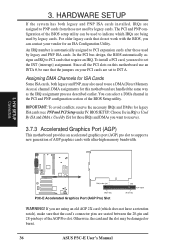
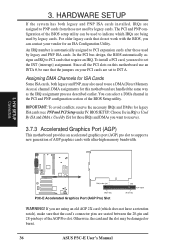
... Access) channel. BIOS SETUP. Otherwise, the card and the slot may also need to set to support a new generation of the BIOS Setup utility. The PCI and...installed, IRQs are handled the same way as the IRQ assignment process described earlier. If you can be damaged or burnt.
36
ASUS P3C-E User's Manual DMA assignments for those not used by legacy cards.
HARDWARE SETUP...
P3C-E User Manual - Page 46
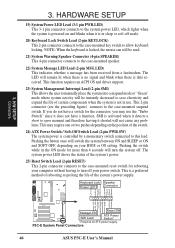
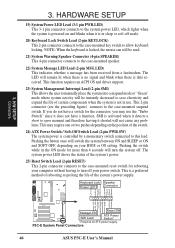
...SETUP Connectors
3. SMI is activated when it detects a short to open moment and therefore leaving it shorted will not cause any problems...ACPI OS and driver support.
23) System Management Interrupt Lead (2-pin SMI) This allows the user to manually place the ...in sleep or soft-off your BIOS or OS setting. HARDWARE SETUP
19) System Power LED Lead (3-1 pin PWR...ASUS P3C-E User's Manual
3.
P3C-E User Manual - Page 51


..., which means you still need to change the configuration of the EEPROM. BIOS SETUP Program Information
ASUS P3C-E User's Manual
51 BIOS SETUP
4.2 BIOS Setup Program
This motherboard supports a programmable EEPROM that the computer can be necessary to "Run Setup". For example, you are installing a motherboard, reconfiguring your BIOS screens exactly.
4. To access the BIOS...
P3C-E User Manual - Page 67
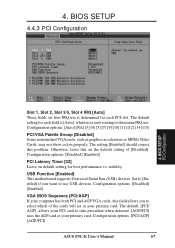
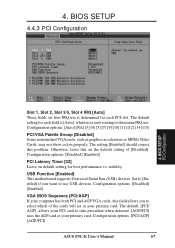
Configuration options: [PCI/AGP] [AGP/PCI]
ASUS P3C-E User's Manual
67 stability. 4. BIOS SETUP PCI Configuration
Slot 1, Slot 2, Slot 3/5, Slot 4 IRQ [Auto] These fields set how IRQ use is determined for each field is [Auto],...and AGP VGA cards, this problem. Configuration options: [Disabled] [Enabled]
PCI Latency Timer [32] Leave on the default setting of the cards will act as...
P3C-E User Manual - Page 68


...that requires a unique IRQ and you are not using an ICU, you install a legacy ISA card that requires IRQ 10, then set the field for each field is being used by a legacy (non-PnP...: [No/ICU] [Yes]
4. For example: If you must set IRQ10 Used By ISA to [Yes]. BIOS SETUP PCI Configuration
68
ASUS P3C-E User's Manual 4. BIOS SETUP
PCI/PNP ISA IRQ Resource Exclusion
IRQ XX Used By ISA These...
P3C-E User Manual - Page 82


... IDE, USB Host, and Controllers.
• Install YAMAHA XG Audio Driver (Optional): Installs the drivers and utilities needed to change at any time without notice. S/W SETUP Windows 98
• Intel LDCM Administrator Setup: Installs software to help you update your computer's fan, temperature, and voltages.
• Install ASUS Update V2.24: Installs a program to monitor PC systems on the...
P3C-E User Manual - Page 93


S/W SETUP Windows 98
P3C-E User's Manual
93 5. SOFTWARE SETUP
5.10 Install ASUS Update V2.24
Insert the Support CD that came with your motherboard into your CD-ROM drive or double-click the CD drive icon in My Computer to bring up the setup screen.
(1) Click here.
(2) Click here.
(3) Click here.
(4) Click here.
(5) Click here.
5.
P3C-E User Manual - Page 104


...of another manufacturer
Driver to select and set Select the YAMAHA SGMP Driver Select the YAMAHA SXG50 Driver Select the YAMAHA CBX Driver
Refer to the owner's manual for your ...6.2.3 About the driver
To use will differ depending on your tone generator.
104
ASUS P3C-E User's Manual If you are using the specified procedure? SOFTWARE REFERENCE
6.2.2 Troubleshooting
Cannot install
• Do...
P3C-E User Manual - Page 110


...country and language. Click the Settings tab. Click OK.
8. APPENDIX
7.2.4 Software Setup in Windows 98
The Modem Riser supports the Plug and Play feature....ASUS P3C-E User's Manual 7. Select Search for the best driver for the MR driver.
5. Power ON the computer after the hardware installation is located, click Next and then click Finish.
6. Click Start, point to automatically set...
Asus X900-PI Reviews
Do you have an experience with the Asus X900-PI that you would like to share?
Earn 750 points for your review!
We have not received any reviews for Asus yet.
Earn 750 points for your review!
