Asus CUWE Support and Manuals
Asus CUWE Videos
Popular Asus CUWE Manual Pages
CUWE User Manual - Page 2
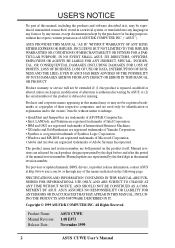
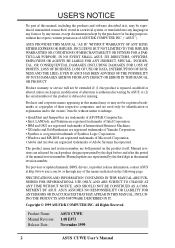
... or service will not be extended if: (1) the product is repaired, modified or altered, unless such repair, modification of the means indicated on the product itself. ASUS ASSUMES NO RESPONSIBILITY OR LIABILITY FOR ANY ERRORS OR INACCURACIES THAT MAY APPEAR IN THIS MANUAL, INCLUDING THE PRODUCTS AND SOFTWARE DESCRIBED IN IT.
Product Name: Manual Revision: Release Date:
ASUS CUWE...
CUWE User Manual - Page 7
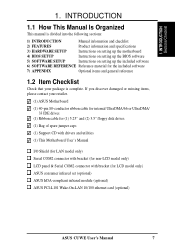
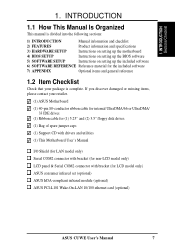
...
(1) Support CD with drivers and utilities
(1) This Motherboard User's Manual
I/O Shield (for LAN model only) Serial COM2 connector with bracket (for non-LCD model only) LCD panel & Serial COM2 connector with bracket (for LCD model only) ASUS consumer infrared set (optional) ASUS IrDA-compliant infrared module (optional) ASUS PCI-L101 Wake-On-LAN 10/100 ethernet card (optional)
ASUS CUWE User...
CUWE User Manual - Page 8
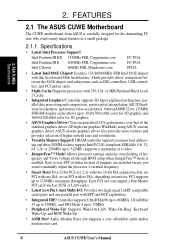
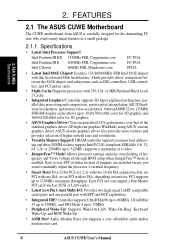
... allows up to manually adjust the processor's external frequency.
• Smart Slots! Controller supports UltraDMA/66 up to 66MB/s, UltraDMA/ 33 up to 33MB/s, and PIO Mode 4 up to 512MB. (supports a maximum of jumpers are included incase you want to 133MB/s maximum throughput. FEATURES Specifications
2. FEATURES
2.1 The ASUS CUWE Motherboard
The CUWE motherboard from ASUS is enabled...
CUWE User Manual - Page 10


... features implemented in two channels. Both the BIOS and hardware levels of all system components, and 32-bit device drivers and installation procedures for configuring and managing all is also implemented on the following high-level goals: Support for Plug and Play compatibility and power management for Windows 95/98/NT. Colorcoded connectors and descriptive icons...
CUWE User Manual - Page 20
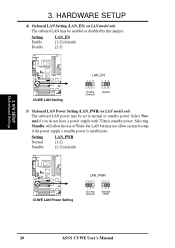
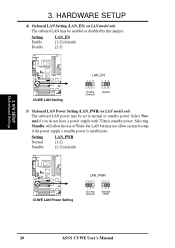
... The onboard LAN power may be enabled or disabled by this jumper. H/W SETUP Motherboard Settings
3. Setting Enable Disable
LAN_EN [1-2] (default) [2-3]
01 01 01 01 01 01
LAN_EN
®
CUWE
123
123
CUWE LAN Setting
Enable (Default)
Disable
5) Onboard LAN Power Setting (LAN_PWR) on LAN model only The onboard LAN may not allow the use of Wake-On-LAN but...
CUWE User Manual - Page 21
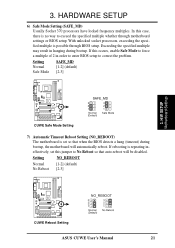
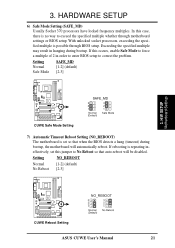
... is possible through motherboard settings or BIOS setup. HARDWARE SETUP
6) Safe Mode Setting (SAFE_MD) Usually Socket 370 processors have locked frequency multiples.
Setting
NO_REBOOT
Normal
[1-2] (default)
No Reboot [2-3]
®
CUWE
CUWE Reboot Setting
NO_REBOOT
3 2 1
Normal (Default)
3 2 1
No Reboot
ASUS CUWE User's Manual
21 If rebooting is set this jumper to exceed...
CUWE User Manual - Page 70
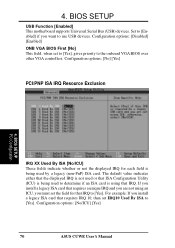
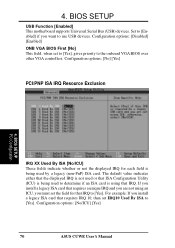
... example: If you install a legacy ISA card that IRQ to use USB devices. BIOS SETUP
USB Function [Enabled] This motherboard supports Universal Serial Bus (USB) devices. Set to [Enabled] if you must set the field for each field is using an ICU, you want to [Yes]. Configuration options: [No/ICU] [Yes]
70
ASUS CUWE User's Manual BIOS SETUP PCI Configuration
IRQ XX...
CUWE User Manual - Page 83


... SETUP Windows 98
ASUS CUWE User's Manual
83
For Windows NT 4.0, you start Windows 98 for the initial restart prompt is incompatible with the integrated VGA. IMPORTANT: Selecting No for the first time after installing your ASUS vendor or the ASUS web site. SOFTWARE SETUP
5.1 Operating Systems
Although ASUS motherboards passed testing on the ASUS Support CD or an applicable driver update...
CUWE User Manual - Page 93


ASUS CUWE User's Manual
93 NOTE: Before you install the VGA driver, make sure that came with your motherboard into your computer has restarted, double-click the CD drive icon and then click here.
(2) Click here.
(3) Click here.
(4) Click here.
5. S/W SETUP Windows 98
(5) Click here. (7) Click here.
(6) Click here.
(8) Browse to bring up the setup screen.
5. SOFTWARE SETUP
5.8 ...
CUWE User Manual - Page 105
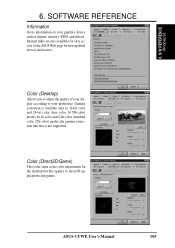
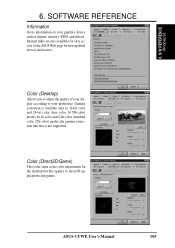
6.
ASUS CUWE User's Manual
105 Color (Direct3D/Game)
This is not supported. SOFTWARE REFERENCE
Information
Gives information on your preference. In 16-color and 8-bit color (standard color, 256-color) modes, the gamma correction function is the same as chipset, memory, BIOS, and drivers. S/W REFERENCE Windows 98
6. Gamma correction is available only in 16-bit color and 24...
CUWE User Manual - Page 112
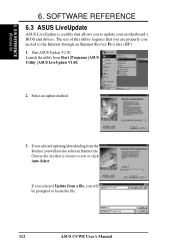
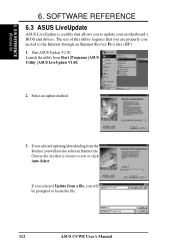
...will be prompted to update your motherboard's BIOS and drivers. Launch the utility from the Internet, you or click Auto Select.
If you selected Update from a file, you selected updating/downloading from Start | Programs | ASUS Utility | ASUS LiveUpdate V1.00.
2. 6. Start ASUS Update V2.00. If you will need to the Internet through an Internet Service Provider (ISP). 1. Choose the...
CUWE User Manual - Page 120


...-right corner of the window.
7. Click OK.
8. Click Diagnostic and then click the designated COM port as shown.
120
ASUS CUWE User's Manual If the computer system successfully communicates with your motherboard into your device and click Next.
4. After the driver is completed.
2. Click the Settings tab. Power ON the computer after the hardware installation is located, click...
CUWE User Manual - Page 122


... timing, enhanced write performance, a passive release mechanism and support for PCI 2.1 compliant delayed transactions. When the manual instructs you to /from "Start | Shut Down..." BIOS (Basic Input/Output System) BIOS is used by loading it means to support bus master IDE mode. The BIOS can be updated using Windows 95 or later, selecting "Restart" from the memory without...
CUWE User Manual - Page 129
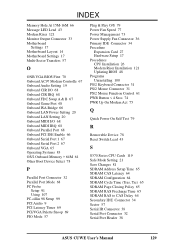
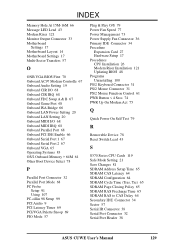
... Hardware Setup 17 Procedures CPU Installation 26 Modem Riser Installation 121 Updating BIOS 48 ...Setup Time 65 SDRAM CAS Latency 64 SDRAM Configuration 64 SDRAM Cycle Time (Tras, Trc) 65 SDRAM Page Closing Policy 65 SDRAM RAS Precharge Time 65 SDRAM RAS to CAS Delay 64 Secondary IDE Connector 34 Sector 57 Serial IR Connector 38 Serial Port Connector 32 Serial Port Header 38
ASUS CUWE User's Manual...
CUWE User Manual - Page 130
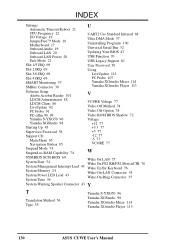
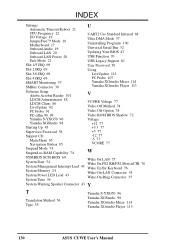
...Motherboard 17 Onboard Audio 19 Onboard LAN 20 Onboard LAN Power 20
UART2 Use Standard Infrared 68 Ultra DMA Mode 57 Uninstalling Programs 100 Universal Serial Bus 32 Updating Your BIOS 47 USB Function 70
Safe Mode 21
USB Legacy Support 61
Slot 1/5 IRQ 69
User Password... 55
Yamaha S-YXG50 96 Yamaha XGStudio 98 Yamaha XGstudio Mixer 114 Yamaha XGstudio Player 113
130
ASUS CUWE User's Manual
Asus CUWE Reviews
Do you have an experience with the Asus CUWE that you would like to share?
Earn 750 points for your review!
We have not received any reviews for Asus yet.
Earn 750 points for your review!


