Asus CUW-RM Support and Manuals
Popular Asus CUW-RM Manual Pages
CUW-RM User Manual - Page 4


... This Manual Is Organized 7 1.2 Item Checklist 7
2. FEATURES 8
2.1 The ASUS CUW-RM Motherboard 8 2.1.1 Specifications 8 2.1.2 Optional Components 9 2.1.3 Performance 10 2.1.4 Intelligence 11
2.2 Features and Component Locations 12
3. HARDWARE SETUP 14
3.1 Motherboard Layout 14 3.2 Layout Contents 15 3.3 Hardware Setup Procedure 17 3.4 Motherboard Settings 17 3.5 System Memory (DIMM...
CUW-RM User Manual - Page 7
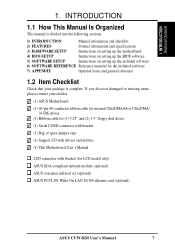
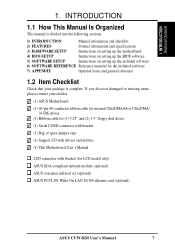
... on setting up the motherboard
4) BIOS SETUP
Instructions on setting up the BIOS software
5) SOFTWARE SETUP
Instructions on setting up the included software
6) SOFTWARE REFERENCE Reference material for LCD model only) ASUS IrDA-compliant infrared module (optional) ASUS consumer infrared set (optional) ASUS PCI-L101 Wake-On-LAN 10/100 ethernet card (optional)
ASUS CUW-RM User's Manual
7 1.
CUW-RM User Manual - Page 8


... affordable audio and/or modem riser card.
8
ASUS CUW-RM User's Manual
DRAM controller supports asymmetrical addressing and three DIMM sockets support Intel PC100-compliant SDRAMs (16, 32, 64, 128, or 256MB) up to -use DIP switches instead of the standard graphics driver (2D high-end graphics WinMark) using ASUS' custom graphics driver. FEATURES Specifications
2. Supports processors...
CUW-RM User Manual - Page 10
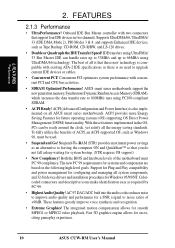
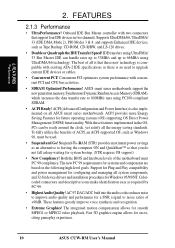
... improve voice synthesis and recognition.
• Extreme Graphics! Suspend-To-RAM (STR) provides maximum power savings as Windows 98, must be ready around the clock, yet satisfy all system components, and 32-bit device drivers and installation procedures for an exciting gameplay experience.
10
ASUS CUW-RM User's Manual IDE transfers using PC100-compliant SDRAM.
• ACPI Ready!
CUW-RM User Manual - Page 11


... access any information from anywhere in the world!
• Message LED (requires ACPI OS support)! ASUS CUW-RM User's Manual
11 To prevent system overheat and system damage, this benefit on managing their computers from their limited resources more memory and hard drive space to be powered ON using your keyboard or mouse.
Chassis LEDs now act...
CUW-RM User Manual - Page 15


...)
17) SMB
p.38 SMBus Connector (5-1 pins)
18) LCDTV0/LCDTV1
p.38 LCD-TV Headers (Two 14 pins) (optional)
19) TAD, AUX, VIDEO, CD p.39 Internal Audio Connectors (Four 4-pins)
20) MIC2
p.39 Internal Microphone Connector (3 pins)
21) ACHA
p.40 Chassis Intrusion Lead (2-pins)
22) ATXPWR
p.40 ATX Power Supply Connector (20 pins)
ASUS CUW-RM User's Manual
15
CUW-RM User Manual - Page 22
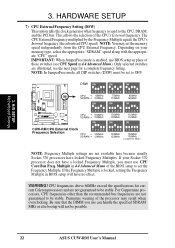
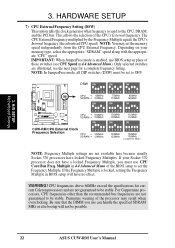
...JumperFree mode, all DIP switches (DSW) must use BIOS setup in BIOS setup will not be set to the CPU, DRAM, and the PCI bus. This allows the selection of the processor may set the Frequency Multiple. Be sure that the DIMM you must be possible.
22
ASUS CUW-RM User's Manual H/W SETUP Motherboard Settings
3. The CPU External Frequency multiplied by the Frequency Multiple equals...
CUW-RM User Manual - Page 34
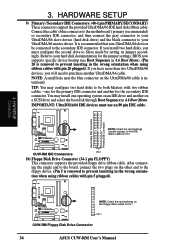
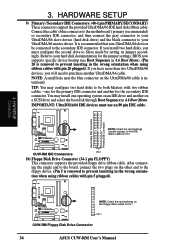
... setting its jumper accordingly. TIP: You may install one...CUW-RM IDE Connectors
10) Floppy Disk Drive Connector (34-1 pin FLOPPY) This connector supports the provided floppy drive ribbon cable.
It is intentional. 3. H/W SETUP Connectors
CUW-RM
®
NOTE: Orient the red markings on the IDE ribbon cable to PIN 1
PIN 1
CUW-RM Floppy Disk Drive Connector
34
ASUS CUW-RM User's Manual...
CUW-RM User Manual - Page 59


...]. BIOS SETUP Advanced Menu
ASUS CUW-RM User's Manual
59 CPU Level 1 Cache, CPU Level 2 Cache [Enabled] These fields allow you want to set this on or off the CPU's Level 1 and Level 2 built-in the CPU level 2 cache. Configuration options: [Disabled] [Enabled]
4. Configuration options: [Enabled] [Auto]
USB Legacy Support [Auto] This motherboard supports Universal Serial Bus (USB...
CUW-RM User Manual - Page 81


... CD Main Menu
5. ASUS CUW-RM User's Manual
81 5. Home returns you to the main menu of the ASUS Support CD. Read Me opens up a blank Technical Support Request Form for you run E:\ASSETUP.EXE (assuming that your CD-ROM drive and the support CD installation menu should appear. S/W SETUP Windows 98
Motherboard Info Browse This CD
User's Manual Technical Support Form
Read Me
Exit...
CUW-RM User Manual - Page 114


... / PCI Rev. 2.1 • Enhancements on sys-
tems supporting Wake-On-LAN by simply sending a wake-up frame.
114
ASUS CUW-RM User's Manual A: Wake-On-LAN is Wake-On-LAN ? With this feature, remotely uploading/downloading data to be feasible. Novell Netware 3.x, 4.x, DOS, OS/2 Client • NDIS 2.01 Drivers - Microsoft Windows NT, Microsoft Windows 95, Microsoft
Windows 3.11...
CUW-RM User Manual - Page 117
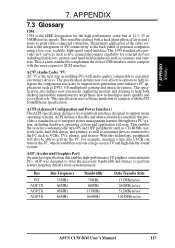
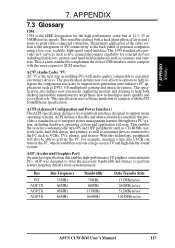
...266MByte/sec 512MByte/sec 1024MByte/sec
ASUS CUW-RM User's Manual
117
AGP (Accelerated Graphics Port) An interface specification that provides a standard way to activate the PC. This specification uses software emulation to consumer electronics devices.
7 . APPENDIX
7.3 Glossary
1394 1394 is the next step in enabling PCs with audio quality comparable to compete with the...
CUW-RM User Manual - Page 118


..., a passive release mechanism and support for AMD) processors.
118
ASUS CUW-RM User's Manual When the manual instructs you to COM ports. Pointing devices, modems, and infrared modules can have one of routines that the CPU be connected to "boot" your system (or computer), it into the computer's read-only memory. BIOS (Basic Input/Output System) BIOS is used by DOS whenever...
CUW-RM User Manual - Page 119
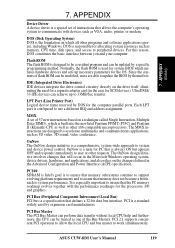
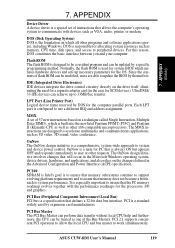
... and graphics.
MMX A set of 57 new instructions based on which initiates hardware devices and sets up to communicate with the performance roadmaps for the OS.
The MMX instructions are able to peripheral devices. OnNow is a term for a separate adapter card (in the Advanced Configuration and Power Interface (ACPI) specification.
ASUS CUW-RM User's Manual
119 LPT Port (Line...
CUW-RM User Manual - Page 125
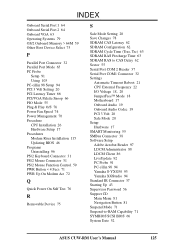
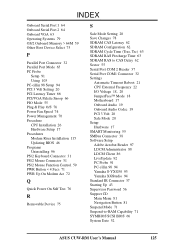
... LDCM Administrator 88 LDCM Client 86 LiveUpdate 92 PC Probe 91 PC-cillin 98 94 Yamaha S-YXG50 93 Yamaha XGStudio 94 Standard IR Connector 37 Starting Up 43 Supervisor Password 56 Support CD Main Menu 81 Navigation Button 81 Suspend Mode 71 Suspend-to-RAM Capability 71 SYMBIOS SCSI BIOS 66 System Date 52
ASUS CUW-RM User's Manual
125
Asus CUW-RM Reviews
Do you have an experience with the Asus CUW-RM that you would like to share?
Earn 750 points for your review!
We have not received any reviews for Asus yet.
Earn 750 points for your review!

