Asus PSCH-SR - Motherboard - ATX Support and Manuals
Get Help and Manuals for this Asus item
This item is in your list!

View All Support Options Below
Free Asus PSCH-SR manuals!
Problems with Asus PSCH-SR?
Ask a Question
Free Asus PSCH-SR manuals!
Problems with Asus PSCH-SR?
Ask a Question
Popular Asus PSCH-SR Manual Pages
PSCH-SR User Manual English Version - Page 9


... SATA hard disk drives and the optional Adaptec® SODIMM Zero Channel RAID card)
SCSI model IDE model storage + Adaptec® AIC-7901X support:
- Single channel Ultra320 SCSI connector (for RAID 0, RAID 1, RAID 0+1, and RAID 5 configurations using SCSI hard disk drives and the optional Adaptec® SODIMM Zero Channel RAID card)
Graphics LAN
ATI Rage™ XL PCI graphics controller...
PSCH-SR User Manual English Version - Page 10


... card (optional on
SCSI/SATA models only) 68-pin Ultra320 SCSI connector (SCSI models only) 4 x horizontal Serial ATA connectors (SATA models only)
Firmware Hub Flash ROM (4 Mb for IDE models; 8 Mb for SCSI and SATA models), Award BIOS with 4-pin 12V plug)
ATX form factor: 12in x 9.8in (30.5 cm x 25 cm)
Device drivers Management software System utilities ASUS contact information
*Specifications...
PSCH-SR User Manual English Version - Page 13


... Gigabit LAN, PCI-X, and USB 2.0 interfaces, PSCH-SR is damaged or missing. Before you for the following items.
Item Description ASUS PSCH-SR motherboard
PSCH-SR models
IDE SATA SCSI
ASUS PSCH-SR support CD
SATA cables
2
6
2
SATA power cables
1
3
1
SCSI cable
•
•
4-in the world of system memory with the Intel® E7210/6300ESB chipset to 4 GB of power computing...
PSCH-SR User Manual English Version - Page 15


... (BMC) for added protection. ASUS server management cards fully conform to provide a faster and more efficient networking performance. A chassis intrusion event is backward compatible with USB 1.1. ASUS PSCH-SR motherboard user guide
1-3
This reduces the PCI bottlenecks by freeing the PCI bus for server applications. The Intel® 82541GI controller utilizes the PCI interface on the...
PSCH-SR User Manual English Version - Page 21
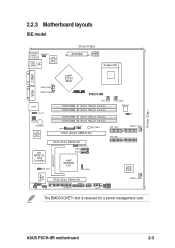
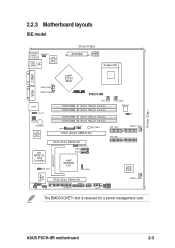
... (64-bit, 66MHz 3V)
SEC_IDE1 PRI_IDE1
FRONT_FAN1
ATI RAGE XL
VGA Controller
VGA_EN1
PCI2 (32-bit, 33MHz 5V)
CHASSIS1 SATA2 SATA1
Intel® 6300ESB
ICH
SASI_EN1
Super I/O
BMCSOCKET1
LOCATOR1
J5
PCI3 (32-bit, 33MHz 5V)
PANEL1 USB34
BPSMB1
J4
FLOPPY1
COM2
FPSMB1
FRONT_FAN2
The BMCSOCKET1 slot is reserved for a server management card.
ASUS PSCH-SR motherboard
2-3
PSCH-SR User Manual English Version - Page 22


...SATA model
PS/2KBMS
T: Mouse B: Keyboard
KBPWR1
USB2.0
T: USB1 B: USB2
Top: LAN1
Intel 82547GI Gigabit Ethernet
25cm (9.8in)
ATXPWR1
PSUSMB1
Socket 478
VGA COM1
Intel® E7210 MCH
REAR_FAN1 REAR_FAN2
®
PSCH-SR...bit, 66MHz 3V)
SEC_IDE1 PRI_IDE1
FRONT_FAN1
ATI RAGE XL
VGA Controller
VGA_EN1
PCI2 (32-bit, 33MHz 5V)
CHASSIS1 SATA2 SATA1...card.
2-4
Chapter 2: Hardware information
PSCH-SR User Manual English Version - Page 23


... RAGE XL
VGA Controller
VGA_EN1
PCI2 (32-bit, 33MHz 5V)
CHASSIS1 SATA2 SATA1
Intel® 6300ESB
ICH
Adaptec AIC-7901X
Super I/O
BMCSOCKET1 SASI_EN1 ZCRSKT1
LOCATOR1
J5
PCI3 (32-bit, 33MHz 5V)
PANEL1 USB34
BPSMB1 34 68
J4
FLOPPY1
COM2
FPSMB1
FRONT_FAN2
SCSIA1
1 35
The BMCSOCKET1 slot is reserved for a server management card. ASUS PSCH-SR motherboard
2-5
PSCH-SR User Manual English Version - Page 32
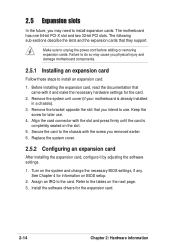
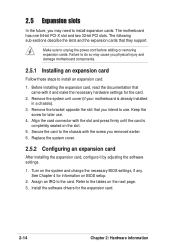
Remove the system unit cover (if your motherboard is completely seated on BIOS setup.
2. Failure to do so may need to the card. Replace the system cover.
2.5.2 Configuring an expansion card
After installing the expansion card, configure it and make the necessary hardware settings for information on the slot.
5. Remove the bracket opposite the slot that you physical ...
PSCH-SR User Manual English Version - Page 33


... card inoperable. ASUS PSCH-SR motherboard
2-15
Onboard VGA controller -
used
10*
5
IRQ Holder for PCI Steering
11*
6
IRQ Holder for PCI Steering
12*
7
PS/2 Compatible Mouse Port
13
8
Numeric Data Processor
14*
9
Primary IDE Channel
15*
10
Secondary IDE Channel
* These IRQs are usually available for this motherboard
A
PCIX 1
- shared
* On SATA and SCSI models...
PSCH-SR User Manual English Version - Page 35


...
12
23
+5V (Default)
+5VSB
PSCH-SR Keyboard Power Setting
2. Integrated LAN controllers (3-pin LAN_EN1; Set this jumper to pins 2-3 (+5VSB) if you wish to wake up feature. Keyboard power (3-pin KBPWR1) This jumper allows you to Chapter 4 for 82541GI controller
12
23
Enable (Default)
Disable
PSCH-SR LAN Controller Jumper
ASUS PSCH-SR motherboard
2-17 Refer to enable or disable...
PSCH-SR User Manual English Version - Page 43


... for the jumper settings. It is recommended that you connect non-UltraATA100 devices to the UltraATA100 master device. You may configure two hard disks to PIN 1. BIOS supports specific device bootup. ASUS PSCH-SR motherboard
2-25 5. IDE connectors (40-1 pin PRI_IDE1 [blue], SEC_IDE1 [black)
This connector supports the provided UltraATA100 IDE hard disk ribbon cable. If you install two hard...
PSCH-SR User Manual English Version - Page 81


...PCI Device] [Reserved]
ASUS PSCH-SR motherboard
4-25
PCIPnP
Reset Configuration Data
Resources Controlled By IRQ Resources
PCI/VGA Pallete Snoop INT Pin 1 Assignment INT Pin 2 Assignment INT Pin 3 Assignment INT Pin 4 Assignment
[Disabled]
[Manual]
[Disabled] [Auto] [Auto] [Auto] [Auto]
Select Menu
Item Specific Help
When resources are controlled manually, assign each system interrupt...
PSCH-SR User Manual English Version - Page 82


...
USB Controller USB 2.0 Support USB Legacy Mode Support
[Enabled] [Enabled] [Enabled]
Select Menu
Item Specific Help
Configures the USB controller.
Configuration options: [Disabled] [Enabled]
4-26
Chapter 4: BIOS Setup USB Controller [Enabled]
Allows you enable or disable support for the legacy USB devices. Setting this item to [Enabled] allows the built-in high speed USB support...
PSCH-SR User Manual English Version - Page 91


...options: [Disabled] [Enabled]
ASUS PSCH-SR motherboard
4-35 4.6.4 CD-ROM Boot Priority
CD-ROM Boot Priority 1. 1st Slave : ASUS CD-S520/A
Select Menu
Item Specific Help
Use or arrow to ... Status Typematic Rate Setting Typematic Rate (Chars/Sec) Typematic Delay (Msec)
[Enabled] [Enabled] [All Errors] [Enabled] [Enabled] [On] [Disabled]
6 250
Select Menu
Item Specific Help Select your ...
PSCH-SR User Manual English Version - Page 95


...exit and discard your changes to CMOS before exiting Setup.
4.7 Exit menu
The Exit menu items allow you to load the BIOS setup default settings, save and exit, or [N] to cancel ...to CMOS before exiting the Setup utility.
ASUS PSCH-SR motherboard
4-39
Exit & Save Changes Exit & Discard Changes Load Setup Defaults Discard Changes
Select Menu
Item Specific Help
This option saves data...
Asus PSCH-SR Reviews
Do you have an experience with the Asus PSCH-SR that you would like to share?
Earn 750 points for your review!
We have not received any reviews for Asus yet.
Earn 750 points for your review!
