Asus CUW-FX Support and Manuals
Popular Asus CUW-FX Manual Pages
CUW-FX User Manual - Page 7
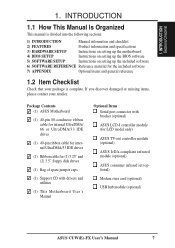
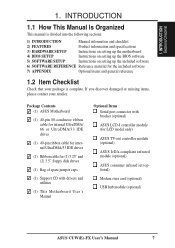
...motherboard
4) BIOS SETUP
Instructions on setting up the BIOS software
5) SOFTWARE SETUP
Instructions on setting up the included software
6) SOFTWARE REFERENCE Reference material for LCD model only)
ASUS TV-out controller module (optional)
ASUS IrDA-compliant infrared module (optional)
ASUS consumer infrared set (optional)
Modem riser card (optional)
USB hub module (optional)
ASUS CUW(E)-FX...
CUW-FX User Manual - Page 8


...easy-to 512MB. (supports a maximum of the standard graphics driver (2D high-end graphics WinMark) using ASUS' custom graphics driver. FEATURES Specifications
2. Brings new levels of the 3D virtual experience. Supports Wake-On-LAN, Wake-On-Ring, Keyboard Wake-Up, and BIOS Wake-Up.
8
ASUS CUW(E)-FX User's Manual This new highly flexible form factor reduces the motherboard size by as much...
CUW-FX User Manual - Page 9
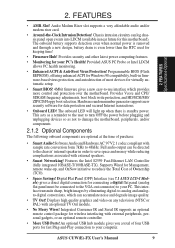
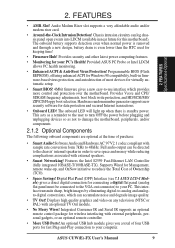
... VGA-out connector) to your computer. ASUS CUW(E)-FX User's Manual
9 This acts as a reminder to the user to turn OFF the power before plugging and unplugging devices so as not to -analog and analogto-digital conversions, which provides more control and protection over the motherboard.
FEATURES Specifications-Optional
2. Provided ASUS PC Probe or Intel LDCM allows...
CUW-FX User Manual - Page 11


...support)! Through the way a particular LED illuminates, the user can be defined as information providers. ASUS CUW(E)-FX User's Manual
11 All the fans are more information) button. Voltage specifications are set...information to critical motherboard components. This function requires ACPI OS and driver support.
•... this benefit on remotely through BIOS setup to allow the computer to ...
CUW-FX User Manual - Page 19
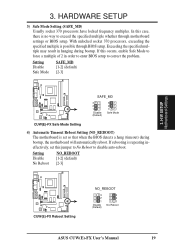
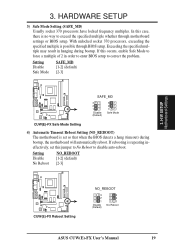
... Setting (NO_REBOOT) The motherboard is no way to force a multiple of 2 in hanging during bootup, the motherboard will automatically reboot. In this occurs, enable Safe Mode to exceed the specified multiple whether through BIOS setup. H/W SETUP Motherboard Settings
CUW(E)-FX
CUW(E)-FX Reboot Setting
NO_REBOOT
3 2
1
Disable (Default)
3 2 1
No Reboot
ASUS CUW(E)-FX User's Manual...
CUW-FX User Manual - Page 32
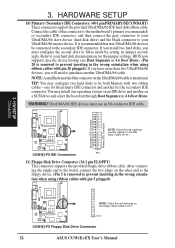
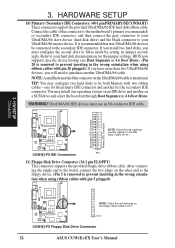
...
ASUS CUW(E)-FX User's Manual
one operating system on an IDE drive and another on a SCSI drive and select the boot disk through Boot Sequence in 4.6 Boot Menu. H/W SETUP Connectors
Secondary IDE Connector Primary IDE Connector
CUW(E)-FX
®
NOTE: Orient the red markings (usually zigzag) on the floppy ribbon cable to purchase another for the jumper settings. CUW(E)-FX...
CUW-FX User Manual - Page 66


... priority to [Yes]. Configuration options: [No/ICU] [Yes]
66
ASUS CUW(E)-FX User's Manual Set to [Enabled] if you install a legacy ISA card that ISA Configuration Utility (ICU) is being used by a legacy (non-PnP) ISA card. Configuration options: [Disabled] [Enabled]
PCI/PNP ISA IRQ Resource Exclusion
4. BIOS SETUP PCI Configuration
IRQ XX Used By ISA [No/ICU...
CUW-FX User Manual - Page 71
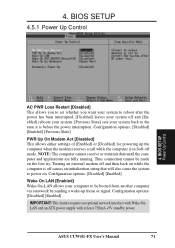
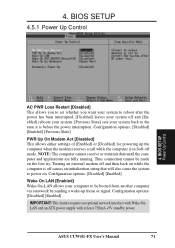
...settings of [Enabled] or [Disabled] for powering up frame or signal. Thus connection cannot be booted from another computer via a network by sending a wake-up the computer when the modem receives a call while the computer is before the power interruption. ASUS CUW(E)-FX User's Manual... reboots your system. [Previous State] sets your system off mode. BIOS SETUP
4.5.1 Power Up Control
4.
CUW-FX User Manual - Page 79


... full compliancy. Always use OSR 2.0 or later. S/W SETUP Windows 98
ASUS CUW(E)-FX User's Manual
79 You can only be that is a necessary step because Windows may load an older display driver that of your ASUS vendor or the ASUS web site. IMPORTANT: Selecting No for the first time after installing your motherboard, Windows will be used as a general reference...
CUW-FX User Manual - Page 84
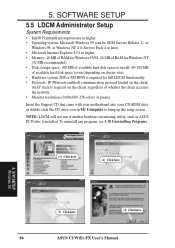
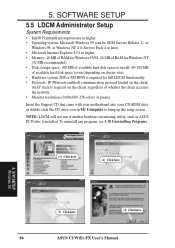
S/W SETUP Windows 98
(3) Click here.
(4) Click here.
84
ASUS CUW(E)-FX User's Manual Insert the Support CD that came with your motherboard into your CD-ROM drive or double-click the CD drive icon in My Computer to run if another hardware monitoring utility, such as ASUS PC Probe, is required on the client. NOTE: LDCM will not run...
CUW-FX User Manual - Page 89
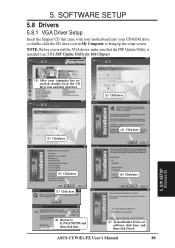
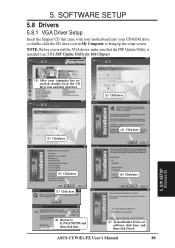
....
5.
SOFTWARE SETUP
5.8 Drivers
5.8.1 VGA Driver Setup
Insert the Support CD that the INF Update Utility is installed (see 5.9.1 INF Update Utility for 810 Chipset)
(1) After your CD-ROM drive or double-click the CD drive icon in My Computer to E:\VGA\WIN98 and then click here.
(9) To install other drivers or software, click here, and then click Finish. ASUS CUW(E)-FX User's Manual
89...
CUW-FX User Manual - Page 101
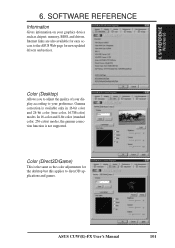
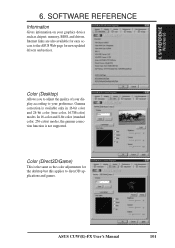
...BIOS, and drivers. 6. SOFTWARE REFERENCE
Information
Gives information on your preference. Internet links are also available for easy access to the ASUS Web page for the desktop but this applies to your graphics device such as the color adjustments for new updated drivers... and games. Gamma correction is not supported. ASUS CUW(E)-FX User's Manual
101 S/W REFERENCE Windows 98
6.
CUW-FX User Manual - Page 116


... Start, point to Settings, click Control Panel, double click Modems, click the General tab, and click Motorala SM56 AC-L Modem.
9. 7. APPENDIX
7.2.4 Software Setup in Windows 98
The Modem Riser supports the Plug and Play feature. Click the Settings tab. Click OK.
8. Click Diagnostic and then click the designated COM port as shown.
116
ASUS CUW(E)-FX User's Manual
CUW-FX User Manual - Page 117
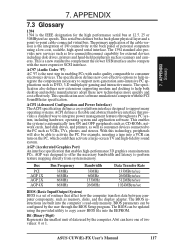
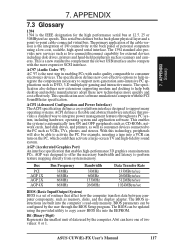
... these new technologies more expensive SCSI interface.
The BIOS can be able to consumer electronics devices. The BIOS instructions are built into the EEPROM. The specification also defines new extensions supporting modem and docking to help integrate the components necessary to automatically turn on mainstream PCs. ASUS CUW(E)-FX User's Manual
117 Bus
PCI AGP 1X AGP 2X AGP...
CUW-FX User Manual - Page 120
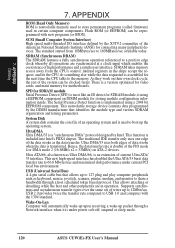
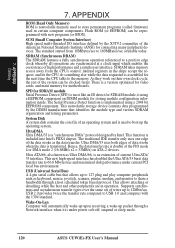
...Supports synchronous and asynchronous transfer types over the same set of the American...through a Network interface when ...BIOS). This new high-speed interface has doubled the Ultra ATA/33 burst data transfer rate to 66.6 Mbytes/sec and maximized disk performance under power soft-off, suspend or sleep mode.
120
ASUS CUW(E)-FX User's Manual...packet through a host scheduled token based protocol. ...
Asus CUW-FX Reviews
Do you have an experience with the Asus CUW-FX that you would like to share?
Earn 750 points for your review!
We have not received any reviews for Asus yet.
Earn 750 points for your review!

