Asus CUW Support and Manuals
Popular Asus CUW Manual Pages
CUW User Manual - Page 4


... I/O Device Configuration 67 4.4.3 PCI Configuration 69 4.4.4 Shadow Configuration 72
4
ASUS CUW User's Manual HARDWARE SETUP 14
3.1 Motherboard Layout 14 3.2 Layout Contents 15 3.3 Hardware Setup Procedure 17 3.4 Motherboard Settings 17 3.5 System Memory (DIMM 24
3.5.1 General DIMM Notes 24 3.5.2 DIMM Installation 25 3.6 Central Processing Unit (CPU 26 3.7 Expansion Cards 27...
CUW User Manual - Page 8


FEATURES
2.1 The ASUS CUW Motherboard
The CUW motherboard from ASUS is enabled. Allows processor settings and easy overclocking of frequency and Vcore voltage all through BIOS setup when JumperFree™ mode is carefully designed for 2D graphics.
• ASUS Graphics Driver! Five 32-bit PCI (rev 2.2) with two 16-bit ISA expansion slots, six PCI with one parallel port with 256, 128...
CUW User Manual - Page 12


...2.2 CUW Motherboard Components
See opposite page for Coppermine/Mendocino Processors 4
Feature Setting DIP switches 8 66MHz to 150MHz bus support (32 external clock settings)
Chipsets
Intel 810 Integrated Graphics Chipset 5 Graphics Memory Controller Hub (GMCH) Intel I/O Controller Hub (ICH 11 4Mb Firmware Hub (FWH 13 Low Pin Count Multi-I/O Chipset 12
Main Memory Maximum 512MB support...
CUW User Manual - Page 21
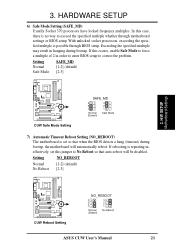
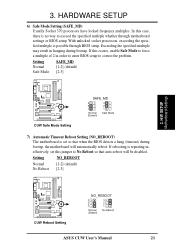
...01 01
®
CUW
CUW Safe Mode Setting
SAFE_MD
3
3
2
2
1
1
Normal Safe Mode (Default)
7) Automatic Timeout Reboot Setting (NO_REBOOT) The motherboard is possible through motherboard settings or BIOS setup.
Setting
NO_REBOOT
Normal
[1-2] (default)
No Reboot [2-3]
®
CUW
CUW Reboot Setting
NO_REBOOT
3 2 1
Normal (Default)
3 2 1
No Reboot
ASUS CUW User's Manual
21 In this...
CUW User Manual - Page 47


... the last four numbers of the code displayed on the upper lefthand corner of the original motherboard BIOS along with a Flash Memory Writer utility (AFLASH.EXE) to the programmable flash ROM on the motherboard. BIOS SETUP
4.1 Managing and Updating Your BIOS
4.1.1 Upon First Use of the Computer System
It is not supported by the ACPI BIOS and therefore, cannot be loaded...
CUW User Manual - Page 49


... if the problem still persists, update the original BIOS file you encounter problems while updating the new BIOS, DO NOT turn off your system since this happens, your system from booting up . If this might prevent your system will be updated automatically only when necessary. ASUS CUW User's Manual
49 The utility starts to start the update.
7. BIOS SETUP Updating BIOS
WARNING! When...
CUW User Manual - Page 50


BIOS SETUP
(This page was intentionally left blank.)
4. 4. BIOS SETUP Updating BIOS
50
ASUS CUW User's Manual
CUW User Manual - Page 70


...] if you install a legacy ISA card that IRQ to use USB devices. BIOS SETUP
USB Function [Enabled] This motherboard supports Universal Serial Bus (USB) devices. Configuration options: [Disabled] [Enabled] ONB VGA BIOS First [No] This field, when set IRQ10 Used By ISA to the onboard VGA BIOS over other VGA controllers. Configuration options: [No/ICU] [Yes]
70
ASUS CUW User's Manual
CUW User Manual - Page 83


... 98 for the initial restart prompt is incompatible with the integrated VGA. S/W SETUP Windows 98
ASUS CUW User's Manual
83 5. When prompted to install the device drivers or click Cancel. You should always use OSR 2.0 or later. SOFTWARE SETUP
5.1 Operating Systems
Although ASUS motherboards passed testing on the ASUS Support CD or an applicable driver update from your system.
5.
CUW User Manual - Page 85


...'s Manual Technical Support Form
Read Me
Exit
Main Menu (home button only on other screens) Exit allows you one screen back on your CD-ROM drive is drive E:).
5.3.1 Support CD Main Menu
5.
Browse This CD allows you to close the support CD. Home returns you run E:\ASSETUP.EXE (assuming that your motherboard, BIOS, and CPU. SOFTWARE SETUP
5.3 ASUS...
CUW User Manual - Page 93


... up the setup screen. ASUS CUW User's Manual
93
NOTE: Before you install the VGA driver, make sure that came with your motherboard into your computer has restarted, double-click the CD drive icon and then click here.
(2) Click here.
(3) Click here.
(4) Click here.
5. SOFTWARE SETUP
5.8 Drivers
5.8.1 VGA Driver Setup
Insert the Support CD that the INF Update Utility is installed (see...
CUW User Manual - Page 105


...ASUS CUW User's Manual
105 Color (Desktop)
Allows you to adjust the quality of your display according to your graphics device such as the color adjustments for the desktop but this applies to the ASUS... same as chipset, memory, BIOS, and drivers. 6. S/W REFERENCE Windows 98
6. Internet links are also available for new updated drivers and notices. Gamma correction is not supported.
CUW User Manual - Page 117


ASUS CUW User's Manual
117 APPENDIX
7.1 PCI-L101 Fast Ethernet Card
LEDs
7. Connect the Wake on LAN (WOL) output signal to the motherboard's WOL_CON in order to "Other."
If you are using the ASUS PCI-L101 on an ASUS motherboard, leave the jumper on LAN feature of "ASUS." Connect the LAN activity output signal (LAN_LED) to the system cabinet...
CUW User Manual - Page 120


... port as shown.
120
ASUS CUW User's Manual Windows 98 will be displayed as shown.
10. Select Search for the best driver for the MR and communication software. Click OK.
8. Click Start, point to install the modem driver.
1. Restart your country and language. If the computer system successfully communicates with your motherboard into your CD-ROM drive...
CUW User Manual - Page 127


... Supply Fan Connector 36 Primary IDE Connector 34 Procedure
Expansion Card 27 Hardware Setup 17 Procedures CPU Installation 26 Modem Riser Installation 119 Updating BIOS 48 Programs Uninstalling 100 PS/2 Keyboard Connector 31 PS/2 Mouse Connector 31 PS...32 Serial Port Header 38 Settings
Automatic Timeout Reboot 21 CPU Frequency 22 I/O Voltage 19 JumperFree™ Mode 18
ASUS CUW User's Manual
127
Asus CUW Reviews
Do you have an experience with the Asus CUW that you would like to share?
Earn 750 points for your review!
We have not received any reviews for Asus yet.
Earn 750 points for your review!

