Asus CUW-B Support and Manuals
Popular Asus CUW-B Manual Pages
CUW-B User Manual - Page 2


...SPECIFICATIONS AND INFORMATION CONTAINED IN THIS MANUAL ARE FURNISHED FOR INFORMATIONAL USE ONLY, AND ARE SUBJECT TO CHANGE AT ANY TIME WITHOUT NOTICE, AND SHOULD NOT BE CONSTRUED AS A COMMITMENT BY ASUS. ASUS ASSUMES NO RESPONSIBILITY OR LIABILITY FOR ANY ERRORS...page. For previous or updated manuals, BIOS, drivers, or product release information, contact ASUS at http://www.asus.com.tw or through ...
CUW-B User Manual - Page 4


... This Manual Is Organized 7 1.2 Item Checklist 7
2. FEATURES 8
2.1 The ASUS CUW-B Motherboard 8 2.1.1 Specifications 8 2.1.2 Optional Components 9 2.1.3 Performance 10 2.1.4 Intelligence 11
2.2 CUW-B Motherboard Components 12 2.3 CUW-B Component Locations 13
3. HARDWARE SETUP 14
3.1 Motherboard Layout 14 3.2 Layout Contents 15 3.3 Hardware Setup Procedure 17 3.4 Motherboard Settings...
CUW-B User Manual - Page 7
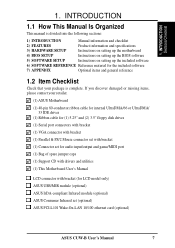
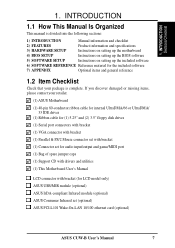
... Bag of spare jumper caps (1) Support CD with drivers and utilities (1) This Motherboard User's Manual
LCD connector with bracket (for LCD model only) ASUS USB/MIR module (optional) ASUS IrDA-compliant Infrared module (optional) ASUS Consumer Infrared set (optional) ASUS PCI-L101 Wake-On-LAN 10/100 ethernet card (optional)
ASUS CUW-B User's Manual
7 INTRODUCTION Sections/Checklist
1. If...
CUW-B User Manual - Page 8


... to games with EPP and ECP capabilities.
8
ASUS CUW-B User's Manual Brings new levels of the standard graphics driver (2D high-end graphics WinMark) using ASUS' custom graphics driver. Alert-on cards.
• Multi-Cache! Each PCI slot can gain about the ASUS CUW-B motherboard?
2.1.1 Specifications
• Latest Intel Processor Support! Intel Pentium III E 100MHz FSB, Coppermine...
CUW-B User Manual - Page 11


... is necessary to be enabled or disabled through an internal or external modem. Voltage specifications are set for future processors, so monitoring is in 3.8 External Connectors for more efficiently.
• Dual Function Power Button! ASUS CUW-B User's Manual
11 Through the BIOS, the power button can be turned on managing their computers from their limited resources...
CUW-B User Manual - Page 12


FEA TURES MB Components
2. FEATURES
2.2 CUW-B Motherboard Components
See opposite page for Coppermine/Mendocino Processors 4 Feature Setting DIP Switches 5 66MHz to 150MHz bus support (32 external clock settings) 100/66 System Bus support
Chipsets
Intel 810 Integrated Graphics Chipset 3 Graphics Memory Controller Hub (GMCH0) 4Mbit Firmware Hub (FWH 9 Intel I/O Controller Hub (ICH 12 ...
CUW-B User Manual - Page 20
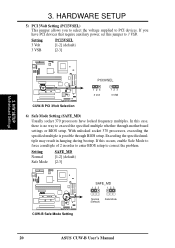
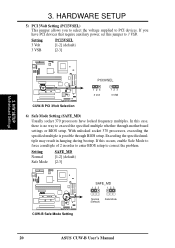
... that require auxiliary power, set this case, there is possible through motherboard settings or BIOS setup. Setting Normal Safe Mode
SAFE_MD [1-2] (default) [2-3]
®
CUW-B
CUW-B Safe Mode Setting
SAFE_MD
123
123
Normal Safe Mode (Default)
20
ASUS CUW-B User's Manual Exceeding the specified multiple may result in order to enter BIOS setup to correct the problem. If you to select...
CUW-B User Manual - Page 29


... motherboard use an INTA #, be used by Legacy cards. HARDWARE SETUP
Interrupt Request Table
INT-A
PCI slot 1
shared
PCI slot 2
-- PCI slot 4
--
INT-C --------
To see all the PCI slots on your system. If the system has both Legacy and PnP ISA cards installed, IRQs are set something called the INT (interrupt) assignment. ASUS CUW-B User's Manual
29...
CUW-B User Manual - Page 41


...SETUP Connectors
3. This function requires ACPI OS and driver support... HARDWARE SETUP
25) ATX Power Switch Lead (2-pin PWR SW.) The system power is controlled by settings in use...not in the BIOS but the keyboard will switch the system between ON... Supply On
Ground Ground Ground -5.0 Volts +5.0 Volts +5.0 Volts
ASUS CUW-B User's Manual
41 Find the proper orientation and push down firmly making sure ...
CUW-B User Manual - Page 43


You can only be that is incompatible with the integrated VGA.
S/W SETUP Windows 98
ASUS CUW-B User's Manual
79 Always use OSR 2.0 or later. You should always use the latest operating system and updates when using new hardware to install the device drivers or click Cancel. When prompted to restart, select No and then follow the Add New...
CUW-B User Manual - Page 46


... MIDI files on this motherboard's manual is necessary for more information. PC-cillin 98: Installs Trend's PC-cillin virus protection software. View the online help you update your new motherboard. SOFTWARE SETUP
5.3.2 Support CD Submenus
NOTE: The support CD contents are all trademarks of your BIOS or download a BIOS image file.
ASUS Probe: Installs a simple utility to work...
CUW-B User Manual - Page 69


... to direct3D applications and games. ASUS CUW-B User's Manual
105 6. S/W REFERENCE Windows 98
6. Color (Direct3D/Game)
This is available only in 16-bit color and 24-bit color (true color, 16.7M-color) modes. SOFTWARE REFERENCE
Information
Gives information on your preference.
Internet links are also available for new updated drivers and notices.
Gamma correction...
CUW-B User Manual - Page 76


... an Internet Service Provider (ISP). 1. The use of this utility requires that allows you are properly connected to you or click Auto Select. Launch the utility from a file, you will be prompted to update your motherboard's BIOS and drivers. Choose the site that is a utility that you to locate the file.
112
ASUS CUW-B User's Manual S/W REFERENCE Windows...
CUW-B User Manual - Page 86


... install the modem driver.
1. Click More Info.... APPENDIX
7.2.4 Software Setup in Windows 98
The Modem Riser supports the Plug and Play feature. Select Search for the best driver for the MR and communication software. Click Diagnostic and then click the designated COM port as shown.
120
ASUS CUW-B User's Manual If the computer system successfully communicates with your motherboard...
CUW-B User Manual - Page 88


...Support 52 Floppy Disk Access Control 64 Floppy Disk Drive Connector 31 Full Screen Logo 76
H
Halt On 57 Hardware Information 116 HDD Power Down 71 Head 55 High Priority PCI Mode 63
I
IDE Activity LED Lead 32 IDE Hard Drive 75 INF Update Utility for 810 Chipset 94 Installation...DirectX
Driver Setup 99 Motherboard
Layout 14 Settings 17 Multi-Sector Transfers 55
O
ONB VGA BIOS ...ASUS CUW-B User's Manual
Asus CUW-B Reviews
Do you have an experience with the Asus CUW-B that you would like to share?
Earn 750 points for your review!
We have not received any reviews for Asus yet.
Earn 750 points for your review!

