Asus CUWE-RM Support and Manuals
Get Help and Manuals for this Asus item
This item is in your list!

View All Support Options Below
Free Asus CUWE-RM manuals!
Problems with Asus CUWE-RM?
Ask a Question
Free Asus CUWE-RM manuals!
Problems with Asus CUWE-RM?
Ask a Question
Popular Asus CUWE-RM Manual Pages
CUWE-RM User Manual - Page 5
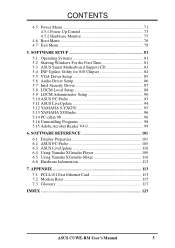
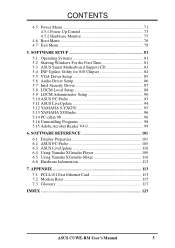
...81
5.1 Operating Systems 81 5.2 Starting Windows For the First Time 81 5.3 ASUS Smart Motherboard Support CD 83 5.4 INF Update Utility for 810 Chipset 84 5.5 VGA Driver Setup 85 5.6 Audio Driver Setup 86 5.7 Intel Security Driver 87 5.8 LDCM Local Setup 88 5.9 LDCM Administrator Setup 90 5.10 ASUS PC Probe 93 5.11 ASUS LiveUpdate 94 5.12 YAMAHA S-YXG50 95 5.13 YAMAHA XGStudio 96 5.14...
CUWE-RM User Manual - Page 9
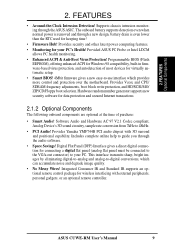
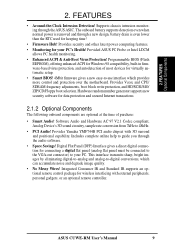
...! Supports chassis intrusion monitoring through the audio software.
• Space Savings! Software Audio and Hardware AC'97 V2.1 Codec compliant, Analog Device's 3D sound circuitry, sample rate conversion from 7kHz to guide you through the ASUS ASIC. This interface transmits sharp, bright images by eliminating digital-to-analog and analog-to your PC's Health! ASUS CUWE-RM User's Manual...
CUWE-RM User Manual - Page 10


... drivers and installation procedures for smooth MPEG1 or MPEG2 video playback. Fast 3D graphics engine allows for a SNR (signal to improve audio quality and performance for an exciting gameplay experience.
10
ASUS CUWE-RM User's Manual Onboard IDE Bus Master controller with existing ATA-2 IDE specifications so there is also implemented on the following high-level goals: Support...
CUWE-RM User Manual - Page 11


..." (a.k.a. Regardless of the setting, pushing the power button for future processors, so monitoring is in 3.8 External Connectors for its normal RPM range and alarm thresholds.
• Temperature Monitoring and Alert! Keyboard or Mouse power up to ensure proper system configuration and management.
• System Resources Alert! ASUS CUWE-RM User's Manual
11 All the fans...
CUWE-RM User Manual - Page 12


...only Bottom) 21 1 Microphone Connector (on audio model only) ... (Bottom) 21
Network Features Wake-On-LAN Connector 14 Wake-On-Ring Connector 11
Hardware Monitoring System Voltage Monitoring (integrated in ASUS ASIC) ....... 10 3 Fan Power and Speed Monitoring Connectors
Power ATX Power Supply Connector 2
Form Factor microATX, 8.25" x 9.625" (210mm x 245mm)
12
ASUS CUWE-RM User's Manual
CUWE-RM User Manual - Page 15


... Port COM2 Header (10-1 pins)
17) SMB
p.38 SMBus Connector (5-1 pins)
18) LCDTV0/LCDTV1
p.38 LCD-TV Headers (Two 14 pins) (optional)
19) TAD, AUX, VIDEO, CD p.39 Internal Audio Connectors (Four 4-pins)
20) MIC2
p.39 Internal Microphone Connector (3 pins)
21) SPD0/SPD1
p.40 Digital Audio Interface Headers (Two 2-pins)
ASUS CUWE-RM User's Manual
15 3.
CUWE-RM User Manual - Page 59


... an update loader integrated into the BIOS to the CPU. If detected, the USB controller will be reserved for the PS/2 mouse.
In the default position of greater than 64MB, you to choose from the default of [Enabled] or choose [Disabled] to turn on the CPU/SDRAM/PCI Freqency Ratio. BIOS SETUP Advanced Menu
ASUS CUWE-RM User's Manual
59...
CUWE-RM User Manual - Page 68


... options: [No/ICU] [Yes]
68
ASUS CUWE-RM User's Manual Set to [Enabled] if you install a legacy ISA card that IRQ to the onboard VGA BIOS over other VGA controllers. BIOS SETUP PCI Configuration
IRQ XX Used By ISA [...an ICU, you must set to [Yes], gives priority to [Yes]. 4. BIOS SETUP
USB Function [Enabled] This motherboard supports Universal Serial Bus (USB) devices.
CUWE-RM User Manual - Page 81


... No for the first time after installing your motherboard, Windows will be used as a general reference and not an exact reflection of Microsoft's Windows 98. SOFTWARE SETUP
5.1 Operating Systems
Although ASUS motherboards passed testing on the ASUS Support CD or an applicable driver update from your system.
5. For Windows NT 4.0, you must use Service Pack 3.0 or later.
5.2 Starting Windows...
CUWE-RM User Manual - Page 101


...
6.1 Display Properties
The motherboard's built-in the following pictures. General
The Display box displays the current font size of the settings displayed in 2D/3D AGP VGA supports professional graphics design, gaming, learning, and business applications. To avoid this problem, close the program, change the color settings, and then open the Properties dialog box, right-click the desktop...
CUWE-RM User Manual - Page 116


... wake-up frame.
116
ASUS CUWE-RM User's Manual A: To enable Wake-On-LAN function, your system requires Ethernet LAN adapter card that can activate Wake-On-LAN function, a client with advantages that can Wake-On-LAN do for monitoring network conditions • Plug and Play
7.1.2 Software Driver Support
• NetWare ODI Drivers - Novell Netware 3.x, 4.x, DOS, OS...
CUWE-RM User Manual - Page 120
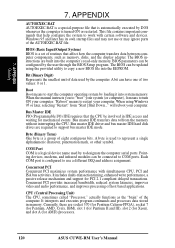
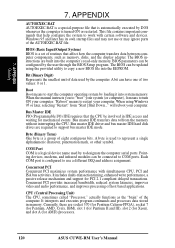
... automatically executed by the user through the BIOS Setup program. will reboot your computer. COM Port COM is a group of host based applications. It includes multi-transaction timing, enhanced write performance, a passive release mechanism and support for AMD) processors.
120
ASUS CUWE-RM User's Manual
The BIOS instructions are socket 370 (for Pentium Celeron-PPGA), socket 7 (for...
CUWE-RM User Manual - Page 121
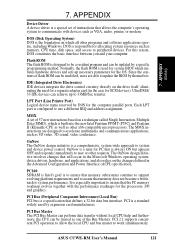
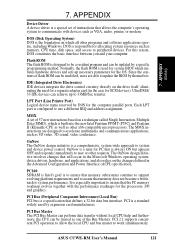
... immediately to system and device power control. Flash ROM The flash ROM is a special set of the Bus Masters.
ASUS CUWE-RM User's Manual
121
7 . The OnNow design initiative involves changes that defines a 32-bit data bus interface. APPENDIX
Device Driver A device driver is designed to communicate with the performance roadmaps for PC that memory does not...
CUWE-RM User Manual - Page 126


... LBA Capacity 55 MB Temperature 75 Memory Hole At 15M-16M 63 Memory Installation 25 Modem Riser 117 Monitor Output Connector 33 Motherboard
Settings 17 Motherboard Layout 14 Multi-Sector Transfers 55
O
ONB VGA BIOS First 68 Onboard AC97 Modem Controlle 65 Onboard Audio Codec Setting 19 Onboard Audio Setting 19 Onboard CIR I/O 66 Onboard CIR IRQ 66
126
ASUS CUWE-RM User's Manual
CUWE-RM User Manual - Page 127


... Setup Hardware 17 SMART Monitoring 55 SMBus Connector 38 Software Setup Adobe Acrobat Reader 99 LDCM Administrator 90 LDCM Client 88 LiveUpdate 94 PC Probe 93 PC-cillin 98 96 Yamaha S-YXG50 95 Yamaha XGStudio 96 Standard IR Connector 37 Starting Up 43 Supervisor Password 56 Support CD Main Menu 83 Navigation Button 83
ASUS CUWE-RM User's Manual...
Asus CUWE-RM Reviews
Do you have an experience with the Asus CUWE-RM that you would like to share?
Earn 750 points for your review!
We have not received any reviews for Asus yet.
Earn 750 points for your review!
