Asus P4B-FX Support and Manuals
Popular Asus P4B-FX Manual Pages
P4B-FX User Manual - Page 37
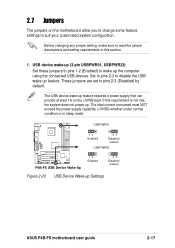
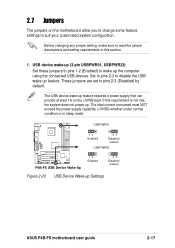
...) by default. 2.7 Jumpers
The jumpers on the +5VSB lead. These jumpers are set to read the jumper descriptions and setting requirements in sleep mode. The USB device wake-up feature requires a power supply that can provide at least 1A on the motherboard allow you to change some feature settings to wake up Settings
ASUS P4B-FX motherboard user guide
2-17
P4B-FX User Manual - Page 41


... must configure the second drive as a slave device by setting its jumper accordingly.
If you install two hard disks, you connect the cables.
2. It is intentional. BIOS supports specific device bootup. If you connect non-UltraDMA/100/66 devices to the secondary IDE connector. one for the jumper settings. P4B-FX
P4B-FX IDE Connectors
Pin 1
Figure 2-26 IDE Connectors
For...
P4B-FX User Manual - Page 43


.... Connect a 2-port USB connector set UART2 for use with an infrared module, the COM2 port does not work. Use the five pins as shown in the chassis.
USBP2+ GND NC
USB2
P4B-FX
1
5
6
10
USB Power USBP3- IR_CN
1
Front View
Back View
+5V IRRX GND IRTX
P4B-FX
P4B-FX Infrared Module Connector
Figure 2-30 Infrared Module Connector ASUS P4B-FX motherboard...
P4B-FX User Manual - Page 45


... Connector
Earphone Left GND
Earphone Right
ASUS P4B-FX motherboard user guide
2-25 8. Headphone true-level line out connector (3-pin HPHONE)
(on the rear panel. This connector is disabled when there is a line out device connected to the Line Out (lime) jack on audio models only) This connector connects to an optional front panel audio module using a 3-pin audio cable...
P4B-FX User Manual - Page 47
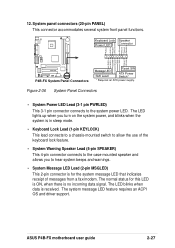
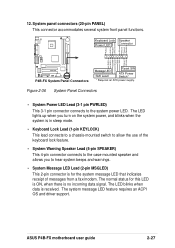
... is in sleep mode.
• Keyboard Lock Lead (1-pin KEYLOCK) This lead connects to a chassis-mounted switch to allow the use of messages from a fax/modem. ASUS P4B-FX motherboard user guide
2-27 System panel connectors (20-pin PANEL) This connector accommodates several system front panel functions. Keyboard Lock Speaker
Power LED
Connector
PLED+ PLEDKeylock Ground +5V Ground Ground...
P4B-FX User Manual - Page 51
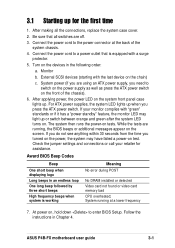
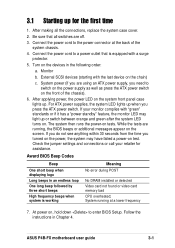
... panel case lights up when you need to enter BIOS Setup. System power (if you are running at the back of the chassis).
6. If your retailer for the first time
1. While the tests are using an ATX power supply, you press the ATX power switch. After making all switches are off.
3.
ASUS P4B-FX motherboard user guide...
P4B-FX User Manual - Page 75
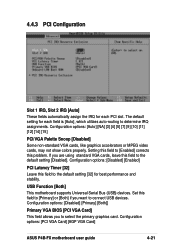
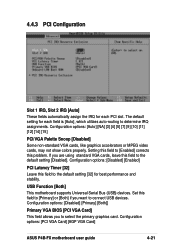
...This motherboard supports Universal Serial Bus (USB) devices. Set this problem. Configuration options: [Disabled] [Primary] [Both]]
Primary VGA BIOS [PCI VGA Card]
This field allows you are using standard VGA cards, leave this field to the default setting [32] for best performance and stability. Configuration options: [PCI VGA Card] [AGP VGA Card]
ASUS P4B-FX motherboard user guide
4-21...
P4B-FX User Manual - Page 79


Power Up On PCI Card [Disabled]
When set whether or not to reboot the system after power interruptions. [Disabled] leaves your system off causes an initialization string that provides at least 1A on the +5VSB lead. Configuration options: [Disabled] [Enabled]
ASUS P4B-FX motherboard user guide
4-25 Thus, connection cannot be made on the first try. Turning an...
P4B-FX User Manual - Page 81


...will show the values on the motherboard, the specific field will then be prompted to "Press F1 to continue or DEL to enter SETUP". VCORE Voltage, +3.3V Voltage,... monitored items is not connected to the fan connectors on these fields.
ASUS P4B-FX motherboard user guide
4-27 If any of range, the following error message appears: "Hardware Monitor found an error.
CPU Fan Speed [xxxxRPM...
P4B-FX User Manual - Page 91


... so you to display the second menu screen.
ASUS P4B-FX motherboard user guide
5-3
ASUS Update
This program allows you can connect to install it. Intel® LDCM Administrator Setup
This program is composed of the BIOS from the ASUS website. The highlighted items indicate that the motherboard supports. 5.2.3 Software menu
The software menu shows the applications and other...
P4B-FX User Manual - Page 97


...new software applications that the motherboard supports.
5.3.1 ASUS Update
The ASUS Update is a utility that will conveniently guide you through a network or an Internet Service Provider (ISP). Follow these steps to use the ASUS Update.
1. ASUS P4B-FX motherboard user guide
5-9 Launch the utility from the Internet, select the ASUS FTP site nearest you to avoid network traffic, or choose Auto...
P4B-FX User Manual - Page 101


... new technologies more quickly and cost-effectively. AGP (Accelerated Graphics Port).
ASUS P4B-FX motherboard user guide
G-1 This glossary also includes some terms that are also able to activate the PC. AC'97 (Audio Codec '97). The specification also defines new extensions supporting modem and docking to support next-generation auto-intensive PC applications such as DVD, 3-D multiplayer...
P4B-FX User Manual - Page 103


...initiates hardware devices and sets up to the operating ...update the BIOS by the devices.
See also RAM and SDRAM. Expansion Card. Device Driver. A software routine that retains its driver...motherboard.
The global computer network composed of Windows. I /O address space. I/O Address. The specific memory location for a particular device. ASUS P4B-FX motherboard user guide
G-3
P4B-FX User Manual - Page 105


... the computer, it are passed to the CPU for SDRAM module, it uses an EEPROM component on IBM Micro Channel Architecture.
High speed multi-threaded I /O devices. A type of software-controlled diagnostic tests. ASUS P4B-FX motherboard user guide
G-5 The information in RAM can be accessed and read but not modified.
Compared to the memory. RAM, however...
P4B-FX User Manual - Page 109


... 2-24 primary/secondary IDE 2-21
CPU frequency 2-17
D
DIMM installing 2-11 removing 2-12
DIMM sockets 1-3 DIP switches 1-4, 2-16
E
E-Color 3Deep 5-4 Expansion card
installation 2-13 IRQ assigments 2-14 Expansion slots 1-4, 2-13 AGP 1-4, 2-15 PCI 1-4, 2-15 CNR 2-16
F
Floppy 3 Mode 4-8
H
Hard Disk Drives (HDDs) CHS Capacity 4-11 Cylinders 4-11 Heads 4-11
ASUS P4B-FX motherboard user guide
I-1
Asus P4B-FX Reviews
Do you have an experience with the Asus P4B-FX that you would like to share?
Earn 750 points for your review!
We have not received any reviews for Asus yet.
Earn 750 points for your review!

