Asus P4B-LS Support and Manuals
Popular Asus P4B-LS Manual Pages
Motherboard DIY Troubleshooting Guide - Page 8
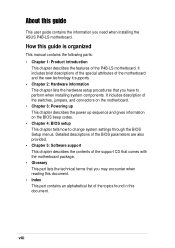
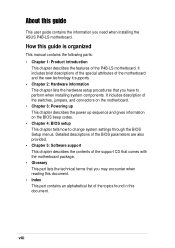
...you may encounter when reading this document. • Index This part contains an alphabetical list of the support CD that comes with the motherboard package. • Glossary This part lists the technical terms that you need when installing the ASUS P4B-LS motherboard. About this guide
This user guide contains the information you have to change system settings through the BIOS Setup menus.
Motherboard DIY Troubleshooting Guide - Page 13
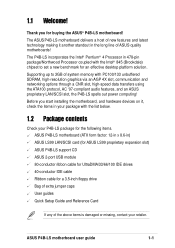
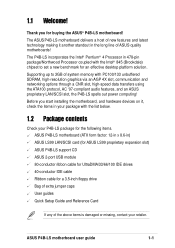
... floppy drive Bag of extra jumper caps User guides Quick Setup Guide and Reference Card
If any of new features and latest technology making it , check the items in the long line of ASUS quality motherboards! Supporting up to set a new benchmark for an effective desktop platform solution.
The ASUS P4B-LS motherboard delivers a host of the above items is damaged...
Motherboard DIY Troubleshooting Guide - Page 15
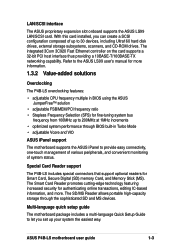
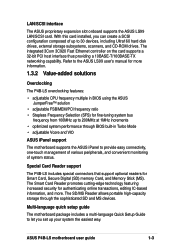
... information, and more information.
1.3.2 Value-added solutions
Overclocking
The P4B-LS overclocking features:
• adjustable CPU frequency multiple in Turbo Mode • adjustable Vcore and VIO
ASUS iPanel support
The motherboard supports the ASUS iPanel to the ASUS LS99 user's manual for more .
With this card installed, you set up to let you can create a SCSI configuration composed...
Motherboard DIY Troubleshooting Guide - Page 36


... PCI cards on BIOS setup.
2. Assign an IRQ...drivers support "Share IRQ" or that the cards do not need IRQ assignments. D
E
F
G
H
- - shared
- shared - - -
-----
- - shared - - Turn on the system and change the necessary BIOS settings, if any. Refer to the card.
Onboard Audio
- shared - -
- - - PCI slot 2
- used - - - - - -
Install the software drivers for this motherboard...
Motherboard DIY Troubleshooting Guide - Page 43
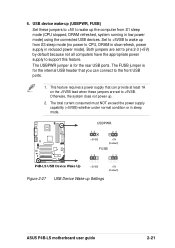
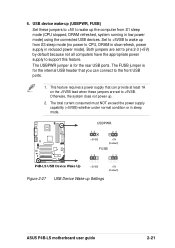
... power supply to CPU, DRAM in slow refresh, power supply in reduced power mode). Otherwise, the system does not power up Settings
ASUS P4B-LS motherboard user guide
2-21
USB device wake-up (USBPWR, FUSB)
Set these jumpers are set to wake up the computer from S3 sleep mode (no power to support this feature. Set to +5VSB to +5VSB.
6.
Motherboard DIY Troubleshooting Guide - Page 47
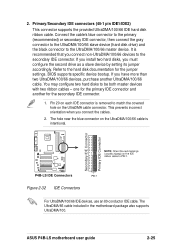
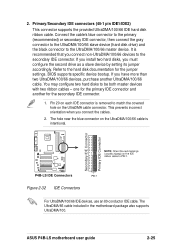
... black connector to be both master devices with two ribbon cables - BIOS supports specific device bootup. You may configure two hard disks to the UltraDMA/100/66 master device.
ASUS P4B-LS motherboard user guide
2-25 Pin 20 on each IDE connector is removed to PIN 1. P4B-LS IDE Connectors
PIN 1
Figure 2-32 IDE Connectors
For UltraDMA/100/66...
Motherboard DIY Troubleshooting Guide - Page 73


...manually enter the IDE hard disk drive parameters. ASUS P4B-LS motherboard user guide
4-9 If the hard disk was already formatted on this may be because the hard disk drive is successful, Setup... the drive manufacturer. Incorrect settings may detect incorrect parameters. 4.3.1 Primary and Secondary Master/Slave
Type [Auto]
Select [Auto] to recognize the installed hard disk. If automatic ...
Motherboard DIY Troubleshooting Guide - Page 75
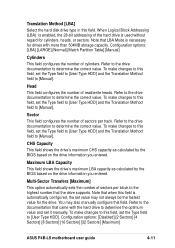
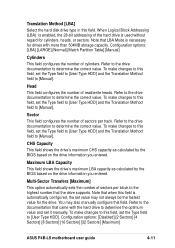
... information you entered. Multi-Sector Transfers [Maximum]
This option automatically sets the number of the hard drive is necessary for drives with the hard drive to [Manual]. Configuration options: [Disabled] [2 Sectors] [4 Sectors] [8 Sectors] [16 Sectors] [32 Sectors] [Maximum]
ASUS P4B-LS motherboard user guide
4-11 CHS Capacity
This field shows the drive's maximum CHS capacity...
Motherboard DIY Troubleshooting Guide - Page 79
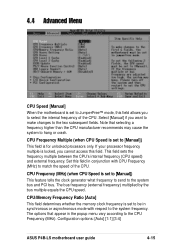
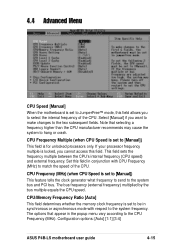
... options: [Auto] [1:1] [3:4]
ASUS P4B-LS motherboard user guide
4-15 Select [Manual] if you to select the internal frequency of the CPU. 4.4 Advanced Menu
CPU Speed [Manual]
When the motherboard is set to be in synchronous or asynchronous...the CPU speed.
CPU/Memory Frequency Ratio [Auto]
This field determines whether the memory clock frequency is set to the system frequency.
Motherboard DIY Troubleshooting Guide - Page 99


... version and corresponding updates so you can maximize the features of the support CD are subject to restart, select No. Follow the Add New Hardware wizard to your OS documentation for general reference only. ASUS P4B-LS motherboard user guide
5-1 Refer to install the necessary device drivers. Visit the ASUS website for the first time after installing the motherboard, Windows 98 detects...
Motherboard DIY Troubleshooting Guide - Page 103
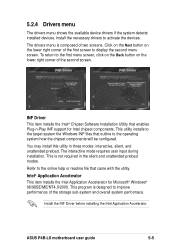
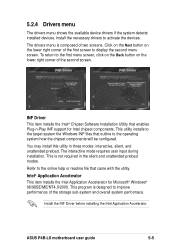
... the Intel Application Accelerator for Intel chipset components. Install the INF Driver before installing the Intel Application Accelerator.
ASUS P4B-LS motherboard user guide
5-5 You may install this utility in the silent and unattended preload modes. 5.2.4 Drivers menu
The drivers menu shows the available device drivers if the system detects installed devices. Click on the Next button on...
Motherboard DIY Troubleshooting Guide - Page 117
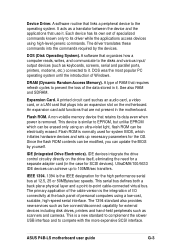
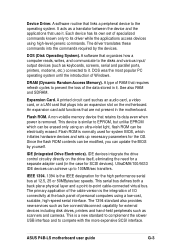
... initiates hardware devices and sets up to compete with the more expensive SCSI interface. This serial bus defines both a back plane physical layer and a point-to the operating system. ASUS P4B-LS motherboard user guide
G-3 An expansion card add functions that plugs into the commands required by yourself. DRAM (Dynamic Random Access Memory).
Each device has its...
Motherboard DIY Troubleshooting Guide - Page 119
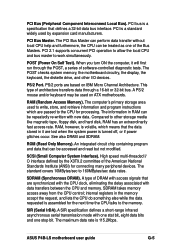
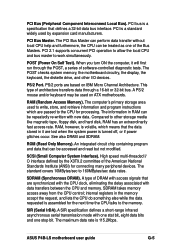
... while the data requested is a specification that are passed to the CPU for the next time the CPU talks to the memory. SDRAM (Synchronous DRAM). ASUS P4B-LS motherboard user guide
G-5 A PS/2 mouse and/or keyboard may be treated as one stop bit.
SIR (Serial IrDA).
SCSI (Small Computer System Interface). PCI 2.1 supports concurrent PCI operation to allow...
Motherboard DIY Troubleshooting Guide - Page 123
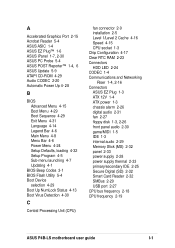
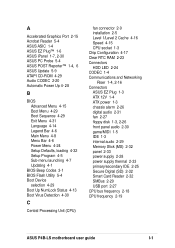
... floppy disk 1-3, 2-26 front panel audio 2-30 game/MIDI 1-5 IDE 1-3 internal audio 2-29 Memory Stick (MS) 2-32 panel 2-33 power supply 2-28 power supply thermal 2-33 primary/secondary IDE 2-25 Secure Digital (SD) 2-32 Smart Card Reader 2-32 SMBus 2-29 USB port 2-27 CPU bus frequency 2-18 CPU frequency 2-19
ASUS P4B-LS motherboard user guide
I-1
Motherboard DIY Troubleshooting Guide - Page 125
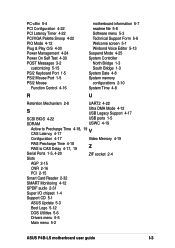
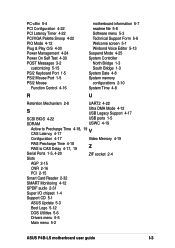
...
Configuration 4-17
Video Memory 4-19
RAS Precharge Time 4-18 RAS to CAS Delay 4-17, 19
Z
Serial Ports 1-5, 4-20
ZIF socket 2-4
Slots
AGP 2-15
CNR 2-16
PCI 2-15
Smart Card Reader 2-32
SMART Monitoring 4-12
SPDIF audio 2-31
Super I/O chipset 1-4
Support CD 5-1
ASUS Update 5-3
Boot Logo 5-12
DOS Utilities 5-6
Drivers menu 5-5
Main menu 5-2
ASUS P4B-LS motherboard user guide
I-3
Asus P4B-LS Reviews
Do you have an experience with the Asus P4B-LS that you would like to share?
Earn 750 points for your review!
We have not received any reviews for Asus yet.
Earn 750 points for your review!

