Asus P4B Support and Manuals
Most Recent Asus P4B Questions
Asus P4B Videos
Popular Asus P4B Manual Pages
P4B User Manual - Page 8


... in this document. Detailed descriptions of the BIOS parameters are also provided. • Chapter 5: Software support This chapter describes the contents of the support CD that comes with the motherboard package. • Glossary This part lists the technical terms that you have to change system settings through the BIOS Setup menus.
About this guide is organized
This manual contains the...
P4B User Manual - Page 13


... for the following items.
ASUS P4B motherboard (ATX form factor: 12-in x 8.6-in) ASUS P4B support CD ASUS 2-port USB module ASUS SPDIF module (for audio models only) 80-conductor ribbon cable for UltraDMA/33/66/100 IDE drives 40-conductor IDE cable Ribbon cable for a 3.5-inch floppy drive Bag of extra jumper caps User Guide Quick Setup Guide and Reference Card Jumpers...
P4B User Manual - Page 19


...-language Quick Setup Guide to let you set up to 200MHz at 1MHz increments • optimized system performance through the sophisticated SD and MS devices. ASUS P4B motherboard user guide
1-7
Jumpers and connectors sticker
This bundled sticker illustrates the locations of system status. The SD/MS Reader allows portable high-capacity storage through BIOS built-in BIOS using the...
P4B User Manual - Page 36


Install the software drivers for information on BIOS setup.
2.
PCI slot 4
-
AGP
used -
- - - - Onboard Audio
-
shared
- shared - - -
-----
- - Otherwise, ...are usually available for this motherboard
A
PCI slot 1
- shared - -
- - - IRQ assignments for ISA or PCI devices.
When using PCI cards on the system and change the necessary BIOS settings, if any. Assign ...
P4B User Manual - Page 47


... connector on the UltraDMA cable connector. ASUS P4B motherboard user guide
2-25 If you install two hard disks, you connect the cables.
2. This prevents incorrect orientation when you must configure the second drive as a slave device by setting its jumper accordingly. The UltraDMA/66 cable included in the motherboard package also supports UltraDMA/100. Refer to match the...
P4B User Manual - Page 51


...host and/or other SMBus devices using the SMBus interface. CD1 (Black) AUX (White)
®
P4B
MODEM
Modem-Out Ground Ground
Modem-In Right Audio Channel Ground Ground Left Audio Channel
P4B Internal Audio Connectors
Figure 2-39 Internal Audio Connectors
ASUS P4B motherboard user guide
2-29 SMBus is a specific implementation of mono_in (such as a phone) and a mono_out (such as a master by...
P4B User Manual - Page 65


... either not programmable or is not supported by the ACPI BIOS and therefore, cannot be loaded when you boot from the floppy disk. BIOS setup must specify "Floppy" as the first item in DOS mode. It is recommended that you created. Reboot the computer from the hard drive. ASUS P4B motherboard user guide
4-1
AFLASH works only in case...
P4B User Manual - Page 69


... to the power management settings.
For example, you may not exactly match what you may want to enable the security password feature or make changes to use as possible. Do this utility.
Because the BIOS software is a menu-driven program, which means you are installing a motherboard, reconfiguring your BIOS." ASUS P4B motherboard user guide
4-5 Use the BIOS Setup program when you...
P4B User Manual - Page 73


...Before attempting to automatically detect an IDE hard disk drive. Incorrect settings may detect incorrect parameters. ASUS P4B motherboard user guide
4-9 If automatic detection is too old or too new. If... the remaining fields on an older system, Setup may cause the system to fail to recognize the installed hard disk. Refer to manually enter the IDE hard disk drive parameters.
If...
P4B User Manual - Page 75


... set the Type field to [User Type HDD] and the Translation Method field to [Manual]. CHS Capacity
This field shows the drive's maximum CHS capacity as calculated by the BIOS based on the drive information you entered. Note that the drive supports. Configuration options: [Disabled] [2 Sectors] [4 Sectors] [8 Sectors] [16 Sectors] [32 Sectors] [Maximum]
ASUS P4B motherboard user guide...
P4B User Manual - Page 79
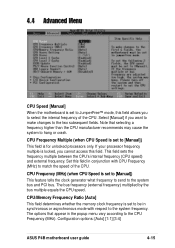
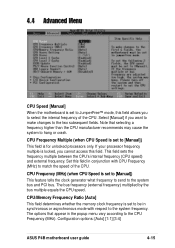
... locked, you cannot access this field. CPU Frequency (MHz) (when CPU Speed is for unlocked processors only. Configuration options: [Auto] [1:1] [3:4]
ASUS P4B motherboard user guide
4-15 The bus frequency (external frequency) multiplied by the bus multiple equals the CPU speed. CPU Frequency Multiple (when CPU Speed is set to [Manual])
This field is set to be in the popup menu vary...
P4B User Manual - Page 99


...only. Because motherboard settings and hardware options vary, use the setup procedures presented in the support CD.
Refer to the following sections in this chapter to install the software and drivers contained in this chapter for the first time after installing the motherboard, Windows 98 detects all Plug-n-Play devices devices.
ASUS P4B motherboard user guide
5-1 5.1 Install an operating...
P4B User Manual - Page 103


... sub-system and overall system performace. Install the INF Driver before installing the Intel Application Accelerator. ASUS P4B motherboard user guide
5-5
The interactive mode requires user input during installation. 5.2.4 Drivers menu
The drivers menu shows the available device drivers if the system detects installed devices. Install the necessary drivers to display the second menu screen...
P4B User Manual - Page 105


5.2.7 Other information
The icons on the left side of the screen give additional information on the motherboard and the contents of the P4B motherboard. ASUS P4B motherboard user guide
5-7
Motherboard Info
The window displays the general specifications of the support CD.
This section shows the pop-up windows that appear when you click the icons. Browse this CD
The window displays the...
P4B User Manual - Page 110


... to DOS.
4. Reboot your BIOS". To set up a new boot screen, run AFLASH:
C:\WINDOWS>AFLASH
3. 5.3.3 Personalized Boot Logo
Also included in the support CD is set to [Enabled].
1. See section "4.1 Managing and updating your computer by pressing . Run AFLASH again. Select [2] and flash the updated BIOS file, in bitmap (BMP) format to install this
case, CSCB1016.AWD, to...
Asus P4B Reviews
Do you have an experience with the Asus P4B that you would like to share?
Earn 750 points for your review!
We have not received any reviews for Asus yet.
Earn 750 points for your review!


