Asus KFN5-Q - Motherboard - nForce Pro 3600 Support and Manuals
Popular Asus KFN5-Q Manual Pages
User Guide - Page 5
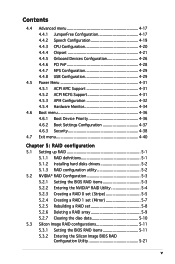
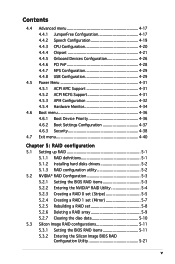
... ACPI APIC Support 4-31 4.5.2 ACPI MCFG Support 4-31 4.5.3 APM Configuration 4-32 4.5.4 Hardware Monitor 4-34
4.6 Boot menu 4-36 4.6.1 Boot Device Priority 4-36 4.6.2 Boot Settings Configuration 4-37 4.6.3 Security 4-38
4.7 Exit menu 4-40
Chapter 5: RAID configuration 5.1 Setting up RAID 5-1
5.1.1 RAID definitions 5-1 5.1.2 Installing hard disks drivers 5-2 5.1.3 RAID configuration...
User Guide - Page 18
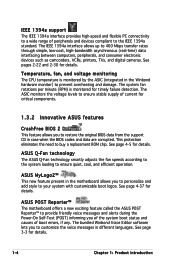
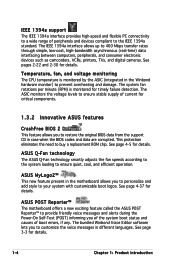
... motherboard allows you of the system boot status and causes of boot errors, if any. The bundled Winbond Voice Editor software lets you to ensure quiet, cool, and efficient operation.
This protection eliminates the need to your system with customizable boot logos. ASUS MyLogo2™ This new feature present in different languages.
IEEE 1394a support...
User Guide - Page 37
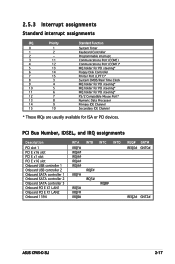
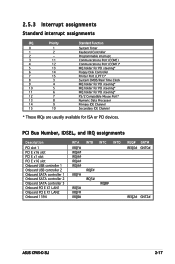
... holder for PCI steering* IRQ holder for PCI steering* IRQ holder for PCI steering* PS/2 Compatible Mouse Port* Numeric Data Processor Primary IDE Channel Secondary IDE Channel
* These IRQs are usually available for ISA or PCI devices. PCI Bus Number, IDSEL,... PCI E X1 LAN1
IRQ5#
Onboard PCI E X1 LAN2
IRQF#
Onboard 1394
IRQB#
REQ# GNT# REQ0# GNT0#
REQ2# GNT2#
ASUS KFN5-D SLI
2-17
User Guide - Page 42
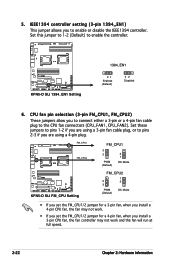
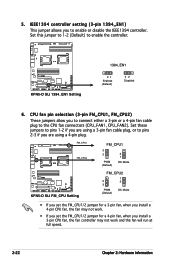
... FM_CPU1/2 jumper for a 4-pin fan, when you to enable or disable the IEEE1394 controller.
R
KFNS-D-SLI
KFN5-D SLI 1394_EN1 Setting
1394_EN1
21
Enabled (Default)
32 Disabled
6. 5. IEEE1394 controller setting (3-pin 1394_EN1)
This jumper allows you install a 3-pin CPU fan, the fan controller may not work and the fan will run at full speed.
2-22
Chapter...
User Guide - Page 47
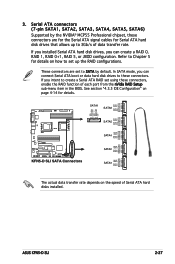
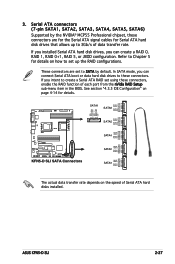
... chipset, these connectors are set up to these connectors, enable the RAID function of each port from the nVidia RAID Setup sub‑menu item in the BIOS.
ASUS KFN5-D SLI
2-27 R
KFNS-D-SLI
KFN5-D SLI SATA Connectors
GND ... hard disk drives to 3Gb/s of Serial ATA hard disks installed. 3. Serial ATA connectors (7-pin SATA1, SATA2, SATA3, SATA4, SATA5, SATA6)
Supported by default.
User Guide - Page 59
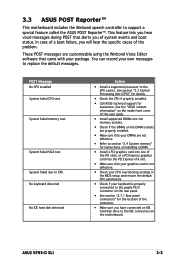
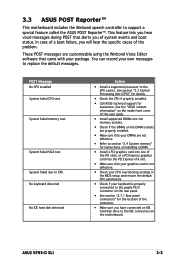
... cover of this user guide. • Install supported DIMMs into the PCI Express x16 slot. • Make sure that your graphics card is not defective. • Check your CPU overclocking settings in the BIOS setup and restore the default CPU parameters. • Check if your own messages to the CPU socket. 3.3 ASUS POST Reporter™
This motherboard includes the Winbond...
User Guide - Page 67


... motherboard BIOS file to a bootable floppy disk in case you to manage and update the motherboard Basic Input/Output System (BIOS) setup....ASUS KFN5-D SLI
4- Windows® XP environment a. ASUS AFUDOS (Updates the BIOS in DOS mode using a bootable floppy disk or the motherboard support CD when the BIOS file fails or gets corrupted.)
3. Copy the original motherboard BIOS using the ASUS Update...
User Guide - Page 73
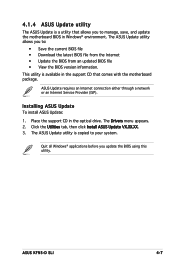
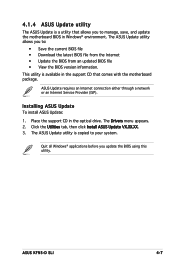
... support CD in the support CD that allows you to manage, save, and update the motherboard BIOS in Windows® environment. Installing ASUS Update To install ASUS Update:
1. Click the Utilities tab, then click Install ASUS Update VX.XX.XX. 3.
This utility is available in the optical drive. ASUS Update requires an Internet connection either through a network or an Internet Service...
User Guide - Page 95


...USB Devices Enabled: None
USB 1.1 Controller [Enabled] USB 2.0 Controller [Enabled]
Legacy USB Support [Enabled] USB 2.0 Controller Mode [HiSpeed] BIOS EHCI Hand-Off [Enabled]
Enables USB host...you to [PCI Device], the specific IRQ is detected, the USB Devices Enabled item shows None. ASUS KFN5-D SLI
4-29
When set to select the multi-processor system revision. Select an item ...
User Guide - Page 104


... the system security settings. From the password box, type a password composed of the screen shows the default Not Installed. To change password. See section "2.6 Jumpers" for information on top of at least six
letters and/or numbers, then press . 3. The Supervisor Password item on how to erase the RTC RAM.
4-38
Chapter 4: BIOS setup To clear the...
User Guide - Page 105
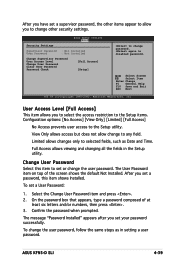
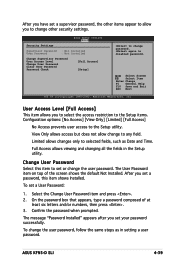
... the user password. After you have set a supervisor password, the other security settings. Confirm the password when prompted. ASUS KFN5-D SLI
4-39 BIOS SETUP UTILITY Boot
Security Settings
Supervisor Password : Not Installed
User Password
: Not Installed
Change Supervisor Password User Access Level [Full Access] Change User Password Clear User Password Password Check [Setup]
to...
User Guide - Page 112
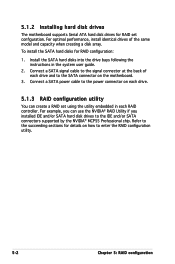
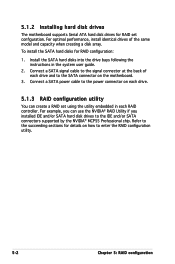
... back of the same model and capacity when creating a disk array. Connect a SATA power cable to the IDE and/or SATA connectors supported by the NVIDIA® MCP55 Professional chip. 5.1.2 Installing hard disk drives
The motherboard supports Serial ATA hard disk drives for RAID set using the utility embedded in the system user guide.
2. For example, you...
User Guide - Page 124


...set Delete RAID set Rebuild Raid1 set then press . MAIN MENU
Auto configuration Manual configuration
5-14
Chapter 5: RAID configuration The selection bar moves to display the following sub-menu appears.
Select RAID 1 then press to the Physical Drive menu. The number of the RAID set... return to set the first drive of available drives depend on the installed and enabled physical...
User Guide - Page 132
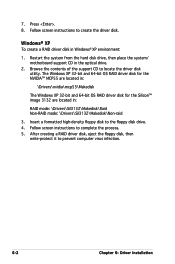
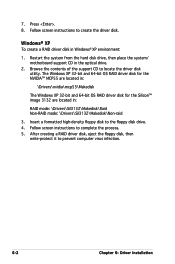
... system from the hard disk drive, then place the system/ motherboard support CD in :
RAID mode: \Drivers\Sil3132\Makedisk\Raid Non-RAID mode: \Drivers\Sil3132\Makedisk\Non-raid
3. Follow screen instructions to prevent computer virus infection.
6-
Chapter 6: Driver installation The Windows XP 32-bit and 64-bit OS RAID driver disk for the NVIDIATM MCP55 are located in...
User Guide - Page 140
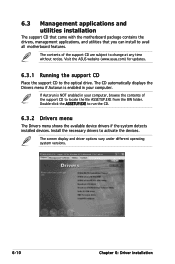
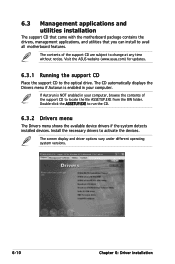
Install the necessary drivers to the optical drive. Visit the ASUS website (www.asus.com) for updates.
6.3.1 Running the support CD
Place the support CD to activate the devices. Double-click the ASSETUP.EXE to change at any time without notice. The contents of the support CD to avail all motherboard features. If Autorun is enabled in your computer.
6.3 Management...
Asus KFN5-Q Reviews
Do you have an experience with the Asus KFN5-Q that you would like to share?
Earn 750 points for your review!
We have not received any reviews for Asus yet.
Earn 750 points for your review!

