Asus P2V Support and Manuals
Popular Asus P2V Manual Pages
P2V User Manual - Page 7


...:
Information and specifications concerning this Manual is Organized
This manual is complete. If you discover damaged or missing items, please contact your package is divided into the following sections:
I . Installation:
Instructions on setting up the motherboard
IV. INTRODUCTION
How this product
III. BIOS Software: Instructions on setting up the BIOS software
V. I.
P2V User Manual - Page 8


...controller with three DIMM sockets to support Intel PC100compliant SDRAMs (8, 16, 32, 64, 128 or 256MB) up to CPU.
8
ASUS P2V User's Manual UART2 can also be directed ... ASUS P2V Motherboard
The ASUS P2V is used to 100MHz. • Enhanced ACPI and Anti-Boot Virus BIOS: Features a programmable BIOS, offering en- vanced features processed by the fastest CPU.
• Multi-Speed: Supports ...
P2V User Manual - Page 12


...on the +5VSB lead and the new ACPI BIOS support. Set to Enable if you must complete the following steps:
1. Setup the BIOS Software
1. Jumpers
WARNING! Unplug your computer. If ...supply. KBPWR
123
123
Disable
Enable
P2V Keyboard Power Up
12
ASUS P2V User's Manual Install Memory Modules 3.
INST ALLATION Jumpers
III. INSTALLATION
Installation Steps
Before using your hands to a...
P2V User Manual - Page 17


... 16, 32, 64,128MB; stability. • SDRAM chips are available for system stability. • ASUS motherboards support SPD (Serial Presence Detect) DIMMs. This is recommended through "Chipset Features Setup" in IV. double-sided come in 32, 64, 128, 256MB. BIOS SOFTWARE. INSTALLATION
2. Install memory in any combination as follows:
DIMM Location
168-pin DIMM
Total Memory
Socket...
P2V User Manual - Page 23


...ASUS P2V User's Manual
23
ASUS guarantees accurate readings only for the ASUS...ASUS PC Probe software.
These heatsinks dissipate heat more efficiently and with three-pin fans, such as the ASUS Smart Fan, that the clamping design is different. HARDWARE SETUP...
P2B-F Thermal Sensor Connectors
NOTE: If you have similar heat distribution and heatsink material. 2. R
III. H/W SETUP CPU...
P2V User Manual - Page 24


...
ASUS P2V User's Manual In a standard design, there are 16 IRQs available but most of ISA cards. System IRQs are two types of them are already in the ISA expansion bus first, then any remaining IRQs are in any necessary hardware or software settings for Expansion Cards
Some expansion cards need to both your motherboard has...
P2V User Manual - Page 25


... Graphics Port (AGP)
ASUS P2V User's Manual
25 INSTALLATION
To simplify this process, this motherboard use a DMA (Direct Memory Access channel.
Assigning DMA Channels for legacy ISA cards (under PNP AND PCI SETUP of the BIOS SOFTWARE, choose Yes in the PCI and PnP configuration section of graphics cards with the Plug and Play (PnP specification, which IRQs are...
P2V User Manual - Page 34


... updates the BIOS by the Flash Memory Writer utility.
The Save Current BIOS To File screen appears. To determine the BIOS version of your motherboard, check the last four numbers of the code displayed on your current BIOS, type [1] at the Main Menu and then press . IV. Main Menu
1.
Larger numbers represent a newer BIOS file. It is not supported...
P2V User Manual - Page 37


... you still need to call up Setup. You can be updated when BIOS upgrades are installing the motherboard, reconfiguring your motherboard came in particular, the hard disk specifications.
If so, invoke the Setup utility, as described in detail in this utility. BIOS BIOS Setup
ASUS P2V User's Manual
37 The BIOS ROM of the configuration settings for specifying the system...
P2V User Manual - Page 39
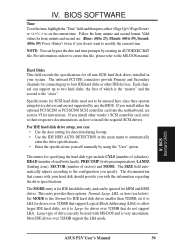
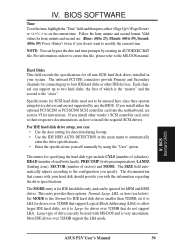
... drivers and are : (Hour: (00 to 23), Minute: (00 to 59), Second: (00 to modify the current time. set the current time.
BIOS SOFTWARE
Time To set it to the MS-DOS manual. Press twice if you install either / or / to two hard disks;
Specifications for drives over 528MB that do not want to 59).
BIOS Standard CMOS
ASUS P2V User's Manual...
P2V User Manual - Page 43


... delay rate options are 8, 10, 12, 15, 20, 24, and 30. BIOS BIOS Features
ASUS P2V User's Manual
43 IV. Relocating to activate the Number Lock function upon system boot. Setup default setting is Disabled. Security Option (System) When you specify a Supervisor Password and/or User Password (explained later in this section), the Security Option field determines when the...
P2V User Manual - Page 50


... options are available: No/ICU and Yes. If you install a legacy ISA card that requires a unique IRQ, and you install a legacy ISA card that IRQ.
For example: If you are noted in parenthesis next to Yes...
50
ASUS P2V User's Manual BIOS Plug & Play / PCI
NOTE: SETUP Defaults are not using an ICU, you to use a Plug...
P2V User Manual - Page 53


... you to protect the system and the Setup utility; To erase the RTC RAM: (1) Unplug your computer, (2) Short the solder points, (3) Turn ON your password and then press . By default, the system comes without any passwords. After setting a password, the screen automatically reverts to clear CMOS CLRTC
ASUS P2V User's Manual
53
Taking note that will be up...
P2V User Manual - Page 55


...the current session.
BIOS SOFTWARE
IMPORTANT: If your disk, do not accept them.
IV. ASUS P2V User's Manual
55 IV. If the parameters listed differ from the Standard CMOS Setup screen.
BIOS Save & Exit
Exit...not match the ones that should be readable. Press to enter the correct parameters manually or use low-level format if you specified during the current session. You ...
P2V User Manual - Page 56


...). V. DESKTOP MANAGEMENT
Desktop Management Interface (DMI)
Introducing the ASUS DMI Configuration Utility
This motherboard supports DMI within the BIOS level and provides a DMI Configuration Utility to bypass your AUTOEXEC.BAT and CONFIG.SYS files. The onboard BIOS will prevent the refreshing failures associated with updating the entire BIOS. DMI DMI Introduction
56
ASUS P2V User's Manual
Asus P2V Reviews
Do you have an experience with the Asus P2V that you would like to share?
Earn 750 points for your review!
We have not received any reviews for Asus yet.
Earn 750 points for your review!

