Asus KN97-X Support and Manuals
Popular Asus KN97-X Manual Pages
User Manual - Page 4


... Setup 49
PNP and PCI Setup 51 Details of the ASUS KN97-X Motherboard 12
Installation Steps 14
1. INTRODUCTION 7
How this manual is organized 7
Item Checklist 7
II. FEATURES 8
Features of the ASUS KN97-X Motherboard 8 Parts of the ASUS KN97-X Motherboard 11
III. System Memory (SIMM and DIMM 19 SIMM Memory Installation 20 DIMM Memory Installation 21
3. Jumpers 14 Jumper Settings...
User Manual - Page 5


... 61
SCSI BIOS and Drivers 61
The ASUS PCI-SC200 SCSI Interface Card 62 Setting Up the ASUS PCI-SC200 62 Setting the INT Assignment 63 Terminator Settings 63 SCSI ID Numbers 64
The Following Sections are Available with Optional Audio Only
Creative Labs ViBRA 16C Series 1
Audio Drivers Installation 3 Manual Information 3 ASUS Installation CD 3 ASUS Audio Driver CD Contents 3
Win95 Audio...
User Manual - Page 7


... items, please contact your package is divided into the following sections:
I. Installation:
Instructions on setting up the motherboard. Introduction: Manual information and checklist
II. VII. The ASUS KN97-X motherboard
Retention Mechanism & Heat Sink Support Brace
1 IDE ribbon cable
1 floppy ribbon cable
Support drivers and utilities as follows (view FILELIST.TXT for details) •...
User Manual - Page 8


...ASUS KN97-X Motherboard
The ASUS KN97-X is available for wireless connections. Supports Japanese standard "Floppy 3 mode" (3.5inch 1.2MB).
• Desktop Management Interface (DMI): Supports DMI through BIOS which allows hardware to CPU.
8
ASUS KN97-X User's Manual...standard individual infrared cable set.
• SCSI BIOS: Has firmware to support optional ASUS SCSI controller cards.
•...
User Manual - Page 26
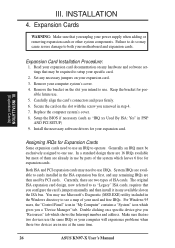
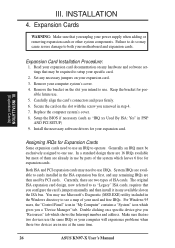
... BIOS if necessary (such as "Legacy" ISA cards, requires that you configure the card's jumpers manually and then install it in PNP
AND PCI SETUP)
9. Assigning IRQs for expansion cards. Make sure that may use by PCI cards. Set any remaining IRQs are in the ISA expansion bus first, and any necessary jumpers on...
User Manual - Page 32
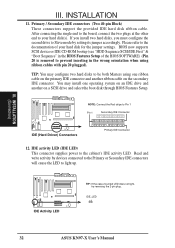
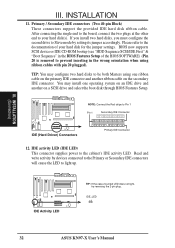
... select the boot disk through BIOS Features Setup. IDE_LED
32
ASUS KN97-X User's Manual R R
III. After connecting the single end to the board, connect the two plugs at the other end to Pin 1
Pin 1
Secondary IDE Connector
IDE (Hard Driver) Connectors
Primary IDE Connector
12. TIP: You may install one ribbon cable on the primary IDE...
User Manual - Page 36
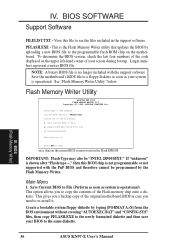
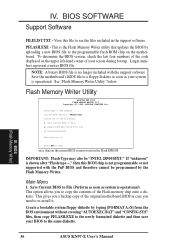
... files, then copy PFLASH.EXE to the newly formatted diskette and then save your BIOS to re-install it.
BIOS (Flash Memory Writer)
36
ASUS KN97-X User's Manual
Flash...support software. IV. IV. BIOS SOFTWARE
Support Software
FILELIST.TXT - PFLASH.EXE -
SST 29EE010 Current BIOS Revision: #401A0-xxxx Choose one of the code displayed on the motherboard. Save Current BIOS To File...
User Manual - Page 38
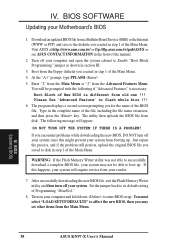
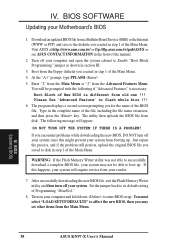
... problems while downloading the new BIOS, DO NOT turn off your system from the Advanced Features Menu. The following message will be able to enter BIOS setup.
Set ...saved to its default setting of the BIOS file. Download an updated BIOS file from disk. BIOS (Updating BIOS)
38
ASUS KN97-X User's Manual The utility then uploads the BIOS file from a Bulletin Board Service (BBS) or the ...
User Manual - Page 39
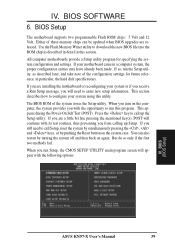
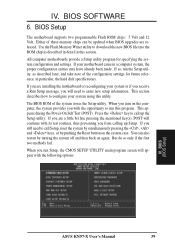
... continue with the following options:
IV. BIOS (BIOS Setup)
ASUS KN97-X User's Manual
39 Use the Flash Memory Writer utility to configure your motherboard came in particular, the hard disk specifications.
This appears during the Power-On Self Test (POST). You can be updated when BIOS upgrades are installing the motherboard or reconfiguring your system or if you...
User Manual - Page 41


... entry is the "slave". set it to Large for drives over 528MB support the LBA mode. BIOS (Standard CMOS)
ASUS KN97-X User's Manual
41 the first of which is...instructions). Specifications for all non-SCSI hard disk drives installed in your hard disk should provide you can support up to be used with the information regarding the drive specifications.
For IDE hard disk drive setup...
User Manual - Page 44
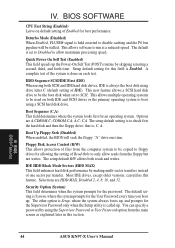
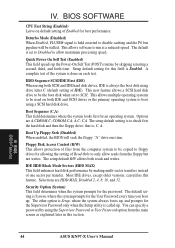
...)
44
ASUS KN97-X User's Manual The default is Setup, where the system always boots up . Setup default setting for the Supervisor Password only when the Setup utility is to allow reads from the computer system to be stalled. C,A The setup default setting is called up , and prompts for this feature. Floppy Disk Access Control (R/W) This allows protection of files from the...
User Manual - Page 51


... install a Legacy ISA card that requires IRQ 10, then set how IRQ use is being used to this motherboard. BIOS (Plug & Play / PCI)
NOTE: SETUP Defaults are manual settings of PNP and PCI Setup
...installed PCI cards must set to determine if an ISA card is being used or an ISA Configuration Utility (ICU) is using an ICU, you are available: No/ICU and Yes.
ASUS KN97-X User's Manual...
User Manual - Page 55


... Option" field of entering a new password when the "Enter Password" prompt appears.
A password prompt appears on the system. The system confirms your password and then press the key. NOTE: If you forget the password, see CMOS RAM in your password by asking you want and then press the key. ASUS KN97-X User's Manual
55 Taking note that will be...
User Manual - Page 56


...set of parameters for that supports four drives, you accept the values, the parameters will appear in the Chipset Features Setup screen. Some IDE drives can only install two IDE hard disk drives. This is not a problem... than one set of an IDE hard disk drive, and automatically enters them into the Standard CMOS Setup screen.
BIOS (Hard Drive Detect)
56
ASUS KN97-X User's Manual
User Manual - Page 57


...be detected. BIOS (Save & Exit)
Exit Without Saving
Select this option to exit the Setup utility without saving, highlight the "Exit Without Saving" option on the hard drive. If ...settings and enter the correct ones manually from the ones used for your hard drive was formatted, the drive will need the data stored on the main screen and then press the key. IV. ASUS KN97-X User's Manual...
Asus KN97-X Reviews
Do you have an experience with the Asus KN97-X that you would like to share?
Earn 750 points for your review!
We have not received any reviews for Asus yet.
Earn 750 points for your review!

