Asus HX97 Support and Manuals
Popular Asus HX97 Manual Pages
User Manual - Page 4


... ASUS HX97 Motherboard 8 Parts of PNP and PCI Setup 48 Load BIOS Defaults 50 Load Setup Defaults 50 Supervisor Password and User Password 51 IDE HDD Auto Detection 52 Save and Exit Setup 53 Exit Without Saving 53
4
ASUS HX97 User's Manual BIOS SOFTWARE 32 Support Software 32 Flash Memory Writer Utility 32 Main Menu 32 Advanced Features Menu 33 Managing & Updating your Motherboard...
User Manual - Page 7


...SC200: Installation of software drivers and utilities. VII. I -A16C Audio Card
ASUS HX97 User's Manual
7 BIOS Setup: BIOS software setup information. V. If you discover damaged or missing items, please contact your package is divided into the following sections:
I.
DOS/Win3.1x: Audio Software Manual (ASUS I . Installation:
Instructions on setting up the motherboard. Support...
User Manual - Page 8


...connectors that supports auto detection of the ASUS HX97 Motherboard
The ASUS HX97 is carefully designed for standard individual cable sets.
• SCSI BIOS: Has firmware to make setup of hard ...devices to support optional ASUS SCSI controller cards.
8
ASUS HX97 User's Manual II. UART2 can detect multi-bit memory errors and correct 1-bit memory errors.
• Easy Installation: Is ...
User Manual - Page 12


... this manual instead of jumpers. Unplug your computer when working on your computer, you work on the inside. 2. Pin 1
Pin 1
tively. Setup the BIOS Software
1. To protect the motherboard and other components against damage from other groups. WARNING: Computer motheboards and components contain very delicate Integrated Circuit (IC) chips. Install Expansion Cards 5. Set Jumpers...
User Manual - Page 14


... Mode (Default)
Short the solder points to reenter user preferences. INSTALLATION (Jumpers)
14
ASUS HX97 User's Manual
INSTALLATION
2. WARNING: You must unplug the power cord to your power supply to ensure that there is no power to your computer, (4) Hold down during bootup and enter BIOS setup to Clear (This is powered by this jumper. Real Time...
User Manual - Page 21


...A.
ASUS HX97 User's Manual
21 INSTALLATION
Both ISA and PCI expansion cards may also need to cards installed in ...motherboard are assigned to see a map of the BIOS Setup utility. To install a PCI card, you configure the card's jumpers manually and then install it in it that you need to a PCI slot that does not work with the Plug and Play (PNP) specification which IRQs are set...
User Manual - Page 25


... if one is a second connector that support this feature. Infrared Module Connector
ASUS HX97 User's Manual
25
See "Second Infrared" connector for use IRQ12. You must also configure the setting through "UART2 Use Infrared" in PnP and PCI Setup of the BIOS SOFTWARE.
The external connector set . III. INSTALLATION (Connectors)
III. INSTALLATION
7. If not detected, expansion cards...
User Manual - Page 32
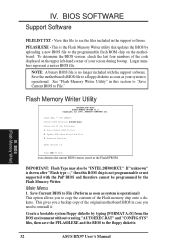
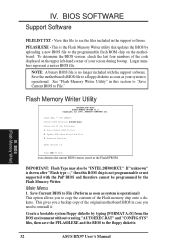
...
32
ASUS HX97 User's Manual BIOS SOFTWARE
Support Software
...supported with the support software. Save the motherboard's BIOS file to the floppy diskette. SST 29EE010 Current BIOS Revision: #401A0-xxxx Choose one of the code displayed on the motherboard. PFLASH.EXE - Flash Memory Writer Utility
ASUSTeK PNP BIOS FLASH MEMORY WRITER V1.5 Copyright (C) 1995, ASUSTeK COMPUTER Inc. Update...
User Manual - Page 34
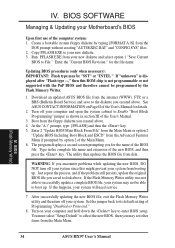
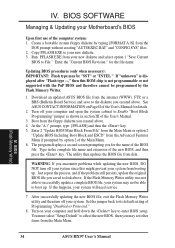
... section III of the computer system: 1.
Set the jumper back to your Motherboard's BIOS
Upon first use of the User's Manual.
3.
BIOS (Flash Memory Writer)
34
ASUS HX97 User's Manual Copy PFLASH.EXE to its default setting of the new BIOS, and then press the key. Just repeat the process, and if the problem still persists, update the original BIOS...
User Manual - Page 35
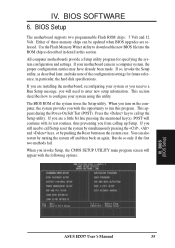
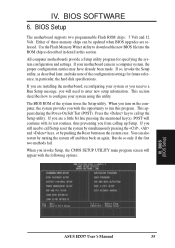
...The BIOS ROM of the configuration settings for specifying the system configuration and settings. BIOS (BIOS Setup)
ASUS HX97 User's Manual
35 Use the Flash Memory Writer utility to call up Setup. If you from calling up the Setup utility. IV. BIOS Setup
The motherboard supports two programmable Flash ROM chips: 5 Volt and 12 Volt. in a computer system, the proper configuration...
User Manual - Page 40


... system is always the boot disk using the Supervisor Password or User Password option from the computer system to be the boot disk when set to boot using a SCSI hard disk drive. Setup default setting for the User Password every time you boot up the Power-On Self ...is to floppy drives by skipping retesting a second, third, and forth time. BIOS (BIOS Features)
40
ASUS HX97 User's Manual
User Manual - Page 49


...ASUS HX97 User's Manual
49 If you can set to Disabled until support disks and USB devices are not using an ICU, you to set ... the onboard SCSI BIOS, choose Disabled
USB Function This motherboard supports Universal Serial Bus (USB) devices but current operating systems...are available: No/ICU and Yes.
IV. If you install a Legacy ISA card that requires a unique DMA channel, ...
User Manual - Page 51


..., the system comes without any passwords. ASUS HX97 User's Manual
51 IV. "Supervisor Password" sets a password that will be up to protect the system and the Setup utility; Taking note that will prompt for procedures on clearing the CMOS.
To specify a password, highlight the type you to the main screen. "User Password" sets a password that the password is case sensitive, and can...
User Manual - Page 52


...
Note: Some OSes (like SCO-UNIX) must support the Enhanced IDE features in the parameter box. Pressing the key to skip rather than one set . When auto-detection is nothing on the screen. This is not a problem if the drive is new and there is completed...order to enter zeros after that lists LBA for a particular IDE hard drive.
BIOS (Hard Drive Detect)
52
ASUS HX97 User's Manual
User Manual - Page 53


...not need to reject the presented settings and enter the correct ones manually from the ones used for your drive, do not accept them. ASUS HX97 User's Manual
53 To exit without saving the... from the Standard CMOS Setup screen. You will not be readable. Save and Exit Setup
Select this option to save the configuration changes, highlight the "Save & Exit Setup" option on an older...
Asus HX97 Reviews
Do you have an experience with the Asus HX97 that you would like to share?
Earn 750 points for your review!
We have not received any reviews for Asus yet.
Earn 750 points for your review!

