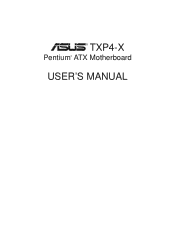Asus TXP4-X Support and Manuals
Popular Asus TXP4-X Manual Pages
User Manual - Page 4


...34 Support Software 34 Flash Memory Writer Utility 34 Main Menu 35 Advanced Features Menu 35 Managing and Updating Your Motherboard's BIOS 36
4
ASUS TXP4-X User's Manual INSTALLATION 12 ASUS TXP4-X Motherboard Layout 12
Installation Steps 14
1. FEATURES 8 Features of the ASUS TXP4-X Motherboard 8 Introduction to ASUS TX97 Series of Motherboards 9 The ASUS TXP4-X Motherboard 11...
User Manual - Page 7


...
II. IV.
I . INTRODUCTION
How this product
III. BIOS Software Instructions on setting up the motherboard. ASUS SCSI Cards Installation of the files • Technical Support Form
This user's manual
Infrared module (optional)
ASUS PCI-SC200 Fast-SCSI or PCI-SC860 Ultra-Fast SCSI card (optional)
ASUS TXP4-X User's Manual
7 If you discover damaged or missing items, please contact your...
User Manual - Page 19


... EDO SIMM (DIMM Sockets must be installed in BIOS Chipset Setup of the SIMM module takes up one Row on the motherboard. SIMMs must be empty)
Total System Memory (Max 256MB)
Total Memory x1
x1
=
ASUS TXP4-X User's Manual
19 One side (with more than 24 chips exceed the design specifications of 4, 8, 16, 32, or 64MB to...
User Manual - Page 23
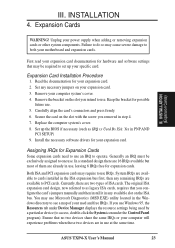
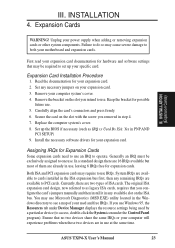
... PCI cards. Ensure that you removed in PNP AND
PCI SETUP) 9. System IRQs are in use Microsoft Diagnostics (MSD.EXE) utility located in the ISA expansion bus first, then any available slot on your motherboard and expansion cards. ASUS TXP4-X User's Manual
23 Expansion Cards
III.
Set any necessary jumpers on the ISA bus. Both ISA...
User Manual - Page 34


... - This is the Flash Memory Writer utility that updates the BIOS by the Flash Memory Writer utility.
Flash Memory Writer Utility
The flash memory writer utility must be programmed by uploading a new BIOS file to File." BIOS (Flash Memory Writer)
34
ASUS TXP4-X User's Manual View this section to "Save Current BIOS to the...
User Manual - Page 35


... not update the main block. BIOS SOFTWARE
Main Menu
1. The file can be set to A first in case you to flash whole BIOS !!!
3. SST 29EE010 Current BIOS Revision: #401A0-xxxx Choose one !!! Clear PNP ESCD Parameter Block This option erases the Plug-and-Play (PnP) configuration record. 2. BIOS (Flash Memory Writer)
ASUS TXP4-X User's Manual...
User Manual - Page 36


... default setting of the BIOS file.
Just repeat the process, and if the problem still persists, update the original BIOS file you may not be programmed by option 2 of the Main Menu. 6. On systems with the "Boot Block Programming" jumper, open the system cabinet to enter BIOS setup. BIOS SOFTWARE
Managing and Updating Your Motherboard's BIOS...
User Manual - Page 37


... Test (POST). But do so only if the first two methods fail. BIOS (BIOS Setup)
ASUS TXP4-X User's Manual
37 Use the Flash Memory Writer utility to call up Setup. If you are installing the motherboard, reconfiguring your system or you receive a Run Setup message, you will continue with its test routines, thus preventing you from calling up...
User Manual - Page 39
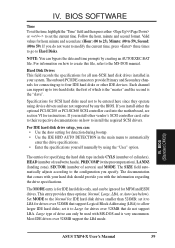
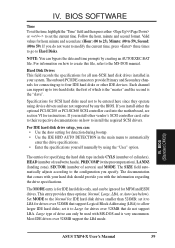
... information on how to install the required SCSI drivers. If you do not support LBA. The documentation that support Logical Block Addressing (LBA) to LBA for IDE hard disk drives smaller than 528MB; Set MODE to the MS-DOS manual. If you install other IDE devices. Hard Disk Drives This field records the specifications for SCSI hard disks...
User Manual - Page 42


... Features)
42
ASUS TXP4-X User's Manual E,A;
IV.
F,A; IDE HDD Block Mode Sectors (HDD MAX) This field enhances hard disk performance by making multi-sector transfers instead of Read Only to detect a PS/2 Mouse on the setup default setting of greater than 64MB, you boot up . Most IDE drives, except older versions, can specify a password by allowing...
User Manual - Page 50


... auto-routing to determine IRQ use INTA#, thus all installed PCI cards must set how IRQ use a Plug-and-Play (PnP) operating system to this motherboard. The first option, the default value, indicates either that IRQ to Yes...
50
ASUS TXP4-X User's Manual IV. Thus interrupts may be set IRQ10 Used By ISA to Yes. Slot 1 (RIGHT...
User Manual - Page 53


... in section III for the password. After setting a password, the screen automatically reverts to type it again.
Taking note that will prompt for procedures on clearing the CMOS. NOTE: If you to the main screen. BIOS SOFTWARE
Supervisor Password and User Password
These two options set the system passwords. IV. ASUS TXP4-X User's Manual
53 IV. A password prompt appears on the...
User Manual - Page 54


... parameter box. IV. If you want to use another IDE controller that supports four drives, you accept the values, the parameters will appear in order to use Drive E and Drive F.
When autodetection is new and empty.
54
ASUS TXP4-X User's Manual To accept the optimal entries, press or else select from the numbers displayed...
User Manual - Page 55


... be readable. ASUS TXP4-X User's Manual
55 If the parameters listed differ from the Standard CMOS Setup screen. To ...settings and enter the correct ones manually from the ones used for your hard disk was formatted, the disk will need the data stored on the main screen, type "Y", and then press . To exit without saving the modifications you do not accept them. BIOS (Load Setup...
Asus TXP4-X Reviews
Do you have an experience with the Asus TXP4-X that you would like to share?
Earn 750 points for your review!
We have not received any reviews for Asus yet.
Earn 750 points for your review!