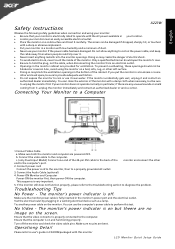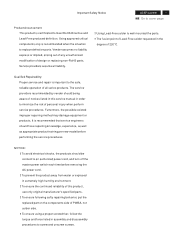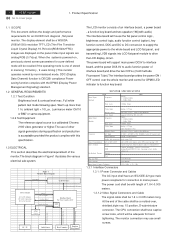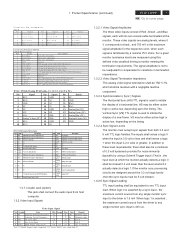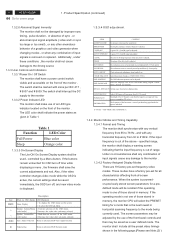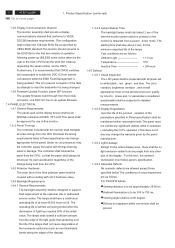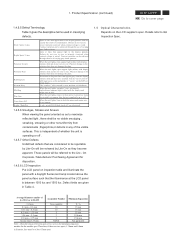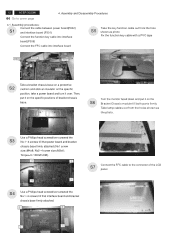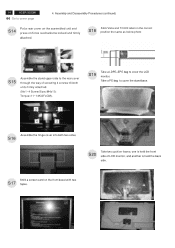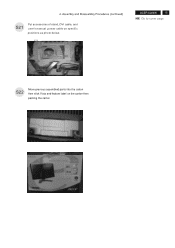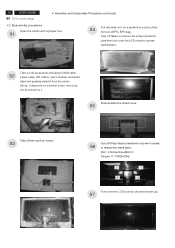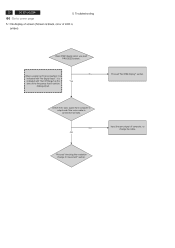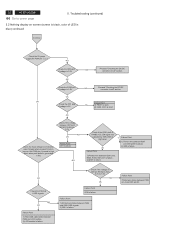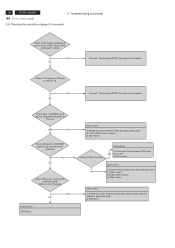Acer X223 Support and Manuals
Get Help and Manuals for this Acer Computers item

Most Recent Acer X223 Questions
Acer X223w Won't Turn On
(Posted by pratiMrT 9 years ago)
Does Acer X223w Monitor Turn Off After A Time Period
(Posted by Tatihead 9 years ago)
How To Take Apart Acer X223w Monitor
(Posted by rayecannyy 9 years ago)
How To Disassemble Apart Acer Lcd Monitor X223w
(Posted by sarajchen 10 years ago)
The On/off Indicator Light Is Flashing But I Get No Image On My Computer Screen.
I was signing in to a online game and the screen went blank the a second or two later the acer logo ...
I was signing in to a online game and the screen went blank the a second or two later the acer logo ...
(Posted by djbudris 12 years ago)
Popular Acer X223 Manual Pages
Acer X223 Reviews
We have not received any reviews for Acer yet.