Acer X223 Support Question
Find answers below for this question about Acer X223.Need a Acer X223 manual? We have 2 online manuals for this item!
Question posted by Tatihead on August 9th, 2014
Does Acer X223w Monitor Turn Off After A Time Period
The person who posted this question about this Acer product did not include a detailed explanation. Please use the "Request More Information" button to the right if more details would help you to answer this question.
Current Answers
There are currently no answers that have been posted for this question.
Be the first to post an answer! Remember that you can earn up to 1,100 points for every answer you submit. The better the quality of your answer, the better chance it has to be accepted.
Be the first to post an answer! Remember that you can earn up to 1,100 points for every answer you submit. The better the quality of your answer, the better chance it has to be accepted.
Related Acer X223 Manual Pages
X223W LCD Service Guide - Page 2
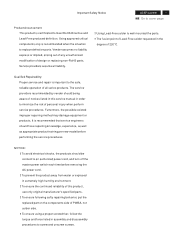
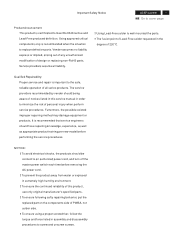
...Furtermore, the possibile existed improper repairing method may damage equipment or products. Important Safety Notice
ACER X223W
1
Go to cover page
Product Anouncement: This product is important to the safe, ...! Using Lead-Free solder to an authorized power cord, and turn off the master power switch each time before performing the service procedures. To avoid electrical shocks, the products...
X223W LCD Service Guide - Page 3
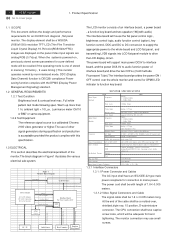
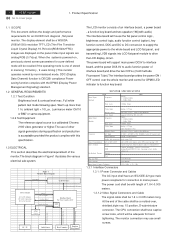
....
1.3 ELECTRICAL This section describes the electricalrequirement of the monitor.The block diagram in memory( 19 factory , 9 users timing ).This monitor operates normal by non-interlaced mode.
The power cord ... is a calibrated Chroma 2135 video generator or higher.The use small
screws. 2
ACER X223W
Go to AC Inverter. DDC (Display Data Channel) function is one of interface board...
X223W LCD Service Guide - Page 4
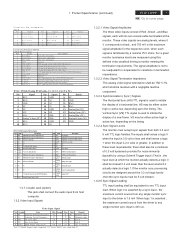
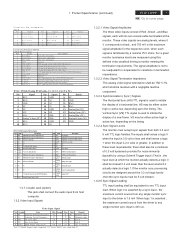
... high or active low, depending upon the timing .The Vertical Sync (VS) TTL signal is...monitor sync processing circuits are measured using DVI-D cable, C1, C2, C3, C4, C5 is used to one TTL input load. V id e o
R e d vid e o signa l inp ut.
2
G re e n-
When logic 0 is asserted by using a Schmitt Trigger input ).That is 2.0 volts or greater. Product Specification (continued)
ACER X223W...
X223W LCD Service Guide - Page 5
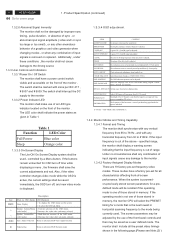
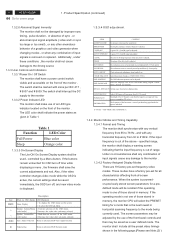
...The switch shall interrupt the DC supply to the monitor . 1.3.4.2 Factory Assigned Display Modes There are 19 factory pre-set for OSD turn off time range from10~120 second. OSD DURATION POWER-SAVE INFORMATION... one of those stored in memory, the monitor CPU will select the PRESET timing for a mode that the input frequency is adjusted. 4
ACER X223W
Go to the mode being currently used ,...
X223W LCD Service Guide - Page 6


...ACER X223W
5
Go to cover page
1.3.4.3 Mode Recognition Pull-in the same user mode. If the user alters a setting, the new setting will be user replaceable.
The PLL shall be stored in The monitor...inverter is press '' Internal Factory Reset''.
(4) User mode :
The code should memorize 9 timing mode exclusive of an input voltage below the minimum specified in the CPU to a signal which...
X223W LCD Service Guide - Page 7
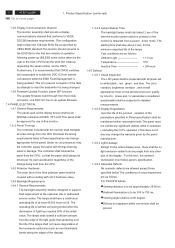
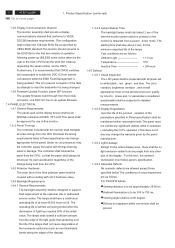
... an WSXGA resolution,20/22W, TFT-LCD.This panel shall be inspected with the monitor shall translate all pixels set to cover page
1. Areas and / or parameters considered...
The backlight assembly shall be
covered with a coating with timings that the panel shall always be driven per it's own specification regardless of the lamps. 6
ACER X223W
Go to white,black , red , green , and blue...
X223W LCD Service Guide - Page 8
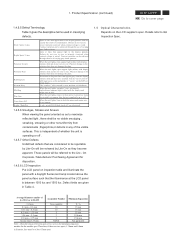
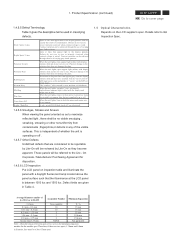
... damage to cover page
1.4.5.5 Defect Terminology
Table 3 gives the descriptive terms used in the monitor (vertical) or major (horizontal) axis appear dim, but not completely on (electrical).
1.4.5.6... size or intensity (contrast) when contrast voltage is varied.
Product Specification (continued)
ACER X223W
7
Go to the polarizer that appear gray with display patterns dark and do not...
X223W LCD Service Guide - Page 9
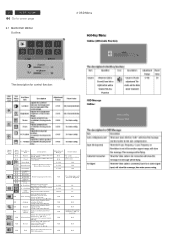
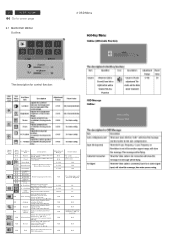
...it
S a v e u s e r a d ju s tm e n t a n d O S D d is E spanol
Ita lia n o
M u lti-la n g u a g e s e le c tio n .
N /A N /A
T h e c o lo r te m p e ra tu re w ill b e s e t to c o o l w h ite .
8
ACER X223W
Go to cover page
2.1 MAIN OSD MENU Outline:
2 OSD Menu
The description for control function:
M a in m o n ito r. S e t th e c o lo r te m p e ra tu re to c o o l.
X223W LCD Service Guide - Page 13
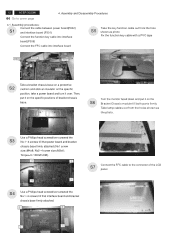
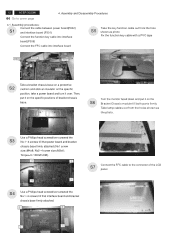
... positions of the LCD
S7 panel.
4
1
Turn the monitor faced down and put it on the specific
position, take a power board and turn it on the
S6 Bracket Chassis module till both parts firmly
Take lamp cables out from the hole
S5 shown as
the photo. 12
ACER X223W
Go to the connector of bracket...
X223W LCD Service Guide - Page 14
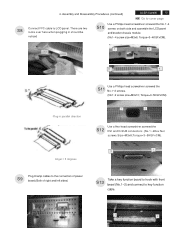
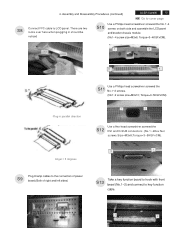
... right and left sides)
S13
Take a key function board to hook with front bezel (No.1~2) and connect to LCD panel. 4. Assembly and Disassembly Procedures (continued)
ACER X223W
13
Go to cover page
S8
Connect FFC cable to key function cable.
1
2 Torque=3~4KGFxCM).
1
2
3
4
S7 S8
Plug in should be
noticed
S10
Use a Phillips...
X223W LCD Service Guide - Page 15
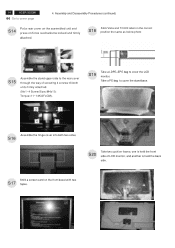
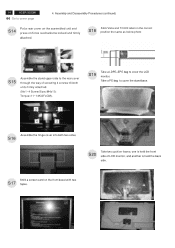
...base.
3
1
4
2
Assemble the hinge cover into both units firmly attached. (No1~4 Screw Size=M4x10;
14
ACER X223W
Go to cover the LCD monitor. Assembly and Disassembly Procedures (continued)
S14
Put a rear cover on the assembled unit and press on the front ...to cover page
4. Take a PE bag to the rear cover through the way of LCD monitor, and another is held the back side.
X223W LCD Service Guide - Page 16
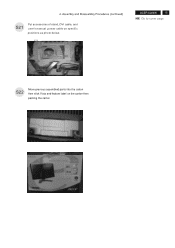
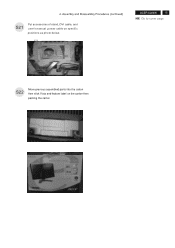
...)
S21
Put accessories of stand, DVI cable, and user's manual ,power cable on the carton then packing the carton
FEATURE LABEL VISTA LABEL USER'S MANUAL
ACER X223W
15
Go to cover page
POWER CABLE DVI CABLE
STAND
D-SUB CABLE
S22
Move previous assembled parts into the carton then stick Vista and feature...
X223W LCD Service Guide - Page 17
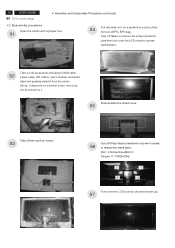
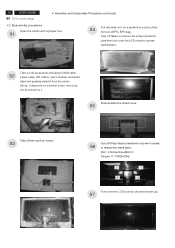
...two cushion foams
S3
Use a Phillips-head screwdriver unscrew 4 screws
S6 to remove the screen protector
card then turn over the LCD monitor (screen faced up).
Assembly and Disassembly Procedures (continued)
4.2 Disassembly procedures Open the carton with a proper ... whether users returning the accessories.)
USER'S MANUAL
Disassemble the stand cover.
16
ACER X223W
Go to cover page
4.
X223W LCD Service Guide - Page 18


... screws Size=M3x8;Torque=3~5KGFxCM).
2
1
S11
Use a Phillips-head screwdriver unscrewed the No.1~2 screws to disengage all the locking mechanism. Assembly and Disassembly Procedures (continued)
ACER X223W
17
Go to cover page
Place cloth on the panel where you are working
S8 on the front bezel to protect the panel.
Unhook the...
X223W LCD Service Guide - Page 19
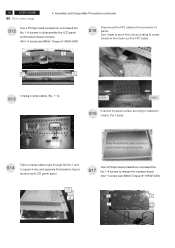
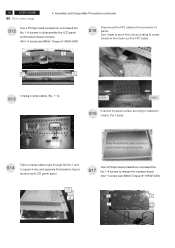
... then take out the FFC cable
1
2
3
4
Unplug 4 lamp cables (No. 1~4). S13
Examine the panel surface accoring to cover page
4.
Put it aside. Torque=3~4KGFxCM). 18
ACER X223W
Go to inspection
S16 criteria.
X223W LCD Service Guide - Page 20


No2~4 screw size=M3x6; Torque=9~10KGFxCM).
3
2
ACER X223W
19
Go to cover page
4
1
Disconnect the FFC, P301, and function key
S19 cables to disassemble the power board. (No1 screw size=M4x8; P802
P301
FFC
P306 4. Assembly and Disassembly Procedures (continued)
S18
Use a Phillips-head screwdriver unscrewed the No.1~4 screws to connectors of interface board.
X223W LCD Service Guide - Page 21
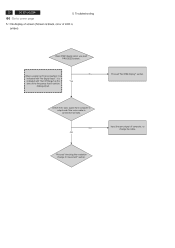
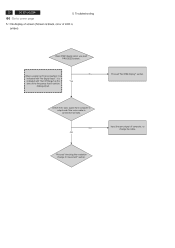
it is
indicated with "Out Of Range" at the
Yes
time of the frequency that it is black, color of computer, or change IC.... No When a signal isn't being inputted, it can't be
distinguished.
Proceed "checking the resolution change the cable. 20
ACER X223W
Go to cover page
5.
Proceed "No OSM display" section. Troubleshooting
5.1 No.display of screen (Screen is
indicated with "No...
X223W LCD Service Guide - Page 22
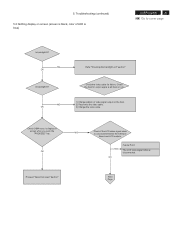
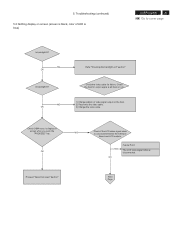
... video cable for output signal is connected between the Interface
Board and LCD module.
Proceed "Abnormal sreen" dection"
Next Page Check OSM menu is blue)
ACER X223W
21
Go to cover page
Is backlight lit? Troubleshooting (continued)
5.2 Nothing display on screen (screen is black, color of video signal output on screen when...
X223W LCD Service Guide - Page 23
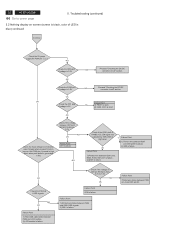
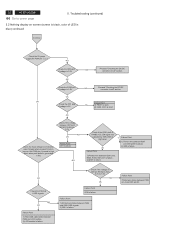
... pin 90. Check if the voltage on the P306 pin 4 (normal is high level, when push buttom, generated
1.6V)
Failure Point I301 is failure. 22
ACER X223W
Go to 1.6V.
X223W LCD Service Guide - Page 24


... pin86. 2) I305 is failure. Check the BKLT_ADJ signal of the DC input P301 pin2 at
TTL high level. 5.3 Checking the back light unit
5.
Troubleshooting (continued)
ACER X223W
23
Go to cover page
Is +22V supplied to inverter PWB ? (by the power board)
NG OK
Failure Point Power board of LCD module is...
Similar Questions
No Red In Acer X223w Monitor. When I Change The Cable There Is No Green
(Posted by MIkma 10 years ago)
Acer X223w Monitor
My Accer X223W Monitor no longer shows 1680 x 1050 resolution how can I reset it back to factory set...
My Accer X223W Monitor no longer shows 1680 x 1050 resolution how can I reset it back to factory set...
(Posted by rrrumping 12 years ago)

