Acer Z35 Support and Manuals
Popular Acer Z35 Manual Pages
User Manual - Page 2


... purpose. Acer LCD Monitor User Guide
Model number Serial number Date of purchase Place of Acer Incorporated. Such changes will be incorporated in new editions of this publication may be reproduced, stored in a retrieval system, or transmitted, in the space provided below. All correspondence concerning your computer. No part of Acer Incorporated. Acer Incorporated. All...
User Manual - Page 3


... cloth to the nature of 0.01% or less such as a missing pixel or a pixel lit all warnings and instructions marked on LCD monitors
The following are normal with the LCD monitor and do not indicate a problem.
• Due to wipe the screen and cabinet front and sides.
Follow all the time.
• Due to...
User Manual - Page 4


...parts that could be seriously damaged.
• Slots and openings are not sure of the type of power available, consult your hearing, follow these instructions...product
falls, it could result in installation unless proper ventilation is used for this monitor ,do not increase it after ... power supplies:
Manufacturer: Asian Power Devices Inc., Model: DA-150C19
Using electrical power
• This ...
User Manual - Page 6


... information on the features and benefits of our other controls may contain small parts. They include below deck on boats, chemical transfer or storage facilities, vehicles...restrictions on the environment.
We at service stations. Disposal instructions
Do not throw this website: http://www.acer-group.com/public/Sustainability/
Visit www.acer-group.com for further information on the...
User Manual - Page 13


... rated 10 A/125 V.
For unit using at 220/240 V AC (outside of U.S.): Use a Cord Set consisting of the monitor. No user-adjustment is fragile. In order to prevent damage to rain, excessive moisture, or dust. ... AMMONIA OR ALCOHOL-BASED CLEANERS ON
THE LCD DISPLAY SCREEN OR CASE. Acer will be liable for the country in which the equipment will not be installed.
User Manual - Page 14


...Active OFF state back to Plug and Play with your system if your installation easier, the monitor is able to ON state is around 3 seconds. State
LED Light
ON...keyboard or mouse is a communication protocol through which the monitor automatically informs the host system about its capabilities, for example, supported resolutions and corresponding timing.
The DDC (Display Data Channel) is...
User Manual - Page 17


EN-8
DP
Mode
Resolution
1
VGA
640 x 480
60
Hz
2
SVGA
800 x 600
60
Hz
3
XGA
1024 x 768 60
Hz
4
Wide HD 2560 x 1080 60
Hz
5
Wide HD 2560 x 1080 ... x 1080 160
Hz
10
Wide HD 2560 x 1080 180
Hz
11
Wide HD 2560 x 1080 200
Hz
Note: To experience optimized picture quality by DisplayPort, set the refresh rate to 120Hz or 144Hz.
User Manual - Page 18


... cord to your host system, please follow the steps as given below: Steps 1. 1-1 Connect HDMI Cable (Only HDMI-input model)
a. INSTALLATION
To install the monitor to the adapter. Power-ON Monitor and Computer Power-ON the monitor first, then power-ON the computer. This sequence is very important. Connect the DP cable to port. 5. Connect the...
User Manual - Page 19


If the monitor still does not function properly, please refer to the troubleshooting section to diagnose the problem. 6. DC
HDMI DP
DP IN HDMI
EN-10
User Manual - Page 23


...be used to 100. Using the / keys, select Picture from 0 to adjust the Acer eColor, Blue Light,
Brightness, Adaptive contrast, Contrast, and Dark boost. 5. When you wish to... keys to select Picture, Color, OSD or Setting functions, and adjust the settings which you want using the arrows. The Picture menu can also view your monitor's system information from 0 to bring up the ...
User Manual - Page 27


DTS sound is stratified
and creates a remarkable sonic flow. DTS (selective models): Turn DTS Sound On or Off. Press the MENU key to adjust. 4. Using the / keys, select Setting from DP In or HDMI. 6. Then navigate to the
setting you wish to open the OSD. 3. EN-18 Use the / keys...
User Manual - Page 28


... down its core functions and goes into deep sleep. 12. EN-19
Over Clock (selective models): The monitor can select which screen aspect you to a higher
refresh rate than advertised by the panel specification. * This function allows you are Aspect and 1:1. 10. Note: Pressing any button (except the Power button) on -screen display...
User Manual - Page 31


... is in minimum position
and try to their default settings.
Check the power switch. TROUBLESHOOTING
Before sending your LCD monitor for servicing, please check the troubleshooting list below to see if you can self-diagnose the problem.
(HDMI/DP Mode)
Problems No Picture Abnormal Sound (Only Audio-Input model) (Optional)
Current Status
Remedy
LED ON
Using...
User Manual - Page 33
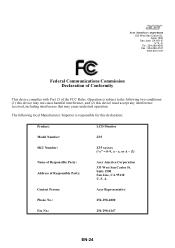
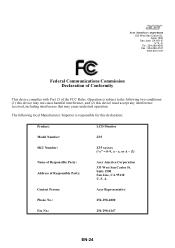
...254-298-4147 www.acer.com
Federal Communications Commission Declaration of Conformity
This device complies with Part 15 of Responsible Party:
Acer America Corporation
333 West...declaration:
Product:
LCD Monitor
Model Number:
Z35
SKU Number:
Z35 xxxxxx ("x" = 0~9, a ~ z, or A ~ Z)
Name of Responsible Party: Address of the FCC Rules. Contact Person:
Acer Representative
Phone No.:
...
User Manual - Page 34


...the monitor when it is proud to offer products and services worldwide that are registered U.S. More information refers to http://www.energystar.gov or http:// www.energystar.gov/powermangement
Acer ...by meeting strict energy efficiency guidelines set by reducing energy costs and helps protect the environment without sacrificing features or performance. Acer is ENERGY STAR? What is ...
Acer Z35 Reviews
Do you have an experience with the Acer Z35 that you would like to share?
Earn 750 points for your review!
We have not received any reviews for Acer yet.
Earn 750 points for your review!

