Acer V176L Support and Manuals
Popular Acer V176L Manual Pages
User Manual - Page 2
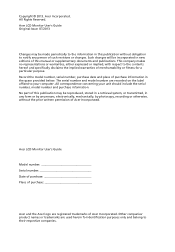
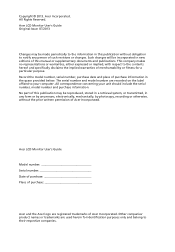
... concerning your computer. No part of Acer Incorporated. Copyright © 2013. Other companies' product names or trademarks are registered trademarks of this manual or supplementary documents and publications. Acer LCD Monitor User's Guide
Model number Serial number Date of purchase Place of Acer Incorporated. Acer LCD Monitor User's Guide Original Issue: 0/2013
Changes...
User Manual - Page 3
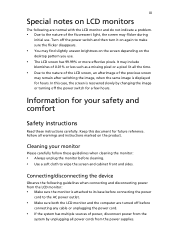
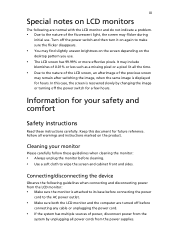
... this case, the screen is displayed for your monitor
Please carefully follow these instructions carefully.
Information for hours. Cleaning your safety and comfort
Safety instructions
Read these guidelines when cleaning the monitor:
• Always unplug the monitor before cleaning. • Use a soft cloth to the nature of the LCD screen, an afterimage of the previous screen...
User Manual - Page 5


...instructions If you to dangerous voltage points or other nearby electrical devices that the total rating of all servicing to qualified service personnel. Product servicing
Do not attempt to qualified service personnel when:
• the power cord or plug is equipped with the supplied power supply cord set...; the product was exposed to replace the power cord set .
Make sure the power outlet...
User Manual - Page 6


...may contain small parts. Sparks in such... your vehicle engine. acer-group .com for ...Acer is strongly committed to normal condition.
Areas with a potentially explosive atmosphere and obey all signs and instructions...instructions, since improper adjustment of small children. Potentially explosive environments
Switch off the device near gas pumps at Acer...acer-group.com/public/Sustainability/
Visit ...
User Manual - Page 8


... disorders.
The following tips:
• refrain from Sleep mode by adjusting the viewing angle of a computer.
Incorrect computer usage may appear in front of the monitor, using a footrest, or raising your leg
muscles Finding your comfort zone
Find your comfort zone by pushing the power button. The following symptoms may lead...
User Manual - Page 9
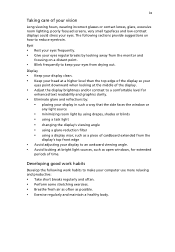
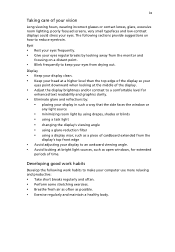
... a display visor, such as a piece of cardboard extended from the
display's top front edge
• Avoid adjusting your display to make your eyes from the monitor and
focusing on how to keep your computer use more relaxing and productive:
• Take short breaks regularly and often. • Perform some stretching exercises...
User Manual - Page 11
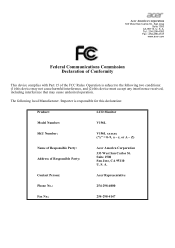
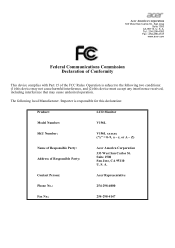
... complies with Part 15 of Responsible Party:
Acer America Corporation
333 West San Carlos St. Acer America Corporation 333 West San Carlos St., San Jose
Suite 1500 CA 95110, U. The following local Manufacturer /Importer is subject to the following two conditions: (1) this device may not cause harmful interference, and (2) this declaration:
Product:
LCD Monitor
Model Number...
User Manual - Page 12


... information Disposal instructions LCD pixel statement Tips and information for comfortable use Federal Communications Commission Declaration of Conformity Unpacking Attaching/removing the base Screen position adjustment Connecting the power cord Power saving Display Data Channel (DDC) Connector pin assignment Standard timing table Installation User controls How to adjust a setting Acer eColor...
User Manual - Page 14
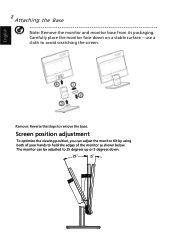
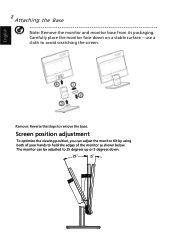
Screen position adjustment
To optimize the viewing position, you can be adjusted to hold the edges of the monitor as shown below. The monitor can adjust the monitor tilt by using both of your hands to 25 degrees up or 5 degrees down on a stable surface --
Remove: Reverse the steps to avoid scratching the ...
User Manual - Page 15
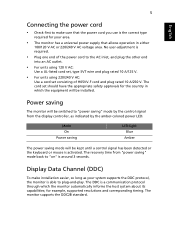
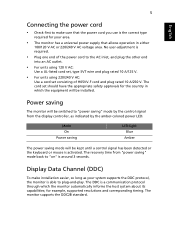
The monitor supports the DDC2B standard. The cord set consisting of H05VV-F cord and plug rated 10 A/250 V. Display Data Channel (DDC)
To make sure that allows operation in which the monitor automatically informs the host system about its capabilities; 5
English
Connecting the power cord
• Check first to make installation easier, so long as indicated...
User Manual - Page 19
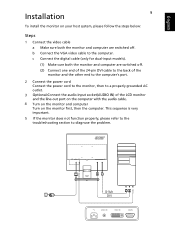
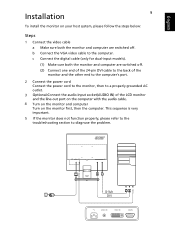
... IN
DVI-D IN
VGA IN
D-Sub DVI
AUDIO IN
DVI-D IN
VGA IN c Connect the digital cable (only for dual-input models). (1) Make sure both the monitor and computer are switched off . English
Installation
To install the monitor on your host system, please follow the steps below:
Steps
1 Connect the video cable a Make sure both the...
User Manual - Page 21
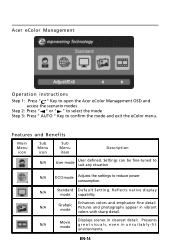
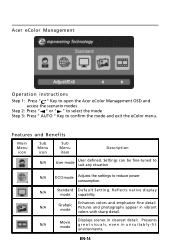
... fine-tuned to suit any situation
N/A
ECO mode Adjusts the settings to confirm the mode and exit the eColor menu. N/A
Standard D efau lt ...
Main Menu icon
Sub Menu icon
Sub Menu item
Description
N/A
User mode
User defined.
Acer eColor Management
Operation instructions
Step 1: Press " " Key to open the Acer eColor Management OSD and access the scenario modes
Step 2: Press " " or " "...
User Manual - Page 22
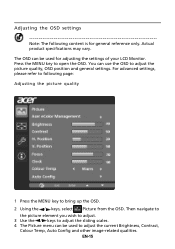
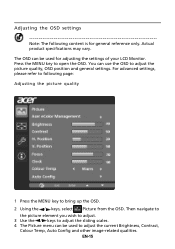
... be used for general reference only. You can be used to following content is for adjusting the settings of your LCD Monitor. EN-15 Press the MENU key to adjust the picture quality, OSD position and general settings. Then navigate to
the picture element you wish to adjust. 3 Use the / keys to adjust the...
User Manual - Page 26
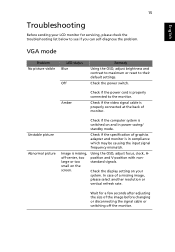
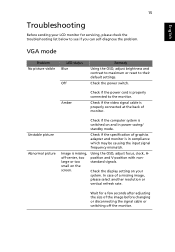
... focus, clock, Hposition and V-position with nonstandard signals. VGA mode
Problem No picture visible
LED status Blue
Off
Remedy
Using the OSD, adjust brightness and contrast to maximum or reset to see if you can self-diagnose the problem. Wait for servicing, please check the troubleshooting list below to their default settings. Check the power switch.
User Manual - Page 27
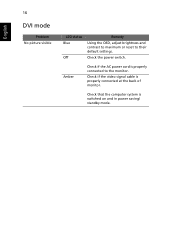
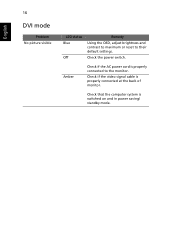
...
DVI mode
Problem No picture visible
LED status Blue
Off
Remedy
Using the OSD, adjust brightness and contrast to maximum or reset to the monitor.
Amber
Check if the AC power cord is properly connected at the back of monitor. Check if the video signal cable is properly connected to their default settings. Check the...
Acer V176L Reviews
Do you have an experience with the Acer V176L that you would like to share?
Earn 750 points for your review!
We have not received any reviews for Acer yet.
Earn 750 points for your review!

