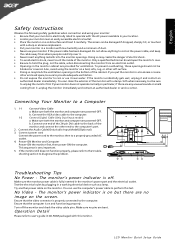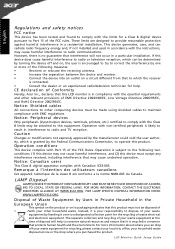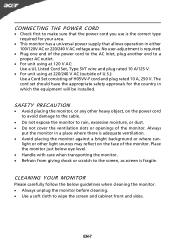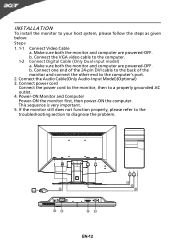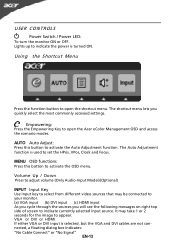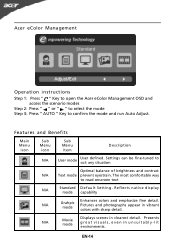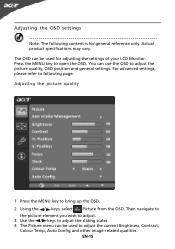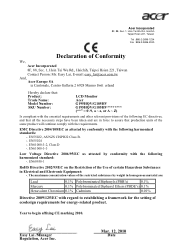Acer G185HV Support and Manuals
Get Help and Manuals for this Acer Computers item

Most Recent Acer G185HV Questions
Acer G185hv Lcd Monitor
When I turn monitor on "no signal" flashes on screen then shuts down
When I turn monitor on "no signal" flashes on screen then shuts down
(Posted by geraldnbarb 7 years ago)
Brown Color Is Green And A Green Hue On The Screen
(Posted by sharonfenske 10 years ago)
Screen To Bright How Do You Reduce It
(Posted by ferretfreight 11 years ago)
Acer G185hv Display Problem
every time i try to play a game like call of duty world at war it says that the input is not support...
every time i try to play a game like call of duty world at war it says that the input is not support...
(Posted by pedigosamuel 12 years ago)
I Need Exteme Graphics Or Another Emulator
please help me, i erase the program for wide graphics on my pc, can you tell me how can i solve this...
please help me, i erase the program for wide graphics on my pc, can you tell me how can i solve this...
(Posted by jorgeavilac 12 years ago)
Acer G185HV Videos
Popular Acer G185HV Manual Pages
Acer G185HV Reviews
We have not received any reviews for Acer yet.