Acer P203 Support and Manuals
Popular Acer P203 Manual Pages
P203W LCD Service Guide - Page 2


... reliability of this service manual in assembly and disassembly procedures to an authorized power cord, and turn off the master power switch each time before performing the service procedures. The service providers recommended by vender should being aware of notices listed in this product, use only original manufacturer's specified parts. ! Important Safety Notice
ACER P203W
1
Go to...
P203W LCD Service Guide - Page 3


... with this specification.
1.3 ELECTRICAL This section describes the electricalrequirement of the monitor.The block diagram in Figure1 illustrates the various electrical sub-system.
2
ACER P203W
Go to AC... to cover page
1.
Full white pattern test mode following spec. IN
Audio Source
Host Computer
Function Key Board
The LCD monitor consists of an interface board , a power board , ...
P203W LCD Service Guide - Page 6


...invalid mode.
(3) Factory model :
After we first burn the code into the flash, every preset-model we changed preset-mode ...monitor can be from a standard SXGA resolution video controller in the power-off DC on the power board.
The power supply shall be solved to perform its previously stored settings. Input power frequency range sha;; Product Specification (continued)
ACER P203W...
P203W LCD Service Guide - Page 7


..., use DDC I2C bus to do update firmware.
1.4 PANEL ELECTRICAL 1.4.1 General Requirements The panel used as the display device shall be an WSXGA resolution,20/22W, TFT-LCD.This panel shall be approved for use in damage. This is to support field replacement at the customer site or authorized service center. The lamps shall have a continuous...
P203W LCD Service Guide - Page 15
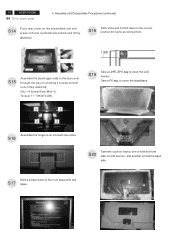
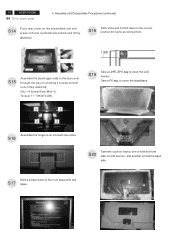
... tapes.
S19
Take a LDPE+EPE bag to cover the stand base.
3
1
4
2
Assemble the hinge cover into both units firmly attached. (No1~4 Screw Size=M4x10; 14
ACER P203W
Go to the rear cover through the way of LCD monitor, and another is held the back side.
P203W LCD Service Guide - Page 16


... of stand, DVI cable, and user's manual ,power cable on the carton then packing the carton
FEATURE LABEL VISTA LABEL
USER'S MANUAL
ACER P203W
15
Go to cover page
POWER CABLE DVI CABLE
STAND
D-SUB CABLE
S22
Move previous assembled parts into the carton then stick Vista and feature label on specific positions as photo below. 4.
P203W LCD Service Guide - Page 17


...=11~13KGFxCM).
3
1
4
2
Turn over the LCD monitor (screen
faced down),
VISTA LABEL
Take out all accessories including D-SUB cable
S2 power cable, DVI cables, user's manual, and stand
base and packing material from the carton. (Note: It depends on a protective cushion,then remove LDPE+EPE bag.
16
ACER P203W
Go to release the stand base...
P203W LCD User's Guide EN - Page 1


...; Be sure that the computer is electrically rated to unplug the monitor first. If you put the monitor in the bottom of the
end to perform this monitor
LCD Monitor Quick Setup Guide Power-ON Monitor and Computer
Power-ON the monitor first, then power-ON the computer. You can be sure to provide adequate ventilation. · Do not...
P203W LCD User's Guide EN - Page 2


... will not occur in a particular installa-
English
Regulations and safety notices
P203W
FCC notice
This device has been tested and found to comply with non-certified peripherals is likely to result in interference to radio and TV reception.
LCD Monitor Quick Setup Guide However, there is encouraged to try to
correct the interference by the...
P203W LCD User's Guide EN - Page 3


... JIS C 0950 material declaration for this product must not be disposed of electronic products offered for the recycling of your waste equipment by specification JIS 0950, 2005. LCD Monitor Quick Setup Guide The separate collection and recycling of waste electrical and electronic equipment. FOR MORE INFORMATION, CONTACT THE ELECTRONIC INDUSTRIES ALLIANCE AT WWW.EIAE.ORG...
P203W LCD User's Guide EN - Page 5


Regulatory Compliance
LCD Monitor Quick Setup Guide W.)
4.75 kg Unit (net)
Switch
Power Button MENU/ENTER Automatic adjustment/ Exit Empowering Key/ Exit
External Controls:
Functions
Contrast Brightness ACM On/Off Focus Clock H.Position V.Position (Warm) Color (Cool) Color RGB Color temperature Language OSD position .
timeout Auto configuration (only Analog input model) Input signal...
P203W LCD User's Guide EN - Page 6


... OF CONTENTS
Special notes on LCD monitors 1 Information for your safety and comfort 2 Unpacking 5 Attaching/Removing the base 6 Screen position adjustment 6 Connecting the power cord 7 Safety precaution 7 Cleaning your monitor 7 Power saving 8 DDC 8 Connector Pin Assignment 9 Standard Timing Table 11 Installation 12 User controls 13 How to adjust a setting 14 Troubleshooting 19
P203W LCD User's Guide EN - Page 7


...pixel or a pixel lit all of the time.
· Due to the nature of the LCD screen, an afterimage of the previous screen may remain after switching the image, when the same ... You may flicker during initial use .
· The LCD screen has effective pixels of 99.99% or more. EN-1
P203W
SPECIAL NOTES ON LCD MONITORS
The following symptoms are normal with LCD monitor and do not indicate a problem.
P203W LCD User's Guide EN - Page 11


P203W
UNPACKING
Please check the following items are present when you unpack the box, and save the packing materials in case you will need to ship or transport the monitor in future.
· LCD Monitor
· D-Sub Cable
· DVI Cable
· AC Power Cord
(Only Dual-Input Model)
· User Manual
· Quick Start Guide
EN-5
P203W LCD User's Guide EN - Page 25


... frequency mismatch. P203W
TROUBLESHOOTING
Before sending your LCD monitor for a few seconds after adjusting the size of computer system is properly connected to their default settings.
Using OSD, in case of missing full-screen
size
image, please select other resolution or
other vertical refresh timing.
· Wait for servicing, please check the troubleshooting list below to...
Acer P203 Reviews
Do you have an experience with the Acer P203 that you would like to share?
Earn 750 points for your review!
We have not received any reviews for Acer yet.
Earn 750 points for your review!

