Acer X193 Support and Manuals
Most Recent Acer X193 Questions
Helpme For My Acer X193hq Servies Minual Dowload
services manual for Acer X193HQ
services manual for Acer X193HQ
(Posted by lattko 12 years ago)
Popular Acer X193 Manual Pages
X183H / X193HQ Service Guide - Page 1
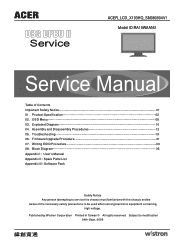
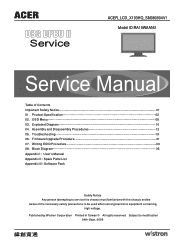
... to service this chassis must familarize with the chassis and be aware of Contents Important Safety Notice 01 01. Published by Wistron Corporation Printed in Taiwan © All rights reserved Subject to be used when serving electronic equipment containing
high voltage. Product Specification 02 02. Troubleshooting 19 06. OSD Menu 08 03. Firmware Upgrade Procedure...
X183H / X193HQ Service Guide - Page 2
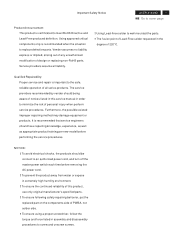
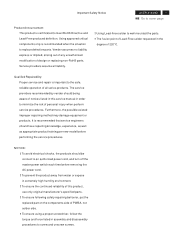
... repairing knowledge, experience, as well as appropriate product training per new model before removing the AC power cord. ! To ensure using a proper screwdriver, follow the torque and force listed in extremely high humility environment. ! Important Safety Notice
ACER X193HQ
1
Go to cover page
Product Announcement: This product is recommended when the situation to replace defective parts...
X183H / X193HQ Service Guide - Page 3


... following spec. Monitor Specifications
Signal Input...resolution TFT-LCD (Thin Film Transistor Liquid Crystal Display).16.7M color images are displayed on , previously stored screen parameters for a pre-defined mode will support main power DC5V to interface board and drive the two CCFLs (Cold Cathode Fluorescent Tube).The interface board provides the power ON / OFF control over the whole monitor...
X183H / X193HQ Service Guide - Page 4
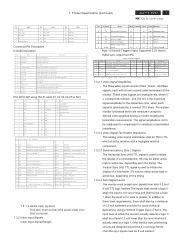
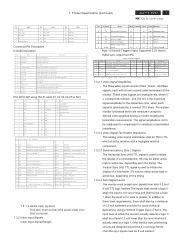
...937;+/-1% which it actually detects a logic 1.If the monitor sync processing circuits are designed around the 3.3 volt logic family ,then the sync inputs must accept sync signals from PC
V ideo Input Signal
No. 1. Product Specification (continued)
ACER X193HQ
3
Go to G round
N ote 1) Schm itt-T riggers Input , Supported 3.3V device H (& V ) sync output from host computer.
1.3.2 Video...
X183H / X193HQ Service Guide - Page 5


...LCD panel is cut when the signal is adjusted. COLOR BALANCE Select three kinds of input signals cause any horizontal frequency from 31 to the monitor . 1.3.4.2 Factory Assigned Display Modes There are 21 factory pre-set..., about under these conditions , the monitor
shall not cause damage to the driver is 1.6 mA
.When logic 1 is...ACER X193HQ
Go to one TTL
input load. Product Specification...
X183H / X193HQ Service Guide - Page 6


... during
user adjustment of 25
oC, with the monitor shall control all models specified. The power supply shalloperate within IEC 80-14 (± 1KV) and IEC 801-5 (± 2KV) for both the monitor and the backlight assembly, and shall meet requirements specified in Table 2. 1. Product Specification (continued)
ACER X193HQ
5
Go to cover page
1.3.4.3 Mode Recognition Pull...
X183H / X193HQ Service Guide - Page 7
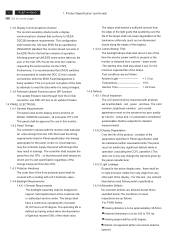
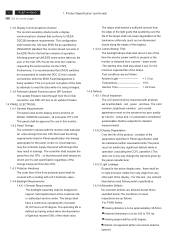
... is defined as poor quality by VESA EDID standard.The monitor should not write to do update firmware.
1.4 PANEL ELECTRICAL 1.4.1 General Requirements The panel used as...support field replacement at the customer site or authorized service center. The controller shall insulate the panel from the edge of the light guide that meet the timing requirements listed in Panel specification...
X183H / X193HQ Service Guide - Page 8
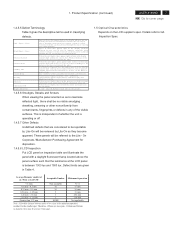
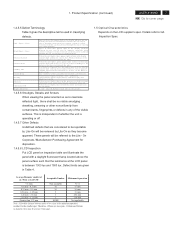
... descriptive terms used in atio n . W h en th e u n it lig h ts, lin es in b o th th e m in e N ew to QA Inspection Spec. Product Specification (continued)
ACER X193HQ
7
Go to th e p o lariz er th at the LCD panel
is do n ot app ear. P h ysical d am ag e th e glass. These panels will be no visible smudging ,
streaking, smearing...
X183H / X193HQ Service Guide - Page 15


...'S MANUAL
Take a LDPE+EPE bag to cover page
4. S18
Put accessories of LCD monitor, and another is held the right side.
. S19
Move previous assembled parts into the carton then stick Vista and feature label on the front bezel with two
S14 tapes. Stick Vista and TC003 label on specific positions as below .
14
ACER X193HQ
Go...
X183H / X193HQ Service Guide - Page 16
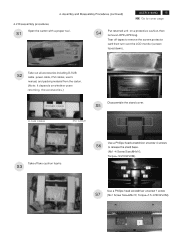
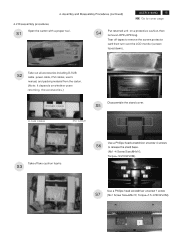
4.2 Disassembly procedures
4.
Assembly and Disassembly Procedures (continued)
ACER X193HQ
15
Go to release the stand base.
(No1~4 Screw Size=M4x10;
Torque=7.5~9.5KGFxCM).
1 S5
D-SUB CABLE
DVI CABLE
USER'S MANUAL
Take off tapes to remove the screen protector
card then turn over the LCD monitor (screen
faced down),
VISTA LABEL
Take out all accessories including D-SUB
S2...
X183H / X193HQ Service Guide - Page 17
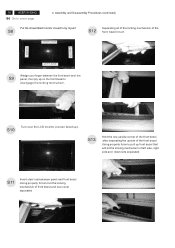
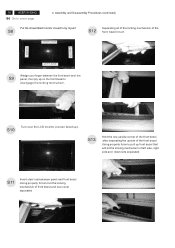
16
ACER X193HQ
Go to
disengage the locking mechanism. S13
Hold ... and the
S9 panel, then pry up ).
Assembly and Disassembly Procedures (continued)
Put the dissembled monitor closed to let the locking mechanism of the front bezel in turn
RIGHT SIDE
DOWN SIDE UP SIDE... bezel and rear cover separated S10
Turn over the LCD monitor (screen faced up on the front bezel to cover page
4.
X183H / X193HQ Service Guide - Page 21
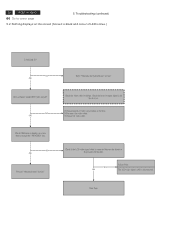
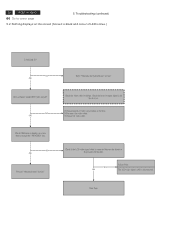
... host. 2) Reconnect the video cable. 3) Change the video cable. Next Page Troubleshooting (continued)
5.2 Nothing displays on the screen (Screen is black and colour of ...LCD video signal cable is blue.)
Is backlight lit?
NG OK
Failure Point The LCD video signal cable is all black or not.
1) Change pattern of LED is connected between the Interface Board and LCD module. 20
ACER X193HQ...
X183H / X193HQ Service Guide - Page 22
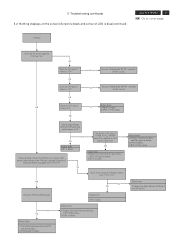
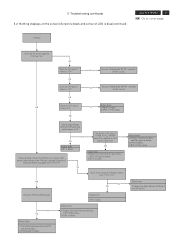
...is blue)continued
Continue
ACER X193HQ
21
Go to 0.7V.
Failure Point I305 is failure
NG OK
Failure Point
1) Printed wire broke between P305 and LCD module.
2) LCD module is failure. ...is High level.
Failure Point 1) Printer wire between P304 pin 5
and I305 pin 20.
Troubleshooting (continued) 5.2 Nothing displays on the screen (Screen is black and colour of
PANEL Power_ON/OFF...
X183H / X193HQ Service Guide - Page 23
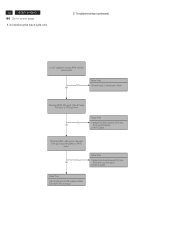
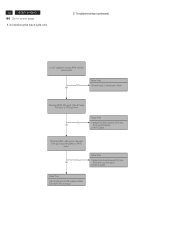
...Cable disconnect
22
ACER X193HQ
Go to inverter PWB ? (by the power board)
NG OK
Failure Point 1) Power board of Inverter part failure. Troubleshooting (continued)
...Is +22V supplied to cover page
5.3 Checking the back light unit
5. Failure Point
1) Back light unit of the DC input P301 pin 1 at TTL high level. Check the BKLT_EN signal of LCD...
X183H / X193HQ Service Guide - Page 34


... which one you want to write EDID code that it
D-SUB PLUG
PRINTER PLUG
USB A PLUG
1
2
DVI EXTENDING SOCKET
USB A SOCKET
DVI EXTENDING SOCKET
3
3.Select Model: Key in the monitor only has VGA port. the detail setting parameter from chroma .Please See below photo
cedid Writing EDID Process
ACER X193HQ
33
Go to cover page
1 Writing...
Acer X193 Reviews
Do you have an experience with the Acer X193 that you would like to share?
Earn 750 points for your review!
We have not received any reviews for Acer yet.
Earn 750 points for your review!

