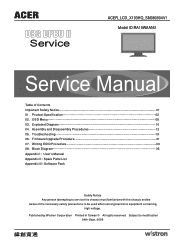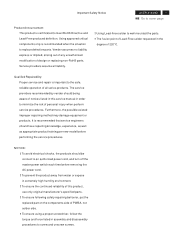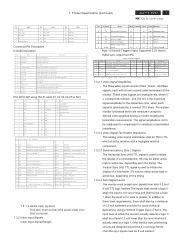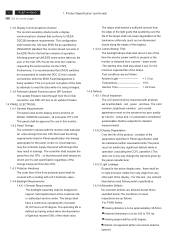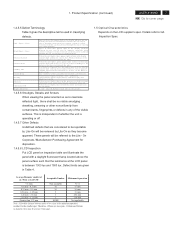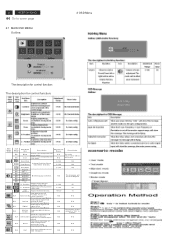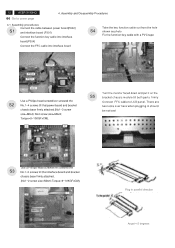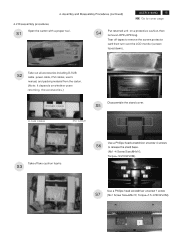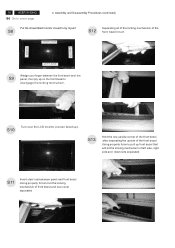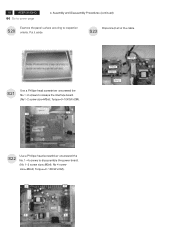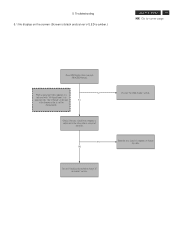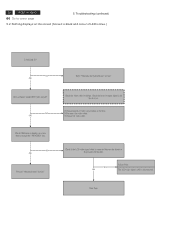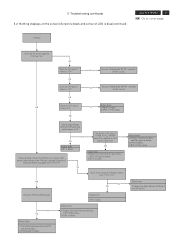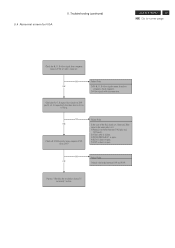Acer X193 Support Question
Find answers below for this question about Acer X193.Need a Acer X193 manual? We have 1 online manual for this item!
Question posted by lattko on June 4th, 2011
Helpme For My Acer X193hq Servies Minual Dowload
Current Answers
Answer #1: Posted by kcmjr on June 4th, 2011 12:43 AM
A service manual is not available on Acer's web site but numerous other sites have them.
HelpOwl.com has one available here: http://www.helpowl.com/manuals/Acer/X193/65703
This one requires free registration: http://www.free-service-manuals.com/Computer_Monitors/Acer_Monitors/Acer_X193HQ_%28AUO_PANEL%29_Service_Guide_L94613/
Licenses & Certifications: Microsoft, Cisco, VMware, Novell, FCC RF & Amateur Radio licensed.
Related Acer X193 Manual Pages
Similar Questions
Good afternoon!The problem with the Acer G246HL! Does not turn on, the indicator lights up.Requires ...
My monitor blinks one in a while. Goes black and comes back on. Power remains on.
When my late 2014 mac mini goes to sleep and with it the monitor, it can take up to 30 seconds for i...
How can I dismantle this Monitor to repair the Power Unit?
when i plug the touch panel board in, the osd constantly pops up