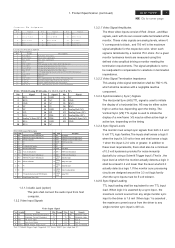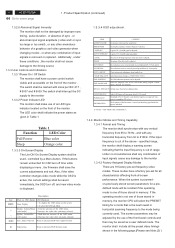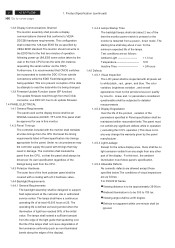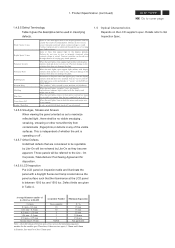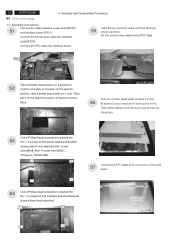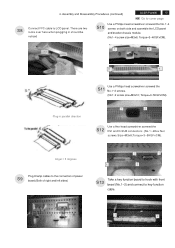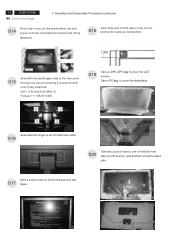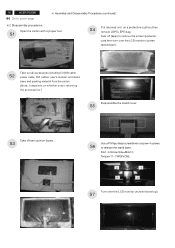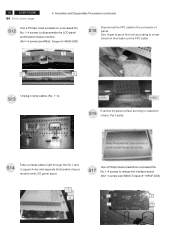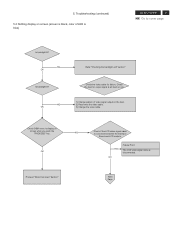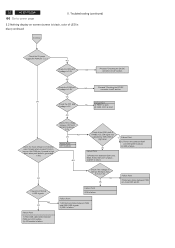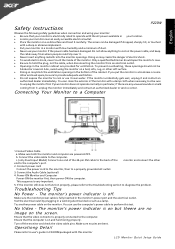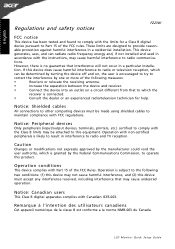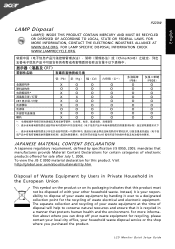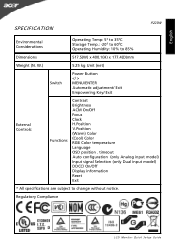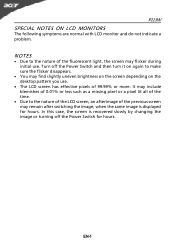Acer P223 Support Question
Find answers below for this question about Acer P223.Need a Acer P223 manual? We have 2 online manuals for this item!
Question posted by janmoni on November 27th, 2013
Acer P223w Lcd Monitor
How can I dismantle this Monitor to repair the Power Unit?
Current Answers
Answer #1: Posted by cursed on November 27th, 2013 8:36 PM
hey
use the service manual on link below:
http://www.nodevice.com/manual/newmans/acer/acer_lcd_P223w_sm070723v1pdf/get48346.html
thumbs up if helped
Take Care
bye
Related Acer P223 Manual Pages
Similar Questions
Acer G185hv Lcd Monitor
When I turn monitor on "no signal" flashes on screen then shuts down
When I turn monitor on "no signal" flashes on screen then shuts down
(Posted by geraldnbarb 7 years ago)
I Have A Acer X223w Lcd Monitor And I Need To Know How To Center The Image
The image is off center and I want to know how to ajust it.Theres about 1 1/2 inch of black screen o...
The image is off center and I want to know how to ajust it.Theres about 1 1/2 inch of black screen o...
(Posted by fayespears 9 years ago)
What Is The Optimum Brightness Level For The Acer S202hl Lcd Monitor
(Posted by ryMcCoy3 10 years ago)
Acer S202hl Lcd Monitor
where is the on/off button for the acer s202hl monitor located?
where is the on/off button for the acer s202hl monitor located?
(Posted by dwattier 12 years ago)
How Can We Identify Acer P166hql Lcd Monitor From P166hql Led Monitor?
(Posted by arunvellimon76 12 years ago)