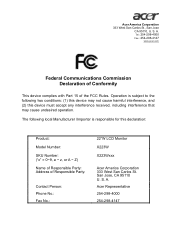Acer X223Wbd Support Question
Find answers below for this question about Acer X223Wbd - 22" LCD Monitor.Need a Acer X223Wbd manual? We have 1 online manual for this item!
Question posted by fayespears on September 18th, 2014
I Have A Acer X223w Lcd Monitor And I Need To Know How To Center The Image
The image is off center and I want to know how to ajust it.Theres about 1 1/2 inch of black screen on right and I cant get some of the icons on left. Faye
Current Answers
Related Acer X223Wbd Manual Pages
Similar Questions
Acer G185hv Lcd Monitor
When I turn monitor on "no signal" flashes on screen then shuts down
When I turn monitor on "no signal" flashes on screen then shuts down
(Posted by geraldnbarb 7 years ago)
Why Is Acer X223w Lcd Monitor Blurry
(Posted by sibejust 9 years ago)
Acer P223w Lcd Monitor
How can I dismantle this Monitor to repair the Power Unit?
How can I dismantle this Monitor to repair the Power Unit?
(Posted by janmoni 10 years ago)
Acer S202hl Lcd Monitor
where is the on/off button for the acer s202hl monitor located?
where is the on/off button for the acer s202hl monitor located?
(Posted by dwattier 12 years ago)