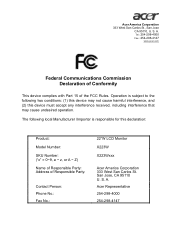Acer X223Wbd Support Question
Find answers below for this question about Acer X223Wbd - 22" LCD Monitor.Need a Acer X223Wbd manual? We have 1 online manual for this item!
Question posted by sylvio1 on June 7th, 2011
Acer Lcd Pin Assignment
Current Answers
Answer #1: Posted by kcmjr on June 7th, 2011 11:13 PM
Digital DVI pinouts: http://pinouts.ru/Video/dvi_pinout.shtml
And not that you'll need it but here is the 9 pin VGA just for good measure: http://pinouts.ru/Video/VGA9_pinout.shtml
Licenses & Certifications: Microsoft, Cisco, VMware, Novell, FCC RF & Amateur Radio licensed.
Related Acer X223Wbd Manual Pages
Similar Questions
The image is off center and I want to know how to ajust it.Theres about 1 1/2 inch of black screen o...