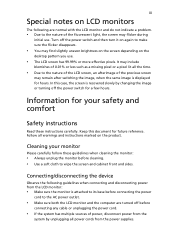Acer B243W Support Question
Find answers below for this question about Acer B243W.Need a Acer B243W manual? We have 2 online manuals for this item!
Question posted by wd8osj on September 7th, 2015
My Monitor Blinks One In A While.
My monitor blinks one in a while. Goes black and comes back on. Power remains on.
Current Answers
Answer #1: Posted by TechSupport101 on September 8th, 2015 12:42 AM
One of a number of things causing this (including the common bulged capacitors). Find its Service Manual here http://www.manualslib.com/manual/1062/Acer-B243w.html for the best troubleshooting and repairs walk through.
Related Acer B243W Manual Pages
Similar Questions
Monitor Screen Going Black
I just connected my new monitor and the screen goes black until I shake the mouse. How do I fix this...
I just connected my new monitor and the screen goes black until I shake the mouse. How do I fix this...
(Posted by donita 8 years ago)
Monitor Goes Black When Plug In Projector
I can't use monitor and overheadprojector together. The monitor goes black when I plug in the projec...
I can't use monitor and overheadprojector together. The monitor goes black when I plug in the projec...
(Posted by mpw1972 12 years ago)
Screen Says Acer On Start Up,then Goes Black,
My acer is being used to watch videos only, connected to a home theatre, It says acer on screen then...
My acer is being used to watch videos only, connected to a home theatre, It says acer on screen then...
(Posted by therhyllthing 12 years ago)
When Going To Fullscreen On An Online Broadcast The Screen Goes Black. Any Direc
when going to fullscreen on an online broadcast the screen goes black. any directions on troubleshoo...
when going to fullscreen on an online broadcast the screen goes black. any directions on troubleshoo...
(Posted by cbabin 12 years ago)
Why Does The Monitor Go To Black Screen When Warm?
(Posted by cowgirljo 13 years ago)