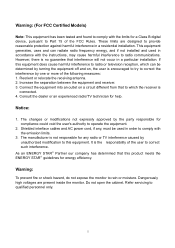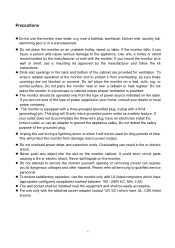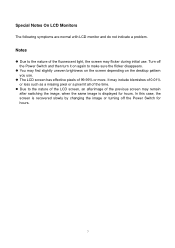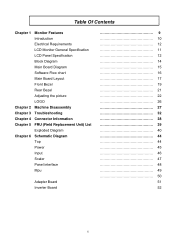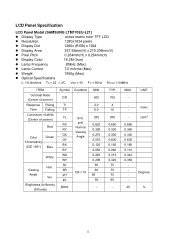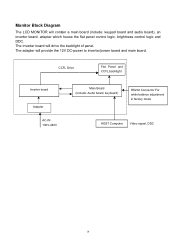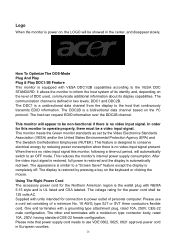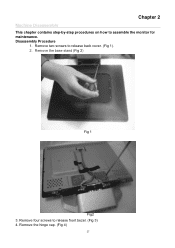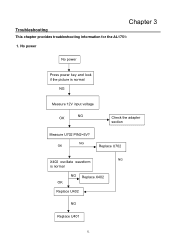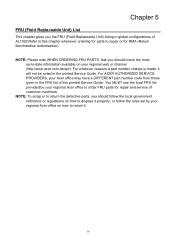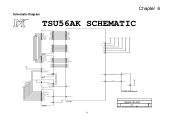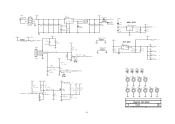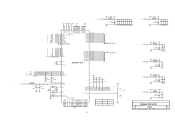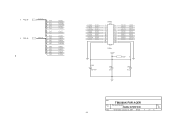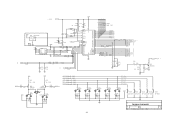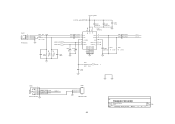Acer AL1751 Support Question
Find answers below for this question about Acer AL1751.Need a Acer AL1751 manual? We have 1 online manual for this item!
Question posted by therhyllthing on September 30th, 2011
Screen Says Acer On Start Up,then Goes Black,
My acer is being used to watch videos only, connected to a home theatre, It says acer on screen then goes black,can't watch anything
Current Answers
Related Acer AL1751 Manual Pages
Similar Questions
My Acer Da220hql Smart Display Is Stuck On The Acer Start Up Screen.
I cant do anything cause it wont finish loading it just stays on that screen. I have unplugged it bu...
I cant do anything cause it wont finish loading it just stays on that screen. I have unplugged it bu...
(Posted by pmf219598 8 years ago)
Monitor Goes Black When Plug In Projector
I can't use monitor and overheadprojector together. The monitor goes black when I plug in the projec...
I can't use monitor and overheadprojector together. The monitor goes black when I plug in the projec...
(Posted by mpw1972 12 years ago)
Getting A 'no Signal' On My Screen, Then The Screen Goes Black. Any Suggestions
(Posted by cgrossett 12 years ago)
When Going To Fullscreen On An Online Broadcast The Screen Goes Black. Any Direc
when going to fullscreen on an online broadcast the screen goes black. any directions on troubleshoo...
when going to fullscreen on an online broadcast the screen goes black. any directions on troubleshoo...
(Posted by cbabin 12 years ago)