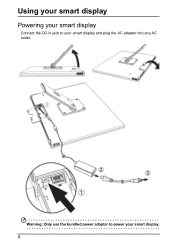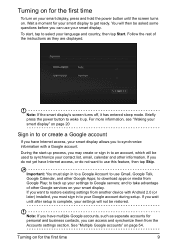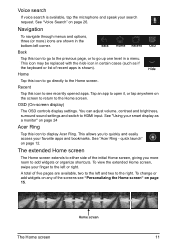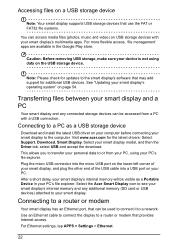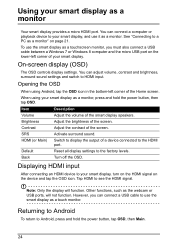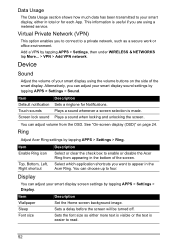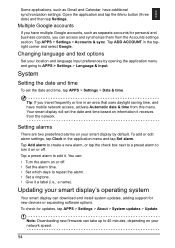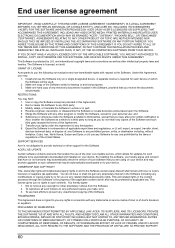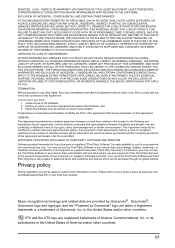Acer DA220HQL Support and Manuals
Get Help and Manuals for this Acer Computers item

View All Support Options Below
Free Acer DA220HQL manuals!
Problems with Acer DA220HQL?
Ask a Question
Free Acer DA220HQL manuals!
Problems with Acer DA220HQL?
Ask a Question
Most Recent Acer DA220HQL Questions
How To Install Window
How can I install windows 8 on Acer all in one DaA220hql
How can I install windows 8 on Acer all in one DaA220hql
(Posted by dataeasytechnology 2 years ago)
Se Trabo En El Inicio
Mi Tablet Se Trabo Y No Pasa De El Inicio Se Queda En El Logotipo Como Hago Para Reiniciarla Ya Inte...
Mi Tablet Se Trabo Y No Pasa De El Inicio Se Queda En El Logotipo Como Hago Para Reiniciarla Ya Inte...
(Posted by tinnn20 3 years ago)
Pin
I bought a desktop acer and noone knows the pin what do I do???
I bought a desktop acer and noone knows the pin what do I do???
(Posted by mrsgamble0715 3 years ago)
Won't Power Up
I bought my acer from a friend and it powered up 2 times but after that second time of powering up i...
I bought my acer from a friend and it powered up 2 times but after that second time of powering up i...
(Posted by halldeana1226 5 years ago)
Acer DA220HQL Videos
Popular Acer DA220HQL Manual Pages
Acer DA220HQL Reviews
We have not received any reviews for Acer yet.