Acer B273H Support and Manuals
Popular Acer B273H Manual Pages
Quick Start Guide - Page 1
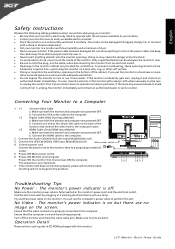
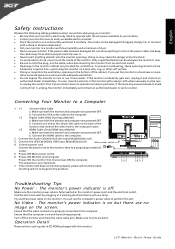
...
Safety Instructions
Observe the following safety guidelines when connection and using the monitor on a bed, sofa, rug, or other end to the trouble- If the monitor accidentally gets wet, unplug it -unplug the monitor immediately and contact an authorized dealer or service center. Connecting Your Monitor to diagnose the problem. b. Connect one end of the monitor. Power-ON Monitor and...
Quick Start Guide - Page 2


... your household waste disposal service or the shop where you purchased the product. Operation with the instructions,
may cause undesired operation. FOR LAMP SPECIFIC DISPOSAL INFORMATION CHECK WWW...-003 du Canada.
Notice: Canadian users
This Class B digital apparatus complies with Part 15 of the FCC rules. LCD Monitor Quick Setup Guide If this LCD monitor is granted by one
or more...
User Manual - Page 1


... CONTENTS
Special notes on LCD monitors 1 Information for your safety and comfort 2 Unpacking 5 Attaching/Removing the base 6 Screen position adjustment 7 Connecting the power cord 9 Safety precaution 9 Cleaning your monitor 9 Power saving 1 0 DDC 1 0 Connector Pin Assignment 1 1 Standard Timing Table 13 Installation 14 User controls 15 How to adjust a setting 16 Troubleshooting 21
User Manual - Page 2


...may find slightly uneven brightness on the screen depending on again to the nature of the LCD screen, an afterimage of the fluorescent light, the screen may remain after switching the image... during initial use .
• The LCD screen has effective pixels of 99.99% or more. EN-1 SPECIAL NOTES ON LCD MONITORS
The following symptoms are normal with LCD monitor and do not indicate a problem.
User Manual - Page 3


...instructions marked on a bed, sofa, rug or other similar surface. If the
product falls, it could
result in installation
unless proper ventilation is easily accessible and located as close to the equipment operator as they may touch dangerous voltage points or short-out parts...•
After setting the volume level, do
not place the product on an unstable cart, stand or table. Information...
User Manual - Page 4
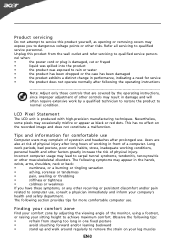
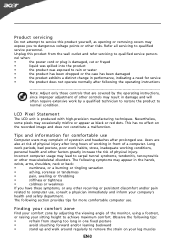
... effect on your leg muscles
EN-3 Tips and information for more comfortable computer use. Users are covered by the operating instructions, since improper adjustment of other controls may result in front of the monitor, using a footrest,
or raising your sitting height to achieve maximum comfort.
Long
work periods, bad posture, poor work by adjusting...
User Manual - Page 6


..., and save the packing materials in case you will need to ship or transport the monitor in future.
• LCD Monitor
• AC Power Cord
• D-Sub Cable
• DVI Cable
• USB Cable
(Only Dual-Input Model) (Only USB-Input Model)
(Optional)
• Audio Cable
•
(Only Audio-Input Model)
(Optional)
User Manual
• Quick Start Guide
EN-5
User Manual - Page 8


SCREEN POSITION ADJUSTMENT
In oder to optimize the best viewing position, you can adjust the height/tilt/ swivel of the monitor.
•
Height Adjustment
After pressing the top of the monitor, push the lock button towards right,
then you can adjust the height of the monitor.
110mm
•
Tilt
Please see the illustration below for an example of the tilt range. EN-7
User Manual - Page 15


... important. 7. Connect the USB Cable(Only USB-Input Model)(Optional) 4. Connect the Audio Cable(Only Audio-Input Model)(Optional) 3. INSTALLATION
To install the monitor to the computer. 2. Make sure both the monitor and computer are powered-OFF. Connect the VGA video cable to diagnose the problem. Make sure both the monitor and computer are powered-OFF. Power-ON...
User Manual - Page 17


....
5. Press < or > to select the desired function.
3. Acer eColor Management
If selected to "Acer eColor Management " item, will appear the Standard OSD
I.
Only Dual Input Model
EN-16 HOW TO ADJUST A SETTING
1. If you want to activate the OSD window.
2. USER
If selected to adjust.
4. Only Analog Input Model
II. Press the MENU-button to adjust...
User Manual - Page 20


... status of current input timing.
N/A
Exit
Save user adjustment and OSD disappear. N/A
Input Source
Select input signal from D-Sub or DVI-D or HDMI
N/A
Wide Mode
Select Wide mode setting for Full screen, Aspect ratio or 1:1 mode
N/A
DDC/CI
Turn ON/OFF DDC/CI support
N/A
Information
Show the resolution, H/V frequency andinput port of Auto- Main Menu...
User Manual - Page 22
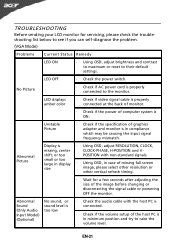
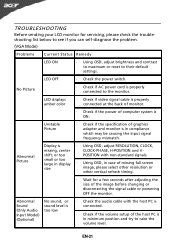
..., please select other resolution or
other vertical refresh timing.
· Wait for servicing, please check the troubleshooting list below to see if you can self-diagnose the problem.
(VGA Mode)
Problems
Current Status Remedy
LED ON
· Using OSD, adjust brightness and contrast to maximum or reset to the monitor.
TROUBLESHOOTING
Before sending your LCD monitor for a few seconds...
User Manual - Page 23
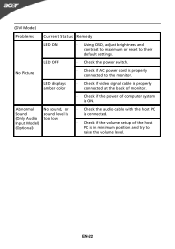
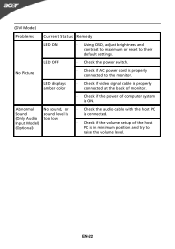
... back of monitor.
· Check if the power of the host PC is ON. Abnormal Sound (Only Audio Input Model) (Optional)...setup of computer system is in minimum position and try to the monitor.
LED OFF
· Check the power switch.
EN-22
(DVI Mode)
Problems
Current Status Remedy
LED ON
· Using OSD, adjust brightness and contrast to maximum or reset to their default settings...
User Manual - Page 24


...Tai Wu Rd., Hsichih, Taipei Hsien 221, Taiwan
Contact Person: Mr. Easy Lai, E-mail: easy_lai@acer.com.tw And,
Acer Europe SA Via Cantonale, Centro Galleria 2 6928 Manno Switzerland
Hereby declare that: Product: Trade Name: Model Number: SKU Number:
LCD Monitor Acer B273H B273H xxxxxx ("x" = 0~9, a ~ z, A ~ Z or Blank)
Is compliant with the essential requirements and other relevant provisions of...
User Manual - Page 25


...eclaratio n:
P ro d uct:
Trade Name:
Model Number: S KU Number:
LC D M on ito r
Acer
B 273H B 27 3 H xx xx x x ("x " = 0~9 , a ~ z, A ~ Z or Bl ank )
Nam e of R esp on sib le Party : Acer Am erica C orp orati on
A d dres... C arlos St. Operatio n is d ev ice co mp lies with Part 1 5 o f t he F CC Ru les .
C on tact Perso n :
Acer Rep resen tativ e
Ph o ne No .:
2 54 -29 8 -4 0 00
Fax ...
Acer B273H Reviews
Do you have an experience with the Acer B273H that you would like to share?
Earn 750 points for your review!
We have not received any reviews for Acer yet.
Earn 750 points for your review!

