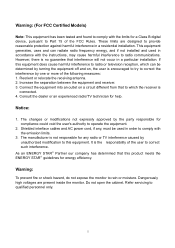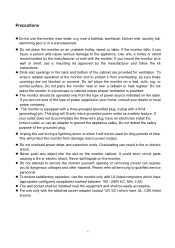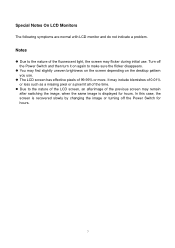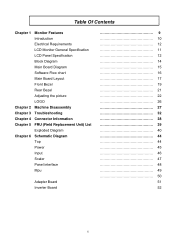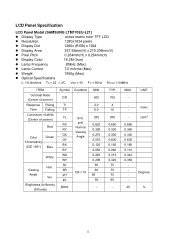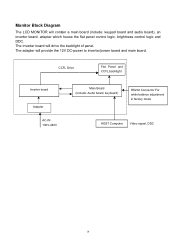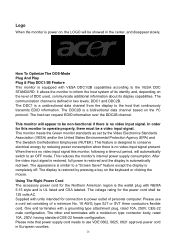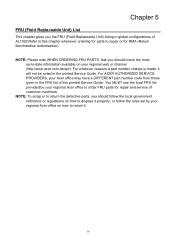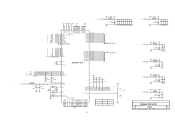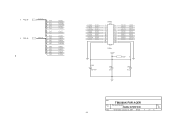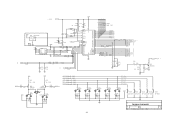Acer AL1751 Support and Manuals
Get Help and Manuals for this Acer Computers item

Most Recent Acer AL1751 Questions
Screen Says Acer On Start Up,then Goes Black,
My acer is being used to watch videos only, connected to a home theatre, It says acer on screen then...
My acer is being used to watch videos only, connected to a home theatre, It says acer on screen then...
(Posted by therhyllthing 12 years ago)
Popular Acer AL1751 Manual Pages
Acer AL1751 Reviews
We have not received any reviews for Acer yet.