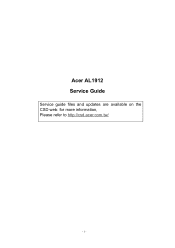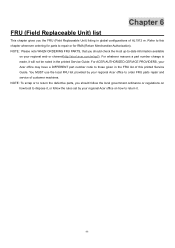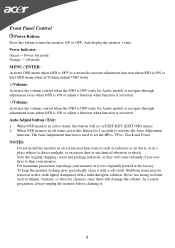Acer AL1912 Support and Manuals
Get Help and Manuals for this Acer Computers item

Most Recent Acer AL1912 Questions
My Average Al1912 Does Not Have Built In Speakers. Is There A Headphone Jack Tha
(Posted by Afisch8181 1 year ago)
Can Due To Bad Capacitors Black Stripes Can Appear On Monitor
(Posted by mkmittragungun 9 years ago)
How To Disable Acer Al1912 Menu Button/
i want to know how to disable menu button of acer al1912 because the menu keeps on popping up..and t...
i want to know how to disable menu button of acer al1912 because the menu keeps on popping up..and t...
(Posted by hectorkhurram 11 years ago)
Acer AL1912 Videos
Popular Acer AL1912 Manual Pages
Acer AL1912 Reviews
We have not received any reviews for Acer yet.