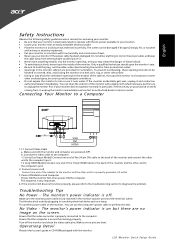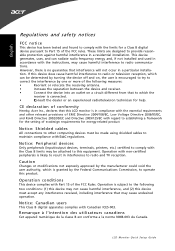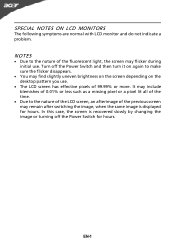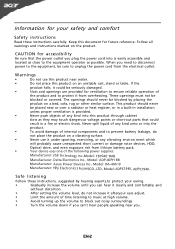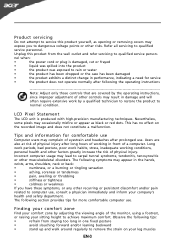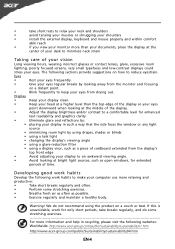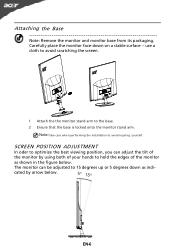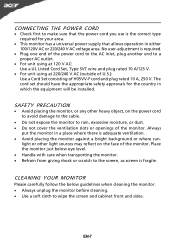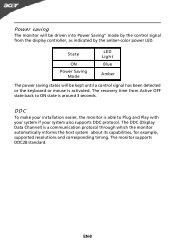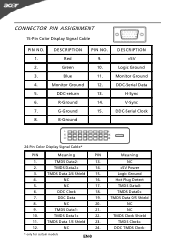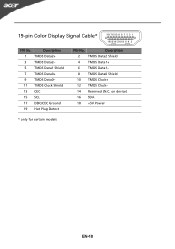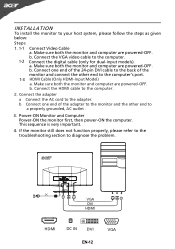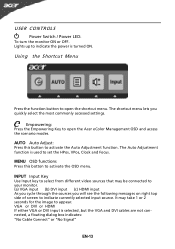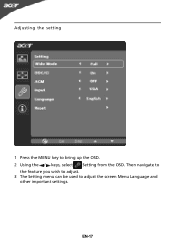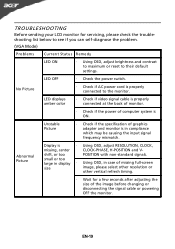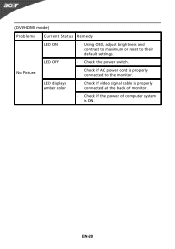Acer S232HL Support Question
Find answers below for this question about Acer S232HL.Need a Acer S232HL manual? We have 2 online manuals for this item!
Question posted by cgrossett on December 28th, 2011
Getting A 'no Signal' On My Screen, Then The Screen Goes Black. Any Suggestions
The person who posted this question about this Acer product did not include a detailed explanation. Please use the "Request More Information" button to the right if more details would help you to answer this question.
Current Answers
Related Acer S232HL Manual Pages
Similar Questions
What Do I Need To Get Full Screen On My P216hl Monitor?
this is my second time trying this monitor took the other one back to walmart and looks like i might...
this is my second time trying this monitor took the other one back to walmart and looks like i might...
(Posted by joycemarie200810 10 years ago)
No Sound
How do I get the sound to work on my new S232HL LCD monitor.
How do I get the sound to work on my new S232HL LCD monitor.
(Posted by maxinekohlhagen 12 years ago)
When Going To Fullscreen On An Online Broadcast The Screen Goes Black. Any Direc
when going to fullscreen on an online broadcast the screen goes black. any directions on troubleshoo...
when going to fullscreen on an online broadcast the screen goes black. any directions on troubleshoo...
(Posted by cbabin 12 years ago)