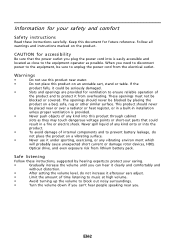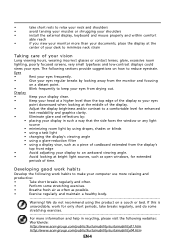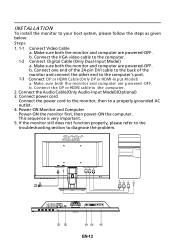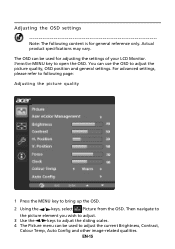Acer P216HL Support Question
Find answers below for this question about Acer P216HL.Need a Acer P216HL manual? We have 1 online manual for this item!
Question posted by joycemarie200810 on August 10th, 2013
What Do I Need To Get Full Screen On My P216hl Monitor?
this is my second time trying this monitor took the other one back to walmart and looks like i might need to again .it seems like a nice monitor but when i go visit a site only have about a 10in wide screen with white on both sides . what do i need to fix this?
Current Answers
Related Acer P216HL Manual Pages
Similar Questions
I Don't Know Where A Cord Goes Because I Took The Monitor Apart
(Posted by joelbutler2010 1 year ago)
How Can I Stop My Acer H203h Wide Screen Color Monitor From Flickering?
(Posted by maleblanc 10 years ago)
Monitor Display
My monitor diplays images too wide and and I need help downloading drivers to improve screen display...
My monitor diplays images too wide and and I need help downloading drivers to improve screen display...
(Posted by nevess7 12 years ago)
Vertical Red Line
Hello, I have the Acer AL1706A monitor and there is a vertical red line going down the center of the...
Hello, I have the Acer AL1706A monitor and there is a vertical red line going down the center of the...
(Posted by twolves71 12 years ago)