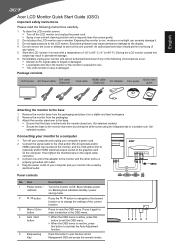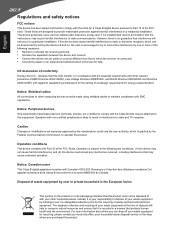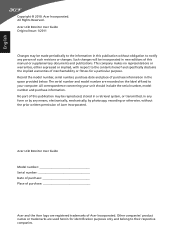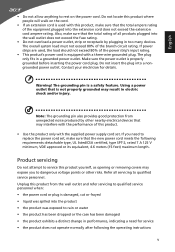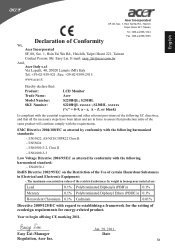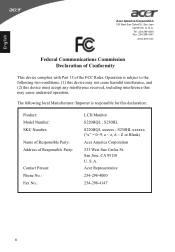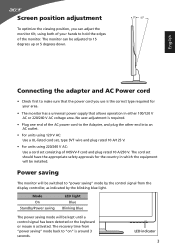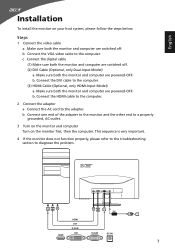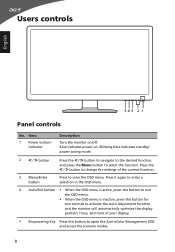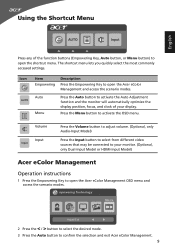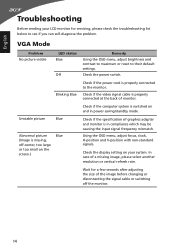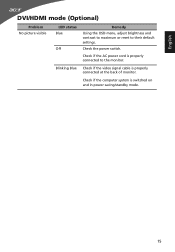Acer S220HQL Support and Manuals
Get Help and Manuals for this Acer Computers item

View All Support Options Below
Free Acer S220HQL manuals!
Problems with Acer S220HQL?
Ask a Question
Free Acer S220HQL manuals!
Problems with Acer S220HQL?
Ask a Question
Most Recent Acer S220HQL Questions
How Do I Adjust The Brightness On My Acer#s220hql Monitor
(Posted by meloSt 9 years ago)
Is There Hdmi Suport In Acer S220hql Monitor
(Posted by munshisuresh 10 years ago)
Base Part Will Not Slide Into Monitor
(Posted by pressley60 10 years ago)
How Do I Extend The Aspect Mode To Fit Across The Screen?
The wide mode stretched everything out of proportion so I changed it to aspect mode but it's not fil...
The wide mode stretched everything out of proportion so I changed it to aspect mode but it's not fil...
(Posted by ariellasings 10 years ago)
Acer S220hql Dvi Port Seems To Have Stopped Working.
The DVI port seems to have suddenly stopped working, Blank screen only. Works OK with VGA port. The ...
The DVI port seems to have suddenly stopped working, Blank screen only. Works OK with VGA port. The ...
(Posted by barryb27521 11 years ago)
Acer S220HQL Videos
Popular Acer S220HQL Manual Pages
Acer S220HQL Reviews
We have not received any reviews for Acer yet.