Acer S220HQL Support Question
Find answers below for this question about Acer S220HQL.Need a Acer S220HQL manual? We have 2 online manuals for this item!
Question posted by barryb27521 on November 18th, 2012
Acer S220hql Dvi Port Seems To Have Stopped Working.
The DVI port seems to have suddenly stopped working, Blank screen only. Works OK with VGA port. The compter works OK on DVI with another monitor.
Current Answers
There are currently no answers that have been posted for this question.
Be the first to post an answer! Remember that you can earn up to 1,100 points for every answer you submit. The better the quality of your answer, the better chance it has to be accepted.
Be the first to post an answer! Remember that you can earn up to 1,100 points for every answer you submit. The better the quality of your answer, the better chance it has to be accepted.
Related Acer S220HQL Manual Pages
Quick Start Guide - Page 1
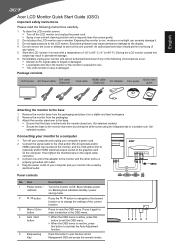
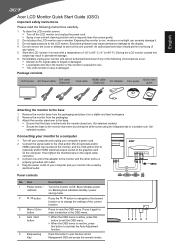
...The LCD monitor or case is damaged.
Storing the LCD monitor outside this button to the LCD screen. Package contents
LCD monitor
AC Power cable
DVI cable (Optional)
VGA cable
HDMI ...Acer eColor Management OSD and access the scenario modes.
543 2 1 English
Acer LCD Monitor Quick Start Guide (QSG)
Important safety instructions
Please read the following circumstances occur:
• Monitor...
Quick Start Guide - Page 2
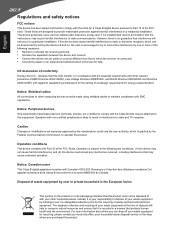
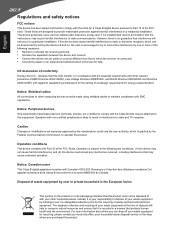
...and can drop off your waste equipment at the time of the FCC rules. CE declaration of conformity Hereby, Acer Inc., declares that protects human health and the environment. Notice: Peripheral devices Only peripherals (input/output devices, ... against harmful interference in a manner that this LCD monitor is your household waste disposal service or the shop where you purchased the product.
User Manual - Page 2
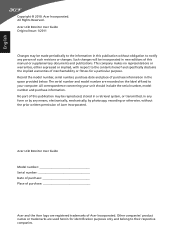
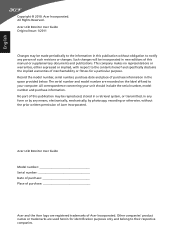
... or implied, with respect to the contents hereof and specifically disclaims the implied warranties of purchase information in this manual or supplementary documents and publications. Acer LCD Monitor User Guide Original Issue: 1/2011
Changes may be made periodically to your unit should include the serial number, model number and purchase information. Record...
User Manual - Page 3
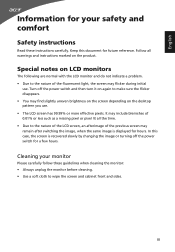
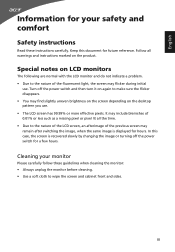
... then turn it on again to make sure the flicker disappears. • You may find slightly uneven brightness on the screen depending on LCD monitors
The following are normal with the LCD monitor and do not indicate a problem. • Due to the nature of 0.01% or less such as a missing pixel or pixel...
User Manual - Page 4


... This product should never be placed near water.
• Do not place this monitor, do not be used for ventilation to prevent battery leakage, do not increase it after... your dealer or local power company. Model:HP-A0301R3 (S220HQL Model) Manufacture : Delta Electronics Inc., Model: ADP-30MH B (S220HQL Model) Manufacture : Delta Electronics Inc., Model: ADP-40PH BB (S230HL...
User Manual - Page 6
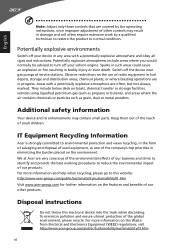
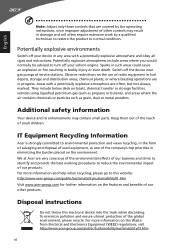
...of our business and strive to identify and provide the best working procedures to turn off the device near gas pumps at Acer are often, but not always, marked. Sparks in such areas... safety information
Your device and its enhancements may result in damage and will often require extensive work by the operating instructions, since improper adjustment of other products. Keep them out of the ...
User Manual - Page 7


...tunnel syndrome, tendonitis, tenosynovitis or other musculoskeletal disorders. Long work periods, bad posture, poor work habits, stress, inadequate working in front of a computer. Tips and information for power ...walk around regularly to achieve maximum comfort. Users are also at risk of the monitor, using a footrest, or raising your company's health and safety department.
Incorrect...
User Manual - Page 8
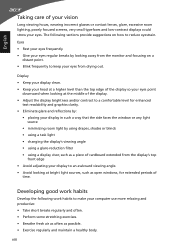
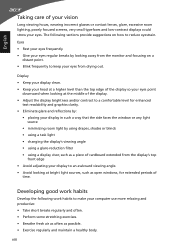
... eyes regular breaks by looking away from the monitor and focusing on how to make your eyes... such as a piece of cardboard extended from drying out. The following work habits to reduce eyestrain.
English
Taking care of your vision
Long viewing hours... or contact lenses, glare, excessive room lighting, poorly focused screens, very small typefaces and low-contrast displays could stress your ...
User Manual - Page 9
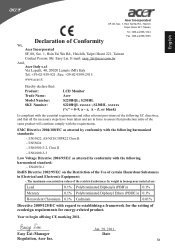
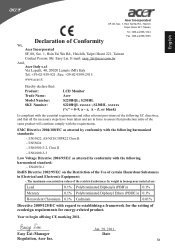
S230HL S220HQL xxxxxx ; S230HL xxxxxx ("x" = 0~9, a ~ z, A ~ Z, or blank)
Is compliant with the essential requirements and other...certain Hazardous Substances in force to assure that : Product: Trade Name: Model Number: SKU Number:
LCD Monitor Acer S220HQL;
ix The maximum concentration values of the restricted substances by weight in homogenous material are in Electrical and ...
User Manual - Page 10
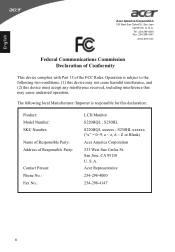
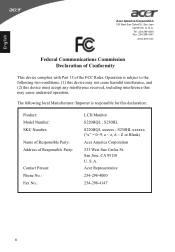
... S. S230HL xxxxxx ("x" = 0~9, a ~ z, A ~ Z or Blank) Acer America Corporation 333 West San Carlos St. San Jose, CA 95110 U....S220HQL xxxxxx ; Tel : 254-298-4000 Fax : 254-298-4147
www.acer.com
Federal Communications Commission Declaration of Conformity
This device complies with Part 15 of Responsible Party: Contact Person: Phone No.: Fax No.:
LCD Monitor S220HQL ; Acer...
User Manual - Page 11


... iii
Safety instructions
iii
Special notes on LCD monitors
iii
Cleaning your monitor
iii
Accessibility
iv
Safe listening
iv
Warnings
iv
... vision
viii
Developing good work habits
viii
Declaration of Conformity
ix
Federal Communications Commission Declaration of
Conformity
x
Unpacking
1
Attaching the base (for selected models)
2
Screen position adjustment
3
Connecting the...
User Manual - Page 13
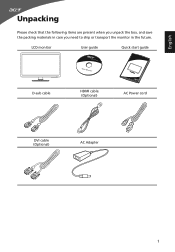
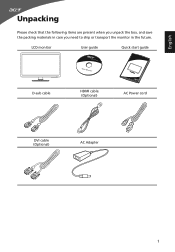
English
Unpacking
Please check that the following items are present when you unpack the box, and save the packing materials in case you need to ship or transport the monitor in the future. LCD monitor
User guide
Quick start guide
D-sub cable
HDMI cable (Optional)
AC Power cord
DVI cable (Optional)
AC Adapter
1
User Manual - Page 14
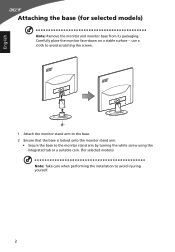
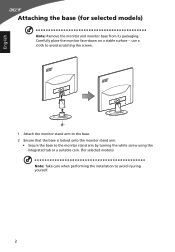
... performing the installation to avoid injuring yourself.
2 use a cloth to avoid scratching the screen.
1 Attach the monitor stand arm to the base. 2 Ensure that the base is locked onto the monitor stand arm.
• Secure the base to the monitor stand arm by turning the white screw using the integrated tab or a suitable coin...
User Manual - Page 16
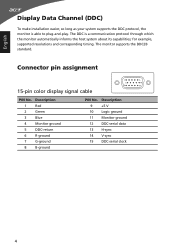
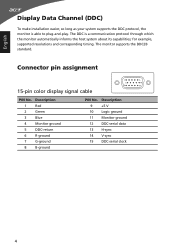
... the DDC2B standard. Connector pin assignment
15-pin color display signal cable
1
5
6
10
11
15
PIN No. Description
9
+5 V
10 Logic ground
11 Monitor ground
12 DDC-serial data
13 H-sync
14 V-sync
15 DDC-serial clock
4 English
Display Data Channel (DDC)
To make installation easier, so long as ...
User Manual - Page 19
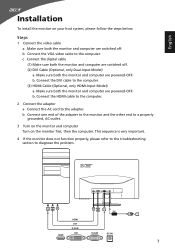
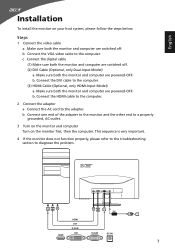
... to a properly grounded, AC outlet.
3 Turn on the monitor and computer Turn on your host system, please follow the steps below:
Steps
1 Connect the video cable a Make sure both the monitor and computer are switched off . (2) DVI Cable (Optional, only Dual-Input Model) a. b Connect the VGA video cable to the computer. (3) HDMI Cable (Optional...
User Manual - Page 20
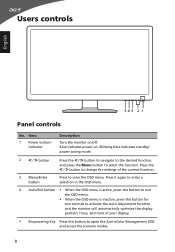
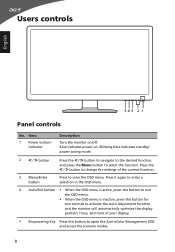
...button/ indicator
Description
Turn the monitor on . Press the
< / > button to change the settings of your display.
5 Empowering Key Press this button to open the Acer eColor Management OSD and access ...inactive, press this button for two seconds to activate the Auto Adjustment function and the monitor will automatically optimize the display position, focus, and clock of the current function.
...
User Manual - Page 21
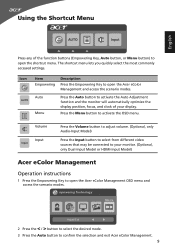
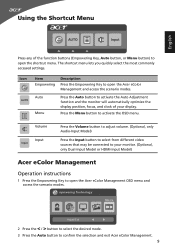
...
Auto Menu
Press the Auto button to activate the Auto Adjustment function and the monitor will automatically optimize the display position, focus, and clock of the function buttons (Empowering ...
Press any of your monitor. (Optional, only Dual-Input Model or HDMI-Input Model)
Acer eColor Management
Operation instructions
1 Press the Empowering Key to open the Acer eColor Management OSD menu ...
User Manual - Page 22


... mode Movie mode
Enhances colors and emphasizes fine detail.
Your LCD monitor is for making various adjustments and settings. ECO mode
Adjusts the...mode
Description
User-defined. Reflects native display capability. Pictures and photographs appear in vibrant colors with an on-screen display (OSD) menu for general reference only. Using the OSD Menus
Note: The following content is equipped ...
User Manual - Page 23
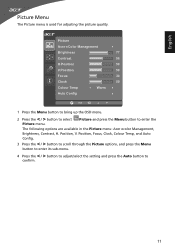
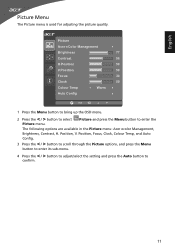
The following options are available in the Picture menu: Acer ecolor Management, Brightness, Contrast, H. Picture
Acer eColor Management
Brightness
77
Contrast
56
H.Position
50
V.Position
50
Focus
30
Clock
50
Colour Temp
Warm
Auto Config
Exit
1 Press the Menu button to ...
User Manual - Page 27
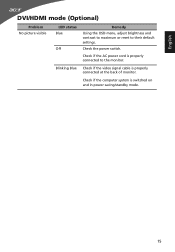
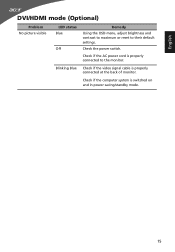
... video signal cable is switched on and in power saving/standby mode.
15 Check if the computer system is properly connected at the back of monitor.
English
DVI/HDMI mode (Optional)
Problem No picture visible
LED status Blue
Off
Remedy Using the OSD menu, adjust brightness and contrast to maximum or reset...
Similar Questions
Acer 20 Ultra-thin Widescreen Led Monitor S201hl Does It Come With Connecting
cable?
cable?
(Posted by lafRacha 9 years ago)
Acer S200hl Power Button Not Working
I have an Acer S200HL for many months, the power button is good after the purchase but after turning...
I have an Acer S200HL for many months, the power button is good after the purchase but after turning...
(Posted by jrvignacio 9 years ago)
Acer Has No Driver
So i bought the acer s220hql and it didnt come with a driver to fix the sreen resolution like i cant...
So i bought the acer s220hql and it didnt come with a driver to fix the sreen resolution like i cant...
(Posted by anthgab 12 years ago)

