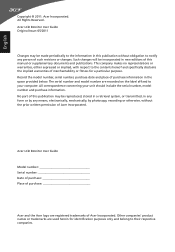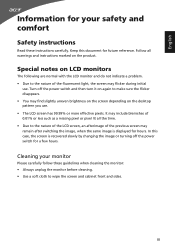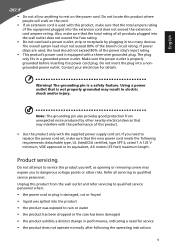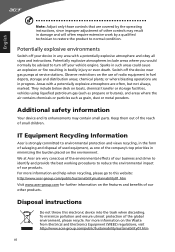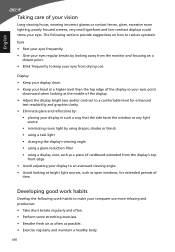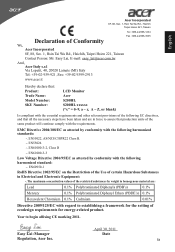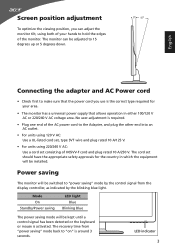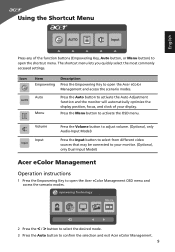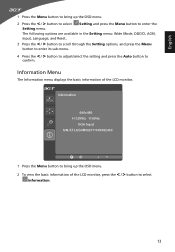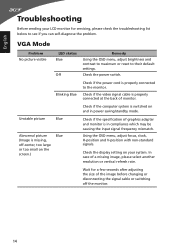Acer S200HL Support Question
Find answers below for this question about Acer S200HL.Need a Acer S200HL manual? We have 1 online manual for this item!
Question posted by jrvignacio on September 3rd, 2014
Acer S200hl Power Button Not Working
I have an Acer S200HL for many months, the power button is good after the purchase but after turning on the monitor that is switched off, i see that is not turning on. I check the adapter but it's still working by hearing it, but i found the problem, it's in the power button. WHAT IS THE SOLUTION?
Current Answers
Related Acer S200HL Manual Pages
Similar Questions
How To Take The Monitor Apart To Check Filter And Light To Change Them ..
(Posted by Kjellicorse 11 years ago)
I Purchase Acer S200hl Today. Wants To Know Few Things?
I want to know : 1. How to adjust the height (for height increase) 2. How to move (tilt) back the ...
I want to know : 1. How to adjust the height (for height increase) 2. How to move (tilt) back the ...
(Posted by ajazrmc 12 years ago)