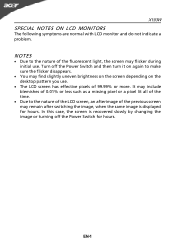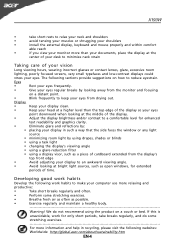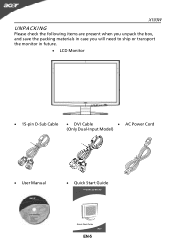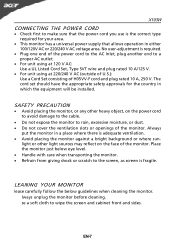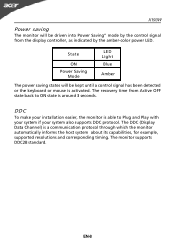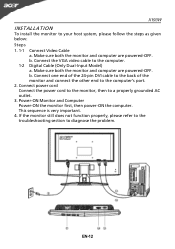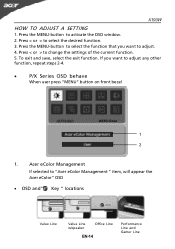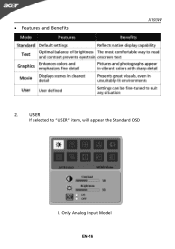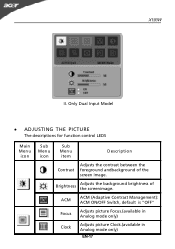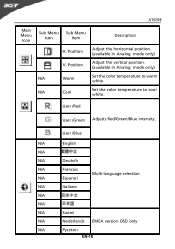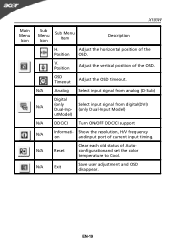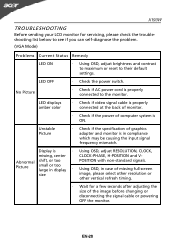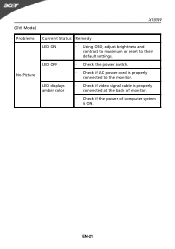Acer X193WB - 19" LCD Monitor Support and Manuals
Get Help and Manuals for this Acer Computers item

Most Recent Acer X193WB Questions
How To Take The Monitor Apart To Check Filter And Light To Change Them ..
(Posted by Kjellicorse 11 years ago)
Where Can I Buy Just The Base Stand For An Acer X193w 19' Silver Monitor?
I bought the monitor from an ebay seller who screwed me over - he sent me both the wrong lead and th...
I bought the monitor from an ebay seller who screwed me over - he sent me both the wrong lead and th...
(Posted by claretorbitt 11 years ago)
Driver For Moniter
i have acer9166hql monitor and i want driver for that
i have acer9166hql monitor and i want driver for that
(Posted by rrdist 12 years ago)
Acer X193WB Videos
Popular Acer X193WB Manual Pages
Acer X193WB Reviews
We have not received any reviews for Acer yet.