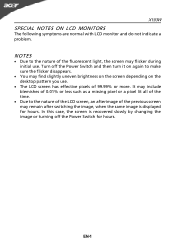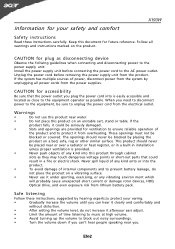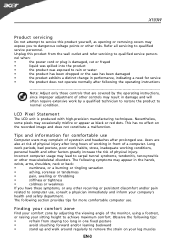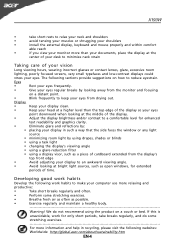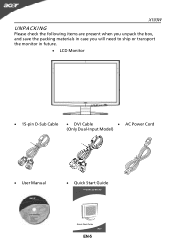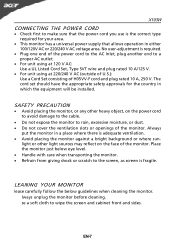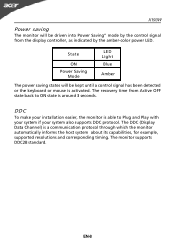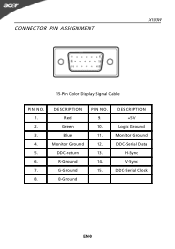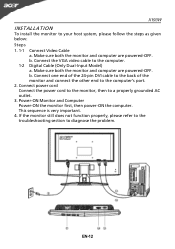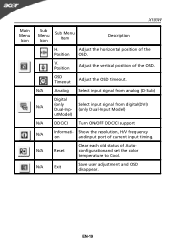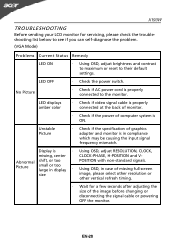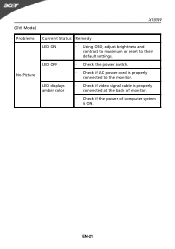Acer X193WB Support Question
Find answers below for this question about Acer X193WB - 19" LCD Monitor.Need a Acer X193WB manual? We have 1 online manual for this item!
Current Answers
Answer #1: Posted by TommyKervz on June 27th, 2013 12:57 AM
Greetings - You can try to follow the link below and even try contacting them - TV replacement stander appears more widely available than those of monitors for some reasons.
http://www.laptoppartsexpert.com/c-48743-acer-notebook-repair-parts-accessories.html
Related Acer X193WB Manual Pages
Similar Questions
How To Take The Monitor Apart To Check Filter And Light To Change Them ..
(Posted by Kjellicorse 11 years ago)
Where Can I Buy Just The Base Stand For An Acer X193w 19' Silver Monitor?
I bought the monitor from an ebay seller who screwed me over - he sent me both the wrong lead and th...
I bought the monitor from an ebay seller who screwed me over - he sent me both the wrong lead and th...
(Posted by claretorbitt 11 years ago)
Driver For Moniter
i have acer9166hql monitor and i want driver for that
i have acer9166hql monitor and i want driver for that
(Posted by rrdist 12 years ago)
We Just Bougt S231 Lcd Monitor For Our Acer Computer. When My Husband Connecte
We just bougt S231HL lcd monitor for our Acer computer. when my husband connected monitor to compute...
We just bougt S231HL lcd monitor for our Acer computer. when my husband connected monitor to compute...
(Posted by agrinzayd 12 years ago)