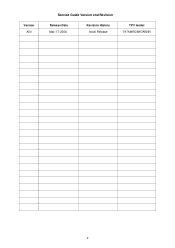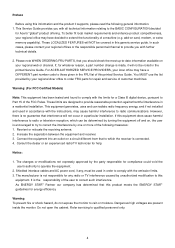Acer V193W - bm - 19" LCD Monitor Support and Manuals
Get Help and Manuals for this Acer Computers item

Most Recent Acer V193W Questions
Vesa Mount Threads
can this monitor be mounted on a third party vesa stand? if yes does the included stand need to be r...
can this monitor be mounted on a third party vesa stand? if yes does the included stand need to be r...
(Posted by rtrg 5 years ago)
??????
Acer V193w Lcd Ekranım Var Açıyorum Ekran 5 Saniye Geliyor Sonra Gidiyor Monitö...
Acer V193w Lcd Ekranım Var Açıyorum Ekran 5 Saniye Geliyor Sonra Gidiyor Monitö...
(Posted by abdis99 12 years ago)
Background Resolution
How do I change the background of my monitor from being so stark white? As you can tell, it is very ...
How do I change the background of my monitor from being so stark white? As you can tell, it is very ...
(Posted by kclemmons 13 years ago)
Acer V193W Videos
Popular Acer V193W Manual Pages
Acer V193W Reviews
We have not received any reviews for Acer yet.