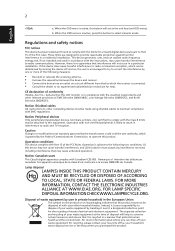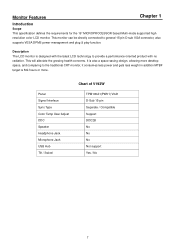Acer V193W Support Question
Find answers below for this question about Acer V193W - bm - 19" LCD Monitor.Need a Acer V193W manual? We have 4 online manuals for this item!
Question posted by rtrg on December 22nd, 2018
Vesa Mount Threads
can this monitor be mounted on a third party vesa stand? if yes does the included stand need to be removed, either from detatching the base, removing the 4 screws at the bottom, or both?
Current Answers
Related Acer V193W Manual Pages
Similar Questions
Acer G185hv Lcd Monitor
When I turn monitor on "no signal" flashes on screen then shuts down
When I turn monitor on "no signal" flashes on screen then shuts down
(Posted by geraldnbarb 7 years ago)
Where Can I Buy Just The Base Stand For An Acer X193w 19' Silver Monitor?
I bought the monitor from an ebay seller who screwed me over - he sent me both the wrong lead and th...
I bought the monitor from an ebay seller who screwed me over - he sent me both the wrong lead and th...
(Posted by claretorbitt 11 years ago)
We Just Bougt S231 Lcd Monitor For Our Acer Computer. When My Husband Connecte
We just bougt S231HL lcd monitor for our Acer computer. when my husband connected monitor to compute...
We just bougt S231HL lcd monitor for our Acer computer. when my husband connected monitor to compute...
(Posted by agrinzayd 12 years ago)
Background Resolution
How do I change the background of my monitor from being so stark white? As you can tell, it is very ...
How do I change the background of my monitor from being so stark white? As you can tell, it is very ...
(Posted by kclemmons 13 years ago)