Acer V193b - 19" LCD Monitor Support and Manuals
Most Recent Acer V193b Questions
Replacement Base For V193b Monitor
We cleaned out my mom's apartment after she died and are getting around to assembling her computer a...
We cleaned out my mom's apartment after she died and are getting around to assembling her computer a...
(Posted by jqp1st 10 years ago)
Popular Acer V193b Manual Pages
User Manual - Page 2
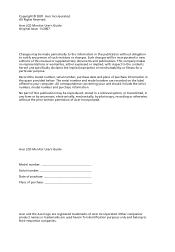
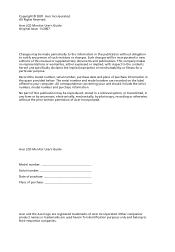
.... All Rights Reserved. Other companies' product names or trademarks are registered trademarks of purchase
Acer and the Acer logo are used herein for a particular purpose. Acer LCD Monitor User's Guide
Model number Serial number Date of purchase Place of Acer Incorporated. Acer LCD Monitor User's Guide Original Issue: 11/2007
Changes may be incorporated in new editions of this...
User Manual - Page 3
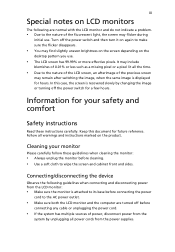
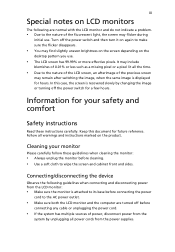
... the LCD monitor and the computer are normal with the LCD monitor and do not indicate a problem.
• Due to make sure the flicker disappears.
• You may remain after switching the image, when the same image is displayed for future reference.
Information for a few hours.
In this document for hours. Follow all warnings and instructions marked...
User Manual - Page 5
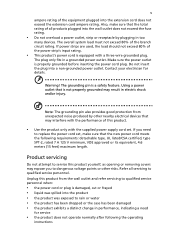
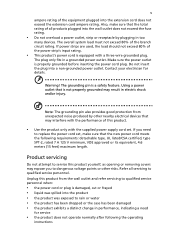
... should not exceed 80% of the power strip's input rating.
• This product's power cord is equipped with the supplied power supply cord set , make sure that the new power cord meets the following the operating
instructions Product servicing
Do not attempt to qualified service personnel. v
ampere rating of the equipment plugged into a non-grounded power...
User Manual - Page 7


... the recorded image and does not constitute a malfunction. This has no effect on the Waste from Electrical and Electronics Equipment (WEEE) regulations, visit http://global.acer.com/about/sustainability.htm
Mercury advisory
For projectors or electronic products containing an LCD/CRT monitor or display: lamp(s) inside this electronic device into the trash when discarding.
User Manual - Page 8
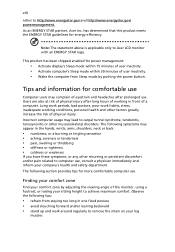
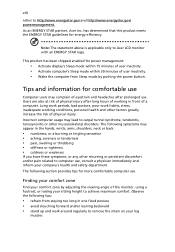
...have these symptoms, or any other recurring or persistent discomfort and/or pain related to Acer LCD monitor with an ENERGY STAR logo. The following tips:
• refrain from Sleep mode by... of a computer. Observe the following section provides tips for power management:
• Activate display's Sleep mode within 15 minutes of user inactivity. • Activate computer's Sleep mode within...
User Manual - Page 10
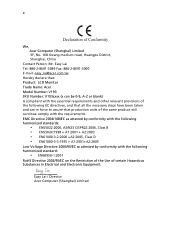
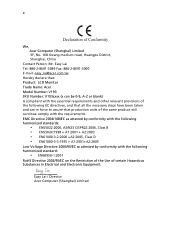
...
Contact Person: Mr. Easy Lai Tel: 886-2-8691-3089 Fax: 886-2-8691-3000 E-mail: easy_lai@acer.com.tw Hereby declare that production units of certain Hazardous Substances in Electrical and Electronic Equipment.
EMC Directive... in force to assure that : Product: LCD Monitor Trade Name: Acer Model Number: V193 SKU Number: V193xxxx (x can be 0-9, A-Z or blank) Is compliant with the requirements.
User Manual - Page 11
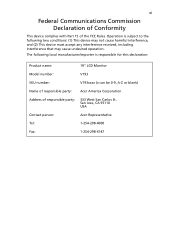
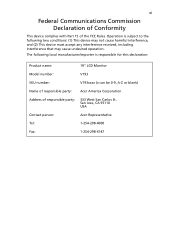
...Acer Representative
Tel:
1-254-298-4000
Fax:
1-254-298-4147
Operation is subject to the following local manufacturer/importer is responsible for this declaration:
Product name:
19" LCD Monitor
Model number:
V193...
SKU number:
V193xxxx (x can be 0-9, A-Z or blank)
Name of responsible party: Acer America Corporation
Address of...
User Manual - Page 13


... information Disposal instructions LCD pixel statement Tips and information for comfortable use Federal Communications Commission Declaration of Conformity Unpacking Attaching/removing the base Screen position adjustment Connecting the power cord Power saving Display Data Channel (DDC) Connector pin assignment Standard timing table Installation User controls How to adjust a setting Acer eColor...
User Manual - Page 17
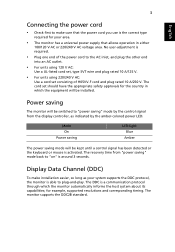
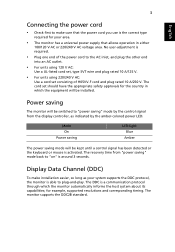
... is a communication protocol through which the monitor automatically informs the host system about its capabilities; Mode On
Power saving
LED light Blue
Amber
The power saving mode will be installed. The DDC is the correct type
required for example, supported resolutions and corresponding timing. The cord set consisting of the power cord to the...
User Manual - Page 20
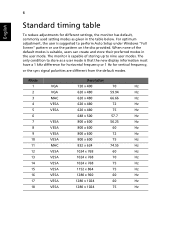
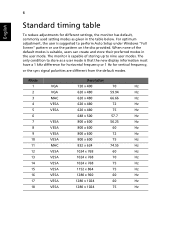
... modes.
6
English
Standard timing table
To reduce adjustments for different settings, the monitor has default, commonly used setting modes as a user mode is that the new display information must have a 1 kHz difference for horizontal frequency or 1...1280 x 1024
75
Hz The only condition to perform Auto Setup under Windows "Full Screen" pattern or use the pattern on the disc provided.
User Manual - Page 21
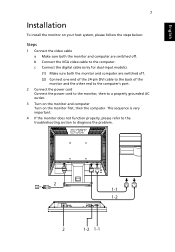
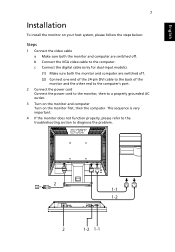
... steps below:
Steps
1 Connect the video cable a Make sure both the monitor and computer are switched off . This sequence is very important.
4 If the monitor does not function properly, please refer to the troubleshooting section to the computer. English
7
Installation
To install the monitor on the monitor first, then the computer. DVI
D-Sub
2 1-1
1-2
2
1-2 1-1 b Connect the VGA video...
User Manual - Page 24
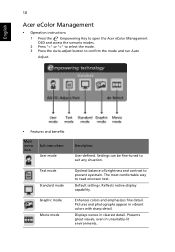
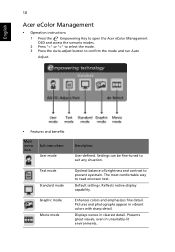
...
Standard mode
Graphic mode
Movie mode
Description
User-defined. Reflects native display capability. Presents great visuals, even in vibrant colors with sharp detail. Displays scenes in clearest detail. English
10
Acer eColor Management
• Operation instructions
1 Press the Empowering Key to open the Acer eColor Management OSD and access the scenario modes.
2 Press "" to select...
User Manual - Page 26


...V. N/A DDC/CI
Turns on/off DDC/CI support
N/A Information
Shows the resolution, H/V frequency, input port and serial number for current input. Position
Description Language selection. Position
Adjusts the vertical position of the OSD. N/A Analog
Selects input signal from digital (DVI)
input models)
(only dual-input models). Selects input signal from analog (D-sub).
N/A Exit...
User Manual - Page 27
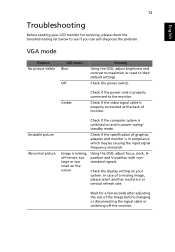
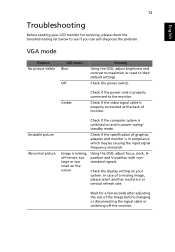
... screen. Wait for servicing, please check the troubleshooting list below to the monitor.
13
English
Troubleshooting
Before sending your system. Amber
Check if the power cord is properly connected to see if you can self-diagnose the problem. Using the OSD, adjust focus, clock, Hposition and V-position with nonstandard signals.
Check the display setting on and in...
User Manual - Page 28
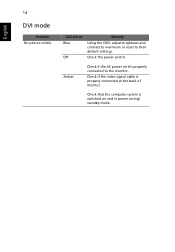
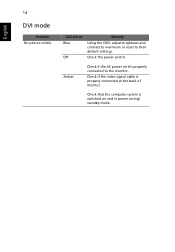
Amber
Check if the AC power cord is properly connected to their default settings. Check that the computer system is properly connected at the back of monitor.
Check the power switch. English
14
DVI mode
Problem No picture visible
LED status Blue
Off
Remedy
Using the OSD, adjust brightness and contrast to maximum or...
Acer V193b Reviews
Do you have an experience with the Acer V193b that you would like to share?
Earn 750 points for your review!
We have not received any reviews for Acer yet.
Earn 750 points for your review!

