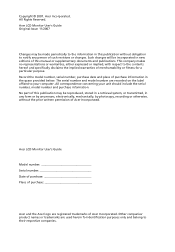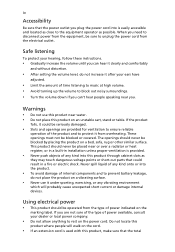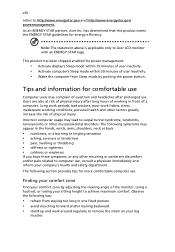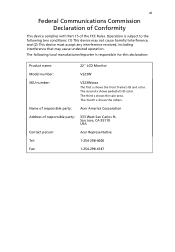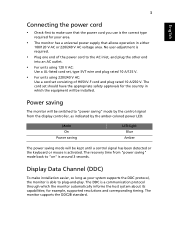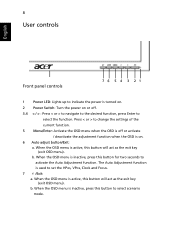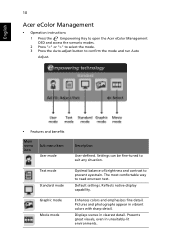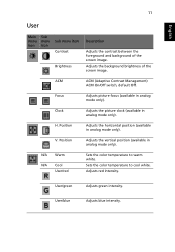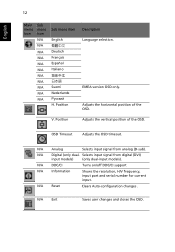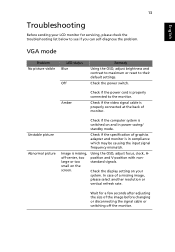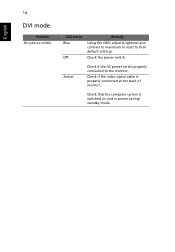Acer V223W - BMD 22" Widescreen TFT LCD Monitor Support and Manuals
Get Help and Manuals for this Acer Computers item

Most Recent Acer V223W Questions
Acer V223w Monitor That Will Not Adjust All The Way To The Right
(Posted by meggslsabek 9 years ago)
Acer V223w Cant Use Right Side Of Screen
(Posted by nawapam0 9 years ago)
How To Install Acer V223w Monitor On Windows Xp
(Posted by ttziro 9 years ago)
How To Center Screen On Acer V223w Monitor
(Posted by Pilotprunn 9 years ago)
How Do You Install Pc Drivers For Acer V223w Lcd Monitor
(Posted by jmeomwam 9 years ago)
Acer V223W Videos
Popular Acer V223W Manual Pages
Acer V223W Reviews
We have not received any reviews for Acer yet.